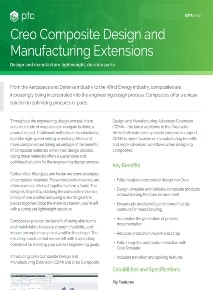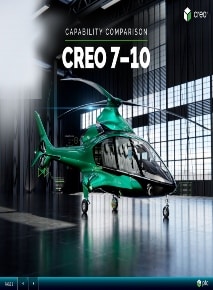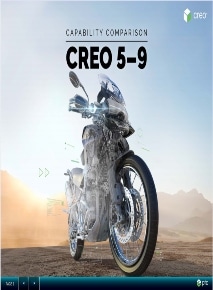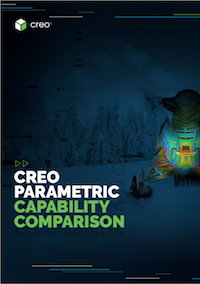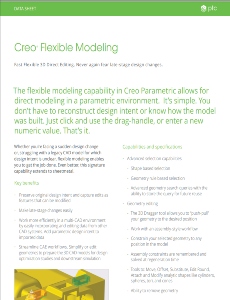How to Import and Modify Non-Native CAD Files – Webinar Recording
Thanks for registering!
If you have 20 minutes, we can show you something dynamic!
Imagine if you could upload any CAD file into a particular CAD system and accomplish the following:
- The entire design is uploaded without the need to “prepare” the file beforehand.
- You can easily make changes and give design intent to this “dumb” file.
- The imported CAD file is as simple to modify as a “native” file.
- How much time could you save?
Working with imported CAD files is no longer a roadblock in your Product Development Process. On Thursday March 7th at 11:00 am please join Industry Veteran Rich Smigliani as he demonstrates how to work with CAD fiels from multiple systems and make them intelligent parametric models. Live examples will show an STEP file and a Solidworks file get imported and modified in Creo 2.0.
About the Presenter
Rich Smigliani is the Vice President of Engineering Services at Visible Edge (a part of the 3 HTi family of Systems Integration). Rich has a Bachelor of Science in Aerospace Engineering – Boston University (BU), Boston, MA and a Master of Science in Mechanical Engineering – Rensselaer Polytechnic Institute (RPI), Troy, New York.
Rich has extensive experience in Mechanical/Aerospace Engineering Design for a variety of applications such as Turbine, Compressor and Fan airfoils for jet engines, Semiconductor Process Equipment Furnaces & Handlers and Automotive Components.
Impressively, he has earned over 30 course certifications for MCAD and Data Management Courses, ranking him the highest certified instructor for PTC Training.
In addition to instructing, Rich also consults regularly in Mechanica structural & thermal analysis, CFD Analysis (using FloEFD) as well as in Pro/ENGINEER automation & data management. Sample clients include: Cummins Engine, Segway and MBraun.
Rich’s extensive experience in the trenches has been an extremely valuable skill set when aiding customers with their PLM implementations as well as CAD integrations.