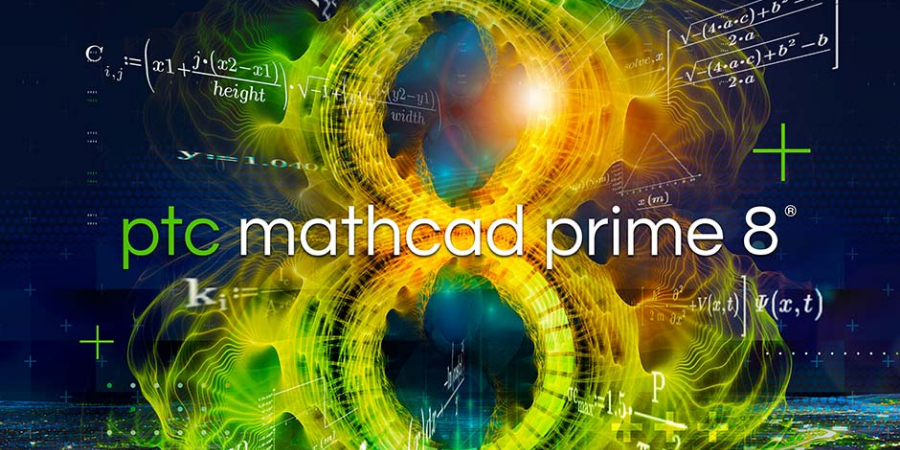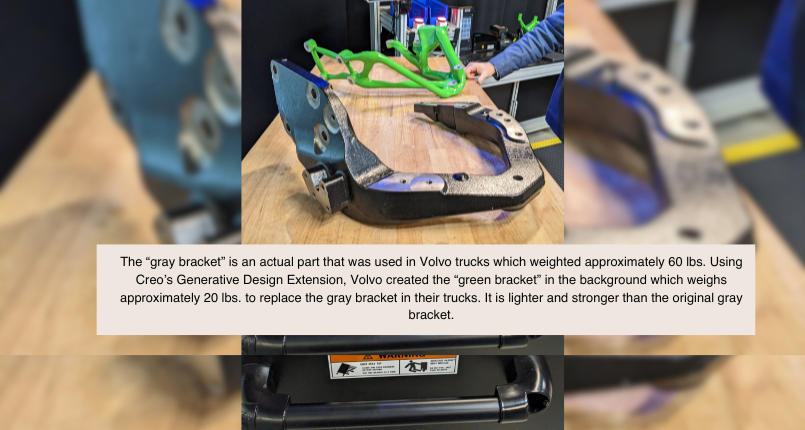There’s a an even newer version of Creo.
If you’re looking for all the latest tools and advanced features, check out the newest version of Creo.
Are you still using an older version of Creo like 1.0 or 2.0? Or even older software like Pro/ENGINEER Wildfire? Maybe it’s time to upgrade.
Creo 4.0 will be released late November and has a many new and improved features that help with model based enterprise, 3D print design, as well as tools to increase productivity.
New Features
Redesigned for Model Based Enterprise
In the design world there has been a move away from traditional 2D renderings and drawings. Drawings often leave too much room for interpretation and are time consuming to create when 3D models need to be rendered anyways. Creo 4.0 aims to make using 3D models even easier. It has the tools necessary to not only annotate models accurately, but also perform geometric dimensioning and tolerancing (GD&T) according to ASME or ISO standards.
Plus, Creo 4.0 will generate 2D derivatives from your 3D model. That means there is no need to spend time creating 2D drawings; Creo can do it for you. And since the 2D models are generated directly from the 3D model, you know the dimensions and annotations are accurate.
There is no need to separately create 2D drawings, Creo 4.0 can generate derivatives directly from your 3D model.
Optimized for 3D Printing
3D printing has been used for years for rapid prototyping, but only recently have printers and materials been developed that are strong enough for final production products. Creo 4.0 will provide the tools you need to leverage maximum value from 3D printers. For instance, Creo can help design and analyze intricate lattice structures. These types of structures can only be created with a 3D printer and are lighter and stronger than other constructions made using machining techniques.
Design and analyze intricate lattice structures for 3D printing.
Increased Productivity
Creo 4.0 will improve some of its original tools to optimize productivity in the workplace by changing how you interact with your model. First, the program will go from using geometry based selections to implementing a mini toolbar. This toolbar has context sensitive commands, meaning less time is spent moving your mouse around the screen and more time is spent getting stuff done. In addition, with automatic kinematic assembly and regeneration, your design modules can be even more quickly put together within Creo.
Context-sensitive commands allow for increased productivity.
Time to Upgrade
Creo 4.0 is going to be a huge release. With so many new features and as well as improvements on old ones, Creo 4.0 has the ability to dramatically improve productivity and workflow.
As always, we advise you to wait for a dot release before upgrading production machines to be sure all the bugs are fixed. But if you’re using anything older than 3.0, you really should consider upgrading to at least 3.0 now. We’ll let you know when 4.0 settles down enough to be ready for production.
The tentative release date of Creo 4.0 is November 22, 2016.
Want to know more? Get in touch.