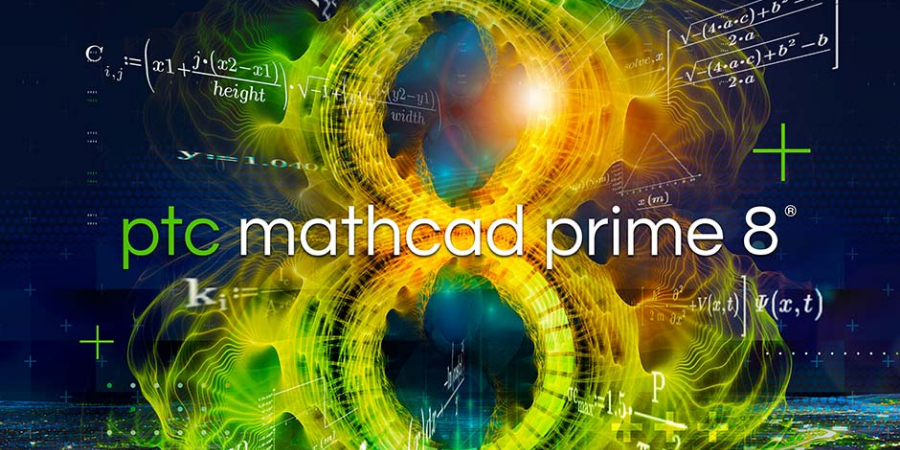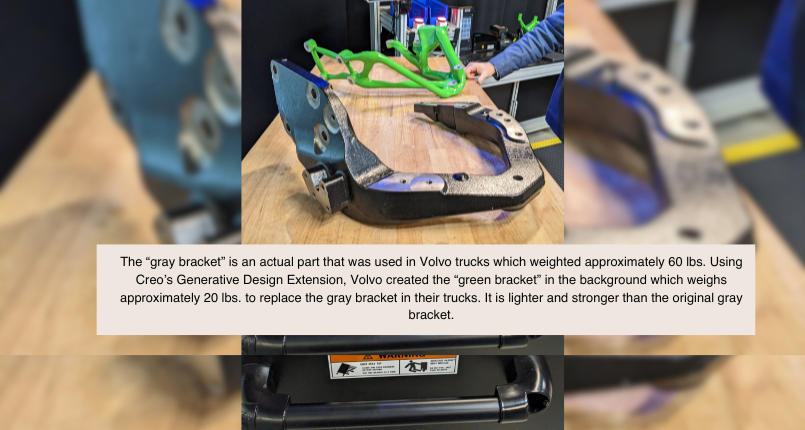The PTC Creo Piping and Cabling Extension (PCX) is a fantastic tool for both designers and engineers doing piping and cabling routings. If you work with piping and cabling, you need this extension. The alternative is either attempting to physically route the piping and cabling (a grossly inefficient process for simple models and basically impossible for more complex ones) or using third-party software to get it done (which creates lots of integration and versioning control issues).
Creo PCX is an integrated solution that automates the optimization process and can dramatically speed up the routing of electrical and mechanical systems.
The Creo Piping and Cabling Extension ensures that designs are optimized for the best solutions, not just the first one created.
Capabilities
The Creo Piping and Cabling Extension connects the electrical and the mechanical design processes. Creo PCX automates the creation of 3D routings along with associated manufacturing deliverables, like documentation. The routes are easily designed and validated through 2D schematic logic. Because the routing is done so early in the process, it allows the entire design to be optimized with the cabling and piping taken into account from the beginning.
Creo PCX connects the electrical and mechanical design processes.
The Creo Piping and Cabling Extension has the following capabilities:
- High and low-pressure tubing
- Route cable and harness designs
- Hydraulic and pneumatic hoses
- Large bore pipes
- Copper work
Schematic Design
Through a schematic design process, designers and engineers can optimize their designs and prevent the need for late-design reworks. Creo PCX can quickly define 3D piping and cabling routes and then create the associated manufacturing deliverables through the following steps:
- Define 2D cabling and piping diagrams in a dedicated 2D diagraming environment.
- Define 3D cabling and piping routings that are automatically generated through referencing 2D schematic logic, and includes piping connectivity and fitting information.
- Optimize 3D routings referencing the 3D geometry with drag handles, on the fly editing, and verification by comparing the 3D data against the 2D schematic logic.
- Define manufacturing deliverables through the automatic extraction of design information. Accurate manufacturing documentation and deliverables are available for a wide range of downstream processes.
Rapidly define 3D piping and cabling routes as well as create accurate manufacturing deliverables.
What’s the alternative?
Currently, many designers and engineers either perform manual (physical) routings or use 3rd party routing software. These solutions both suck for various reasons:
Physical Routing
The main issue with manual routing other than the tedium is that it’s typically done late in the design process. This means that no one wants to rethink the design, even if that’s what really needed. Plus, the routes are rarely optimized for manufacturing costs or serviceability, resulting in designs that are simply the first solution, but not necessarily the best.
In addition to a lack of optimization, these manual routings usually result in designs that lack the proper service or manufacturing documents. Or if documents are available, they are error-prone and incomplete. Lastly, physical routings are often missing the proper 3D design data resulting in engineers being unable to visualize and avoid errors because of design and routing conflicts.
With the Creo Piping and Cabling Extension you can easily optimize routes and have up to date manufacturing documents to ensure there is no conflict between routing and design.
Third Party Routing Software & Consultants
Third party routing brings its own slew of issues. Like physical routings they are defined late in the development process, making any kind of rework costly. A larger issue with third party routings is that they are not updated when designs get modified earlier in the process. This means that significantly more effort is required to rework designs, and there tends to be an increase in errors because of inconsistencies in the routing and components.