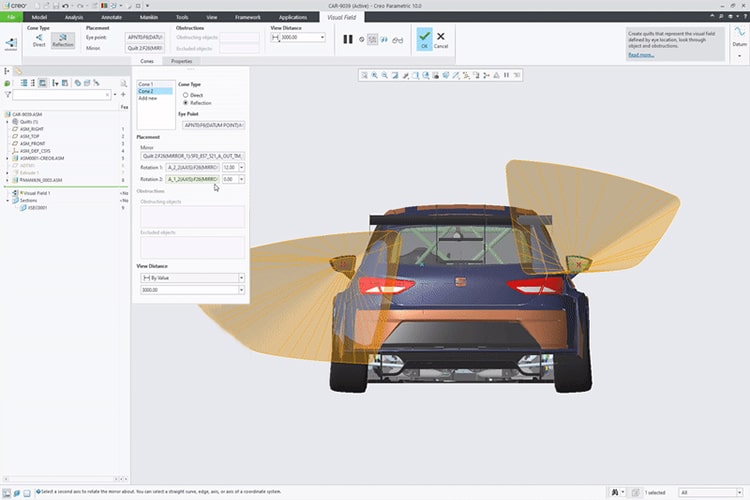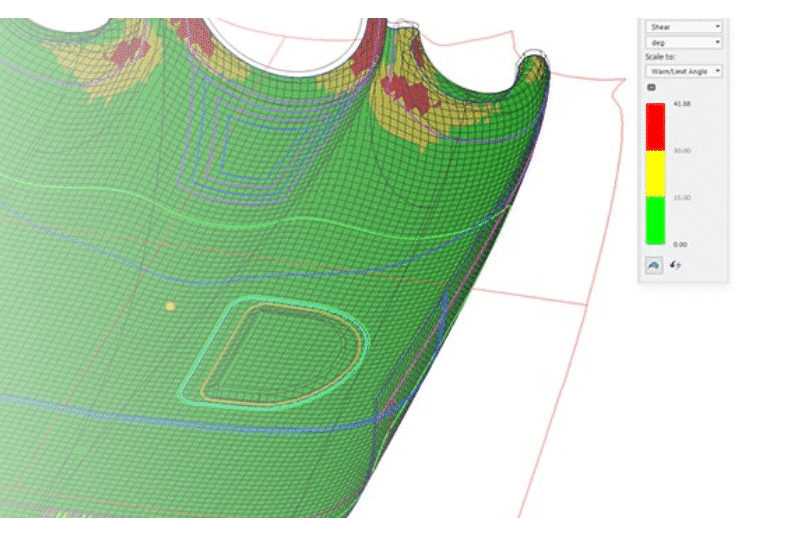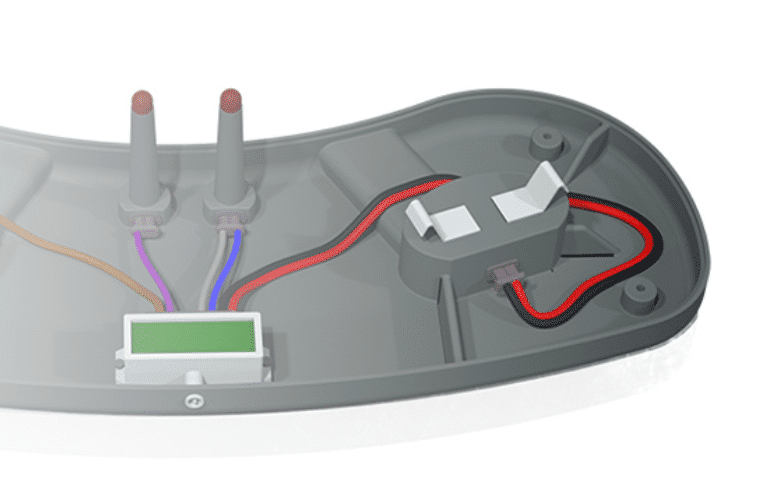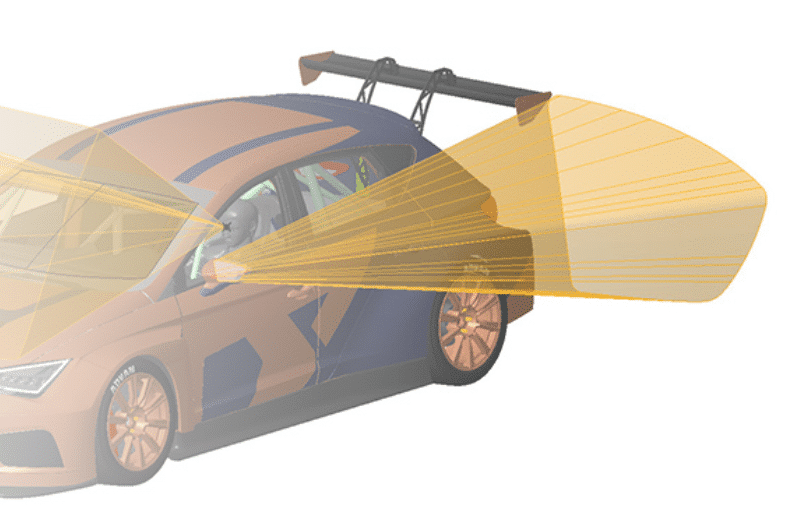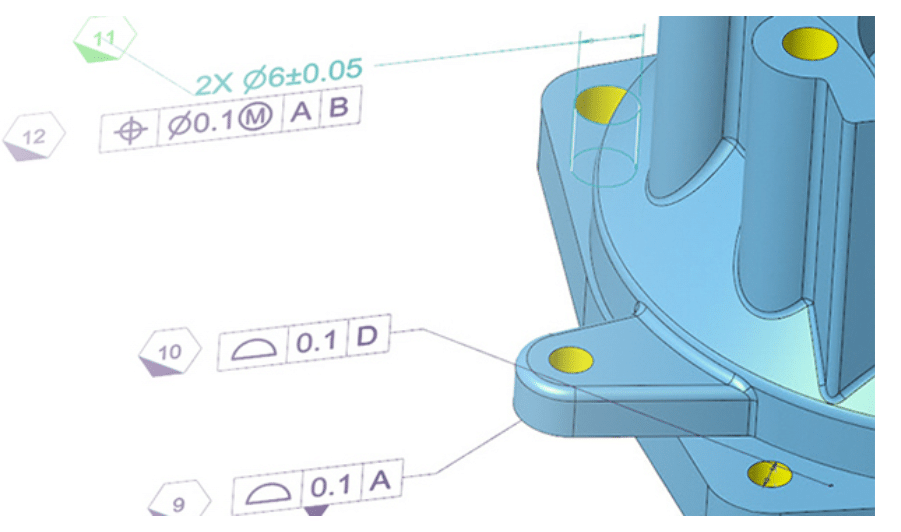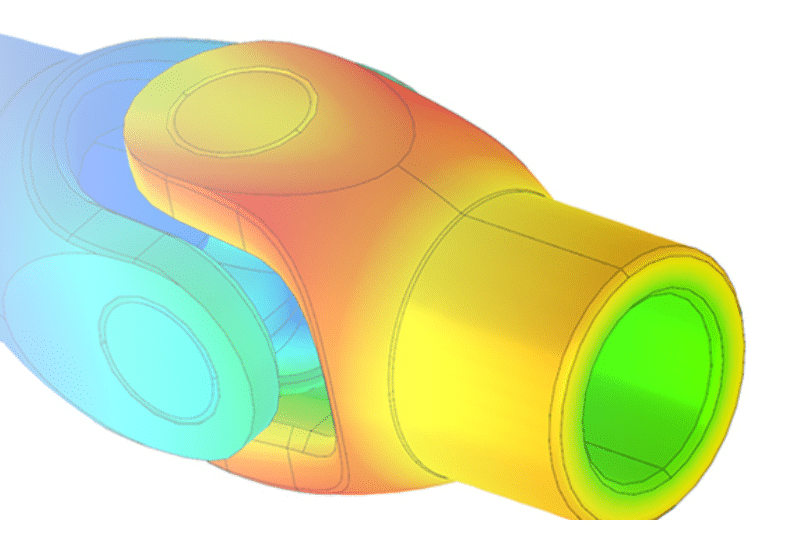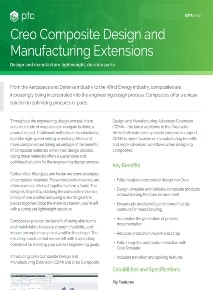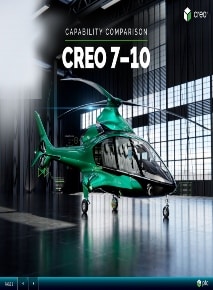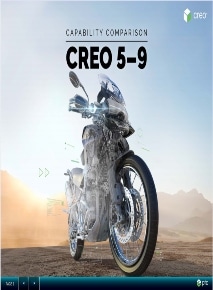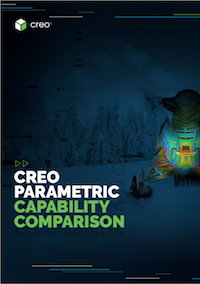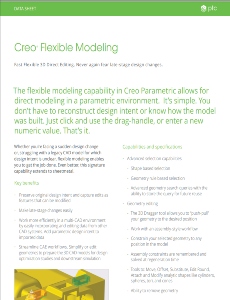Creo 10.0 is Here!
3 HTi is enthused to announce the release of Creo 10! PTC first broke new ground with the first release of Creo back in 2011 by writing a direct modeling code from Co-Create software on the PTC Granite Kernel engine that ran Pro/ENGINEER. The result was Creo, providing direct modeling capabilities in a parametric setting so users can try ideas and iterations quickly and easily. With the new release of Creo 10, PTC does a nice job with the evolution of the product by adding or improving the following capabilities.