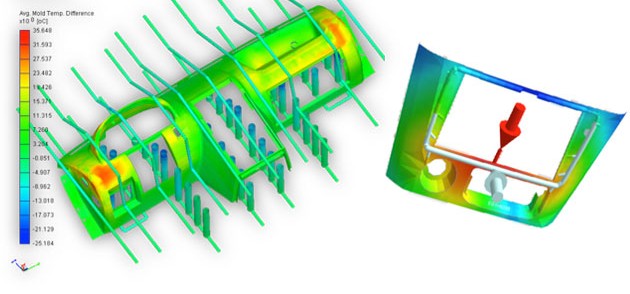Moldex3D Professional Solution Package
On top of eDesign Package, Moldex3D Professional Package offers designers tools to simulate all types of designs, from thin parts to complex models. The preprocessing interface facilitates the part and mold creation and provides auto meshing enabling users to work in CAD with no need for advanced CAD knowledge. In addition, its 2.5D modeling capabilities bring unique and accurate solutions for thin shell-like designs. Users are able to obtain product insights and properties, and further to optimize processes before physical parts are built. Moldex3D Professional Package helps companies to design products with quality and efficiency, reduce development costs, and shorten time to market.
 Simple ways to build all kinds of models from thin-and-big to complex.
Simple ways to build all kinds of models from thin-and-big to complex.- Automatic eDesign meshing technology for 3D modeling
- Interactive shell meshing technology for 2.5D modeling enabling fast
- and accurate solutions
- Results with figures and animations enhance communication
Create a part with complete runner and cooling system within few clicks
For conventional injection molded parts with big surface area and shell-like characteristics, Moldex3D Professional Package provides meshing tools to build 2.5D midplane(shell) models that are fast and robust to solve. In addition, the 3D model pre-processor Designer provides an automatic interface for users to build their parts with ease. Auto wizards guide you through steps of creating melt deliver systems, coolant channels and moldbases, with automated error detection. The pre-processors simplify the model creation and allow designers to validate designs efficiently.
Perform both 2.5D and 3D numerical analyses with accuracy
Moldex3D Professional Package can simulate complex 2.5D models in minutes. In addition, its powerful 3D solvers tackle complex injection-molded parts with confidence and efficiency. Designers are able to obtain in-depth knowledge and detect potential defects from comprehensive analyses. The Material Database and Process Wizard assist users to easily iterate on design changes and optimize their processes in early stages.
Generate reports automatically and present results in multiple ways
Post-processing tools enable users to demonstrate molding process and product properties with real-time contours, graphs and animation. From the automatic report generator, you benefit on quick reports and efficient communication. Moldex3D brings you confidence in your design and helps you in successful decision making.
What’s Inside Moldex3D Professional Package
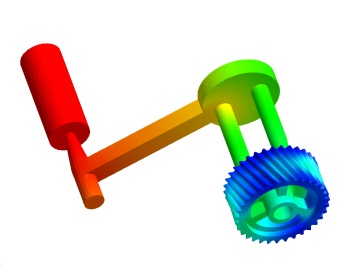 | FlowMoldex3D Flow enables users to simulate the filling patterns of injection molding to help predict potential manufacturing problems, such as weld lines, air traps, short shots, sink marks, etc., and verify gate contribution for flow balance. | |
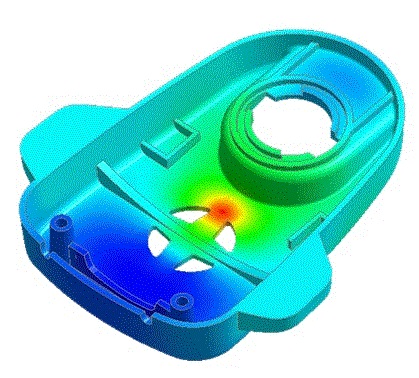 | PackMoldex3D Pack incorporates the material compressibility (PVT changes) to fully simulate the density variation and melt flow behaviors during the packing process. It helps users precisely determine gate freeze time, efficient packing time and packing pressure, and warpage prediction to minimize high volumetric shrinkage. | |
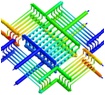 | CoolMoldex3D Cool improves cooling system productivity and efficiency to optimize mold and cooling circuit designs and reduce cycle times, especially for complicated geometry parts simulation. Furthermore, the advanced transient cool feature is also supported to bring more accurate analyses for variotherm heating system, such as RHCM, and conformal cooling process simulation. Users can easily observe dynamic mold temperature and optimize cooling process. | |
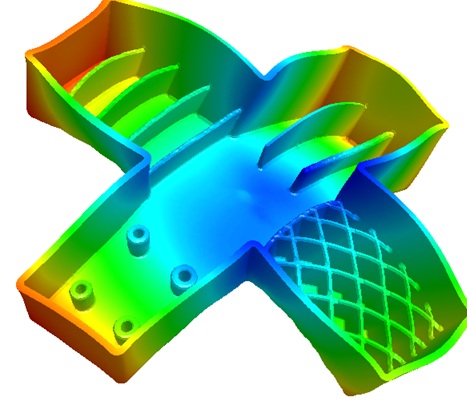 | WarpMoldex3D Warp provides a reliable analysis capability to simulate the key issues of shrinkage and warpage behaviors, further controlling the blemishes of molded products. | |
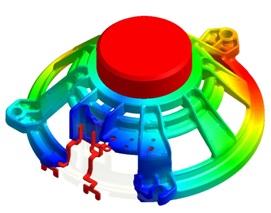 | MCMMoldex3D MCM diversifies the development of plastic molded product. Its explicit analysis capabilities enable users to evaluate insert molding, overmolding and multi-shot sequential molding process, helps accurately observe interaction behaviors and minimize part warpage. | |
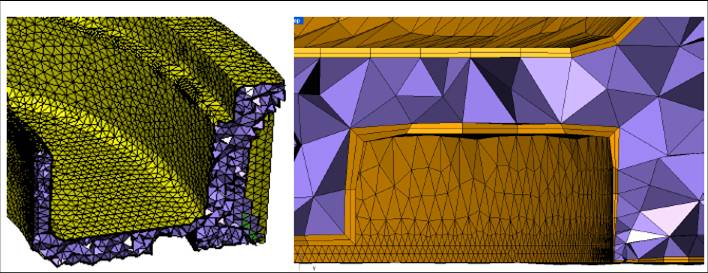 | MeshMoldex3D Mesh supports various mesh types, including 2D triangular and quadrilateral, 3D tetrahedral, prismatic, hexagonal, voxel (brick) and pyramid meshes. Several mainstream meshing methods are available in Moldex3D Mesh: pure triangle surface meshing, quadrilateral dominate surface meshing, pure tetra generation, boundary layer meshing, pure voxel meshing, hybrid meshing method and midplane mesh extraction. | |
 | DesignerMoldex3D Designer, designers are able to verify and optimize design changes more effectively and more flexibly. | |
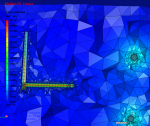 | ViewerMoldex3D Viewer is a standalone and free tool that visualizes Moldex3D’s analysis results. It can generate reports automatically in HTML or PowerPoint format. With its extensive visualization capabilities, users can view pros and cons of all simulations and share identification with their teams, mold makers, engineers, executives, partners, and customers. | |
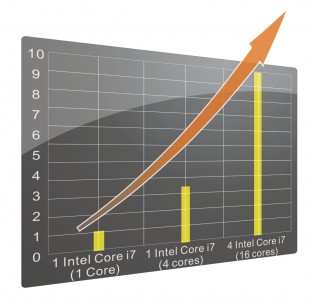 | Parallel Computingall Moldex3D 3D solvers support multi-core and multi-CPU parallel computing to greatly shorten simulation time. Parallel computing can be done locally at your desktop or remotely on a computing cluster.
| |
 | Additional Solution OptionsRIM (Recommended for thermoset materials only)Modules from above package are also available in RIM Solution, which is designed for thermoset materials only. For more information about RIM solution, please see our Product Comparison Chart. Moldex3D RIM Solution is able to analyze the reactive injection molding process for thermoset materials. The typical applications include injection molding of unsaturated polyester, polyurethane, liquid silicon rubber, epoxy molding compound, etc. It is capable of simulating cavity filling and curing, part warpage, fiber orientation, multi-component process, etc. |
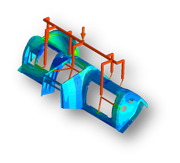 Simple ways to build all kinds of models from thin-and-big to complex.
Simple ways to build all kinds of models from thin-and-big to complex.