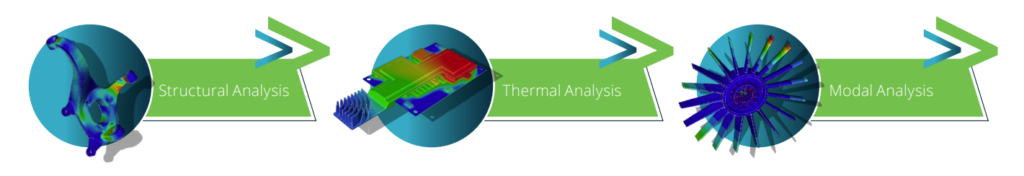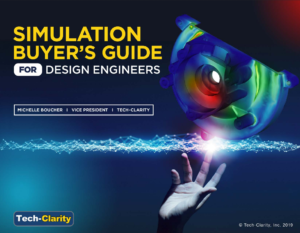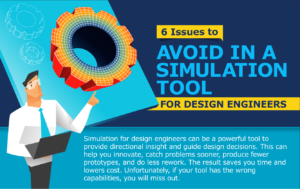Creo Simulate Live
Completing simulation early and often in the design process helps support an analysis driven design approach which helps save time and money. Creo Simulate Live software provides simulation results in real-time as you make changes to CAD models.
Creo Simulate Live integrates with ANSYS to provide simulation results instantaneously. This advanced technology helps increase productivity as it eliminates time previously associated with waiting for simulations to finish and for results to be produced. Completing simulations early and often in the design process is the best way for teams to make educated data-driven design decisions, which ultimately saves time and money.
Using Creo Simulate Live allows you to iterate quickly, generate more options, and design with greater confidence.
Benefits
- Explore design alternatives
- Create products that meet functional requirements
- Discover problems earlier in the design process
- Reduce development costs associated with prototypes, rework, scrap, and delays
- Speed up time-to-market
- Streamline and optimize product development
Creo Simulate Live removes the barriers between CAD and CAE design to create a single unified modeling and simulation environment.
Capabilities
- Human factor analysis
- Fatigue analysis
- Mold filling analysis
- Tolerance analysis
- Mechanism dynamics
- Transient thermal analysis
- Non-linear thermal analysis
- Dynamic analysis
- Pre-stress analysis
- Finite element modeling idealizations
- Large deformation analysis
- Contact analysis
- Design optimization
- Stead state thermal analysis
- Model and buckling analysis
- Results display and reporting
- Automatic meshing
- Non-linear analysis
- Static structural analysis
- Finite element analysis for parts and assemblies
System Requirements
This advanced technology only works on computers with the following GPU specifications:
• Dedicated NVIDIA CUDA-enabled graphics card
• Minimum 4GB video RAM (8GB video RAM recommended)
Creo Price Calculator for Creo 10 & Creo+