Visualize and Share Injection Molding Results
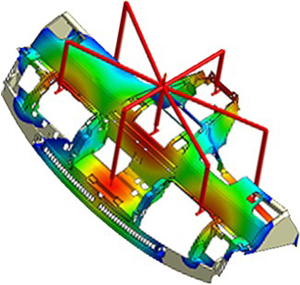 For a CAE engineer who utilizes injection molding simulation software to study and optimize the design projects, it is essential to share knowledge acquired from simulation results with other team members, including part designers, mold makers, or even customers. Those results are best explained through visualization. Moldex3D Viewer is designed specifically for this need, it is exactly a comprehensive platform to expand the collaboration and strengthen your competitiveness. Both Moldex3D users and non-users will greatly benefit.
For a CAE engineer who utilizes injection molding simulation software to study and optimize the design projects, it is essential to share knowledge acquired from simulation results with other team members, including part designers, mold makers, or even customers. Those results are best explained through visualization. Moldex3D Viewer is designed specifically for this need, it is exactly a comprehensive platform to expand the collaboration and strengthen your competitiveness. Both Moldex3D users and non-users will greatly benefit.
Moldex3D Viewer is a standalone results visualization tool, and it can be used to visualize, quantify and compare any Moldex3D analysis project interactively. By using Moldex3D Viewer, benefits or defects of the design can be shown and discussed visually therefore; better communication among the parties can be achieved.
Moldex3D Viewer Key Functions
- Open Moldex3D Solid(*.m3j), eDesign(*.mvj) and Shell(*.m2j) projects.
- Make AVI or animated GIF files.
- Make HTML and PPT reports by Report Wizard.
- Provide results, rendering, such as iso-curves and XY-plots.
- Provide 3D clipping, slicing and iso-surface display functions for solid model projects (Solid and eDesign projects).