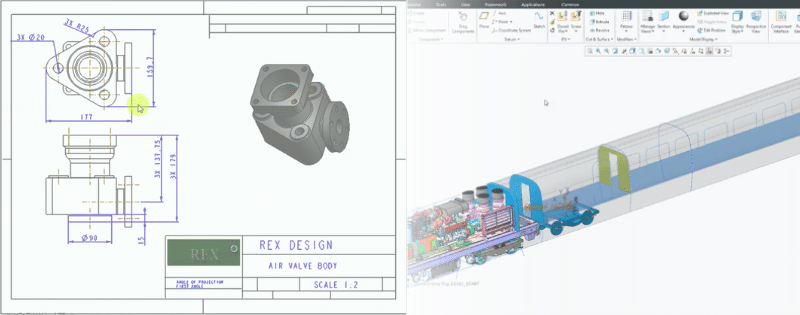There’s a an even newer version of Creo.
If you’re looking for all the latest tools and advanced features, check out the newest version of Creo.
Creo 5.0 is finally here! This latest version promises to provide designers and engineers with the tools they need to increase productivity, to support innovation, and to design the smart and connected products of the future.
Creo 5.0 has the tools designers need to design the smart and connected products of tomorrow.
We previously discussed some of the highly anticipated new features coming in Creo 5.0. Now that it has been released, we have all the details about exactly what kind of productivity improvements have been made, plus information about the new extensions that have been added. Here’s what you need to know:

Creo 5.0 Price
As predicted, Creo 5.0 followed previous Creo releases and kept pricing the same. That means a Creo 5.0 subscription starts at as little as $770 per seat. To get a more accurate pricing estimate for your organization, contact us.
Creo 5.0 costs as little as $770 per seat.
Major Productivity Improvements
Creo 5.0 is all about increasing productivity so teams can create new products faster. The latest release includes productivity improvements for:
Sheet Metal
Creo 5.0 has made significant improvements to all of the existing sheet metal capabilities. The new release also includes tools for a wider variety of corner reliefs and gives users more exact control over orientation. In addition, users can now view their sheet metal models in both the bent and flat states for assemblies and drawings.
Sketch Regions
Improvements to the sketch regions tool help designers create more complex geometries using fewer clicks. Designers can streamline their process with the ability to simply create a single sketch with overlapping geometries and then select the desired regions to revolve or extrude automatically.
Subdivisional Modeling
Creo 5.0 has added two major improvements to the subdivisional modeling:
- Box mode: This new visualization mode provides users with a clear picture of the control mesh for simplified interactive manipulations throughout the design process.
- Geometry alignment: In Creo 5.0, design geometry can be aligned to Creo geometry based on existing curvature constraints.
Helical Sweep Tool
The Helical Sweep Tool now allows users to determine the exact revolve profile and helical trajectory. This information can be used to sweep across the model to gather precise geometric information for optimal milling and grinding processes.
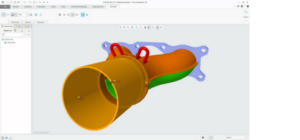
Design in Perspective
User interface (UI) optimizations provide designers with more ways to accurately view their designs and models. Users can now toggle between views to quickly and easily switch between perspective and orthographic view modes.
Draft Features
Users can speed up the design process with improved draft features. Draft optimization allows engineers to apply draft features to both the native and non-native geometries containing rounds. Users can then select the surface where they want the draft to be applied, and Creo automatically removes and reattaches the rounds as needed.
Creo 5.0 includes a variety of modeling and UI improvements to increase productivity.
New Extensions
Creo 5.0 added some new extensions and new capabilities to existing extensions to improve your entire design process. New and improved extensions include:
- Topology optimization:* Let Creo do all of the tedious parametric optimization work for you. The new topology optimization extension lets users define their design objectives and constraints, and then the solution automatically optimizes the parametric geometry.
- Flow analysis: Simulation early in the design process is key to reducing development time and costs. Creo 5.0 now offers a complete computational fluid dynamics (CFD) extension for liquid and gas flow simulations, designed for use by both designers and engineers.
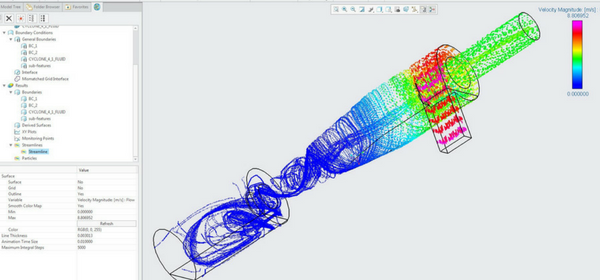
- Mold machining: Creating custom molds is usually an extremely costly process but with the Creo 5.0 mold machining extension, manufacturers can quickly and easily design custom molds, tools, dies, and electrodes. Once the design is complete, the extension automatically determines the optimal tool paths for their creation. These can then be used for complex machines, one-off projects, or low-volume production.
- Additive manufacturing: Although this extension is not new in Creo 5.0, it has been revamped with increased functionality. The additive manufacturing extension now includes tools for metal 3D printing and can help generate and optimize custom support structures for a variety of materials.
Improved Collaboration Tools
Streamlined collaboration is critical to product development, especially when teams are dispersed across the globe. It’s critical that organizations are able to work and communicate effectively – even when they can’t be in the same room.
Unite Technology: Work across CAD Systems
Unite Technology is PTC’s revolutionary platform that makes it easy to work across a variety of CAD systems. And now, in Creo 5.0, AutoDesk Inventor capabilities have been added to the platform.
Unite Technology eliminates file translations by allowing users to:
- Open and modify non-native Creo files so users can easily incorporate data from other file types into existing Creo models.
- Seamlessly import and convert data so designs can be directly modified and changed within the Creo platform.
- Automatically update all files as designs are changed. Whether the files are imported into Creo or simply opened, the collaboration extension ensures the changes are expressed across all design files and formats.
- Save designs using any standard CAD file type. This makes it easy to change Creo file formats to another type without needing a license from that specific software system.
Easily collaborate in any multi-CAD environment using Unite Technology, now compatible with AutoDesk Inventor.
Augmented Reality (AR): Bring Your Ideas to Life
AR is becoming increasingly important in the design world. It helps everyone understand how a product will work, function, and look in real-world environments. In Creo 5.0, PTC has improved their AR capabilities and integrated into the Vuforia™ platform to further support your organizations’ efforts in moving toward Industry 4.0.
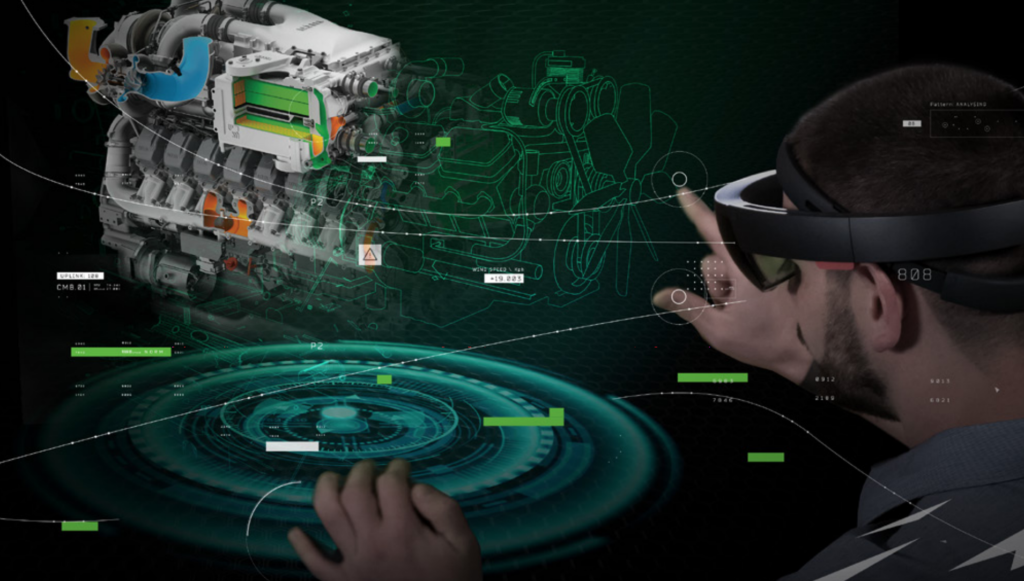
The AR tools in Creo 5.0 help organizations by:
- Providing the tools designers need to create beautiful AR experiences
- Streamlining product development
- Helping teams discover new design opportunities
- Creating comprehensive AR experiences to help use, service, and support products and end users
- Allowing them to maintain control over who has access to AR designs
- Protecting IP with advanced security
- Enabling and supporting marketing and sales strategies
Now integrated with Vuforia™, Creo 5.0 AR tools allow designers to create beautiful AR experiences that can help jump-start your journey into Industry 4.0.
Creo 5.0: Design the Way It Should Be
Creo 5.0 is the best CAD solution available. It has all the tools and functionalities organizations need to start designing better products faster. The latest platform improvements ensure that your organization is on the cutting edge of the latest manufacturing and technology trends. From support for metal 3D printing to innovative AR design tools, Creo 5.0 has everything you need to design the products of the future.
Want more information? Ready to purchase? Contact us today.
*available summer 2018