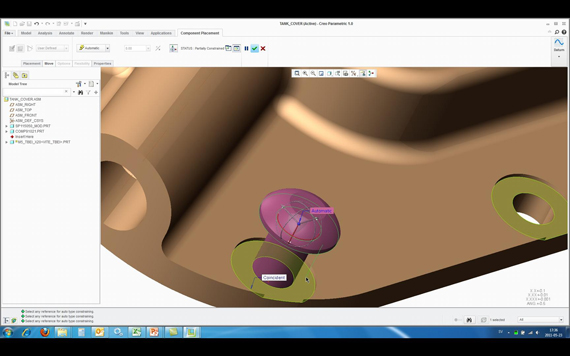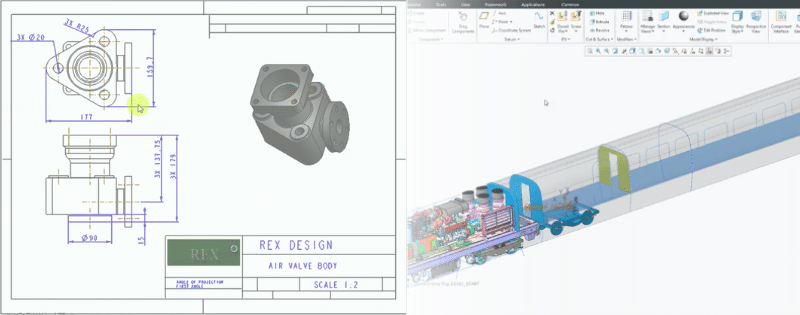Pricing information updated January 2020
Most engineering and manufacturing departments use more than one CAD system for various reasons. Most often, designers, engineers and other CAD users favor one particular system over another based on familiarity. However, that CAD system may not be enough to complete what is necessary and another system is purchased.
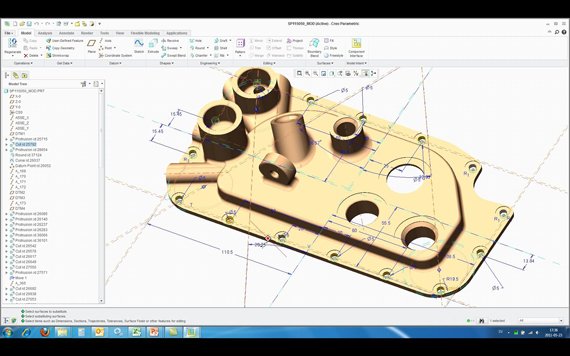
When SolidWorks was first introduced to compete with Pro/ENGINEER (now known as Creo), they claimed that SolidWorks was easier to use and could do 80% of what Pro/ENGINEER could for 20% of the price. This statement was incorrect but the strategy worked, with many would-be Pro/ENGINEER users never experiencing it because they chose SolidWorks instead. Pro/ENGINEER at the time may have cost more but it’s capabilities of parametric (or history based) modeling have always been superior and produced better designed models.
However, the late ‘90’s and early ‘00’s are over and CAD modeling has changed dramatically.
Here are three 3 popular myths about Creo and SolidWorks, and the truth behind them:
Cost
- Myth: Creo costs $15,000 to $27,000 for a basic license.
- Truth: Creo’s pricing is similar to SolidWorks. Creo is as low as $1,000 a seat.
Ease of Use
- Myth: Creo doesn’t offer the same ease of use as SolidWorks.
- Truth: Creo has a “Ribbon Interface” and intuitive tools that help new users learn the system quickly.
Capability/Functionality
- Myth: SolidWorks’ capabilities and functionality easily outpace Creo.
- Truth: Creo offers features and capabilities none of its peers do:
- Upload any CAD file into Creo and edit it as if it was a native file. STEP, IGES, SolidWorks, AutoCAD, Inventor, SolidEdge, Unigraphics – no configurators or re-work necessary.
- De-feature files quickly for downstream analysis, saving hours of time. When the analysis is complete, quickly re-add the features.
- Use the “Freestyle” application to quickly create designs within a parametric modeling setting, without parametric constraints.
- Sheet Metal – “I’ve been around the block for 17 years and know CATIA inside and out. I am amazed at what I am looking at today.” – quote from Dawn, a new customer, when she watched a Creo demo using her part file being modified with Creo sheet metal tools.
As if that weren’t enough, the change to SolidWorks’ Version 6 will most likely result in huge file incompatibility issues. Why? Simple: it will be a completely different software program running on a completely different engine. SolidWorks struggles to convert to STEP and IGES with a small portion of the files being lost in translation. How will a CAD file from SolidWorks be able to upload in to CATIA?
While you can upload a CAD file from another source into Creo, this is not an ability that SolidWorks has.
While SolidWorks may have succeeded in the past with clever marketing tactics, more and more people are finding that Creo does much more for about the same investment.
3 HTi has expert advice on how to use PTC Creo and the rest of PTC’s software. We offer a variety of seminars, tutorials, and customer service to help users get the most out of the PTC suite. You can request more information here or us a call at 866-624-3HTi.
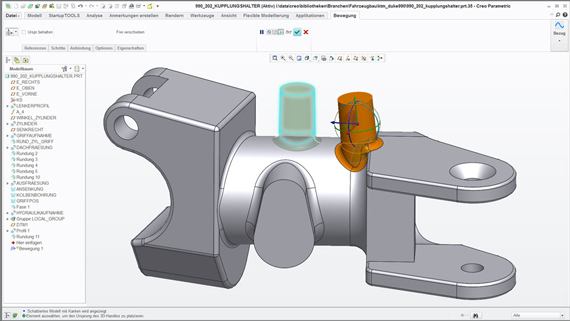
In the above Creo image a feature on a part is being dragged from one area to another. Notice how the bottom of the feature automatically conforms to the geometry of the part itself.