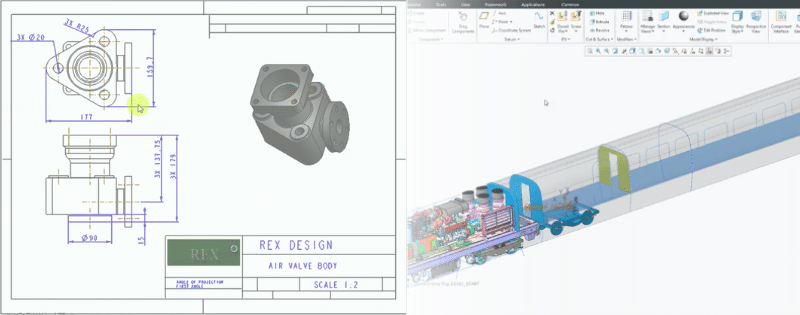Product development is a complex process and reaches into many departments and areas of expertise in any organization. When companies look for a solution to manage their product development process, they often end up with separate products for CAD, data management, analytics, and team collaboration. That can be an expensive and complex undertaking as the company tries to integrate the disparate systems and work through overlapping processes. If your company is looking for a complete solution, this comparison of PTC’s Onshape vs Solidworks from Dassault Systèmes is here to help.
Onshape vs Solidworks: Feature Breakdown
Built-in Analytics and PDM
Solidworks includes Simulation Datasheet, a collection of algorithms to perform Finite Element Analysis using CAD models to test and predict a product’s real-world behavior. It delivers solutions for linear, non-linear, static, and dynamic analysis including topology optimization, fatigue predictions, and much more.
Onshape also includes structural analysis in its CAD capabilities and enables design alternatives that can be branched and merged at any point. It also tracks every interaction with your company’s data so you can monitor all design activity, whether internal or external. It presents insights in easy to understand dashboards that provide comprehensive overviews of project status and stage in the product development cycle. These project-management-like analytics are usually part of a separate PDM solution rather than CAD. This is a key area where Onshape beats a straight-on CAD solution for meeting a company’s full product design requirements.
Onshape takes product design to the next level by providing comprehensive project management and analytics tools.
Support
 Onshape makes it easy for users to request support from inside the product itself, quickly connecting them with the Onshape Support team. That speed and service eliminates delays in the product design process so you can keep projects on schedule.
Onshape makes it easy for users to request support from inside the product itself, quickly connecting them with the Onshape Support team. That speed and service eliminates delays in the product design process so you can keep projects on schedule.
Solidworks has an online customer support portal that users can log into to record their issues. It also provides software updates and includes tips, FAQs, and a customer community – but it all happens separately.
Onshape has better, faster, and more modern support capabilities and an approach that eliminates the need to download and install software updates.
Collaboration
Onshape allows multiple users to edit designs simultaneously and for users to view changes instantly. It includes strong granular security that enables or disallows view, edit, and export functions, so you have full protection over your IP even when working with external stakeholders and partners. Its simple UI is ideal for non-users or non-technical people to view designs or find the information they need without needing to spend hours learning to navigate a CAD system.
Solidworks has an archaic collaboration mechanism that relies on a series of plugins and connectors to provide visibility. The approach is limited in its applicability and makes it hard for people—especially external stakeholders—to stay up to date on a project or design.
Onshape takes a modern approach to collaboration with tools that make it easy for even non-technical users to navigate the platform.
Integration and Compatibility
 Onshape, born in the cloud, includes a robust REST API that allows your team to create integrations to any other enterprise business systems in use. The Onshape App Store includes prebuilt API extensions that are simple to plug and play, allowing easy integration with other business systems quickly, cost-effectively and hassle-free.
Onshape, born in the cloud, includes a robust REST API that allows your team to create integrations to any other enterprise business systems in use. The Onshape App Store includes prebuilt API extensions that are simple to plug and play, allowing easy integration with other business systems quickly, cost-effectively and hassle-free.
Solidworks has plugins to connect to ERP systems like Microsoft NAV, IFS, NetSuite, or SAP ERP. These plugins create or move bills of material, create new items, and update BOM or item data. The connections work in both directions, so for existing products, you can export from NAV, for example, into Solidworks. However, the use of connectors for integration is another example of an old-fashioned design model that is at odds with today’s open, cloud-based world.
The collaboration and integration approaches of Onshape vs Solidworks couldn’t be more different, and Onshape’s more modern and more flexible approach is the clear winner.
Industry-Specific Tools
Solidworks has specific functionality for:
- Aerospace and defense
- Construction
- Cities and territories
- Home and lifestyle products
- Energy and materials
- Life sciences
- Marine and offshore
- Transportation and mobility
- Industrial equipment
Onshape has expertise specific functionality for:
- Automotive design
- Consumer products
- Electronics
- Energy and natural resources
- Hardware startups
- Machinery
- Medical devices
While the list for Solidworks may appear longer, the reality is that both cover the same range of industries in terms of actual tools and functionality.
Pricing
As befits a cloud-born solution, Onshape has a simplified sales and pricing model. The company offers three license tiers, starting at just $1,500 per user, per year. Pricing for each is readily available on the web along with a grid showing the functionality differences between the license tiers.
Solidworks still adheres to the old style of selling. Pricing is unpublished, and you can only find out how much it costs by getting a customized quote from a member of the sales team.
Onshape vs Solidworks: Which Should You Choose?
Both Solidworks and Onshape are good CAD systems, but only Onshape goes beyond simple CAD into all product design requirements, adding product data, collaboration, and analytics. In the past, many companies have relied on a single product that didn’t quite have the full spectrum of required functionality rather than hassle with integrating disparate systems that have varying release cycles, conflicting data structures, and overlapping functionality. But that lack of integrated functionality can cause delays in time to market and lead to sub-optimum product designs.
When it comes to Onshape vs Solidworks, only one of these solutions lets you avoid that expensive, cumbersome scenario, and that product is Onshape. To learn more about Onshape, fill out the form below.