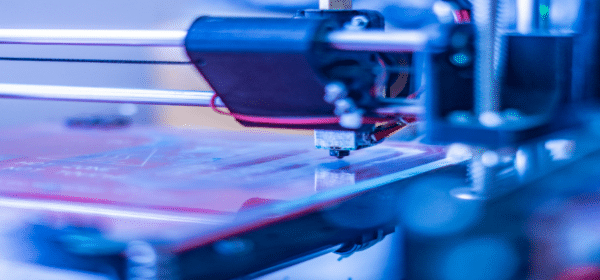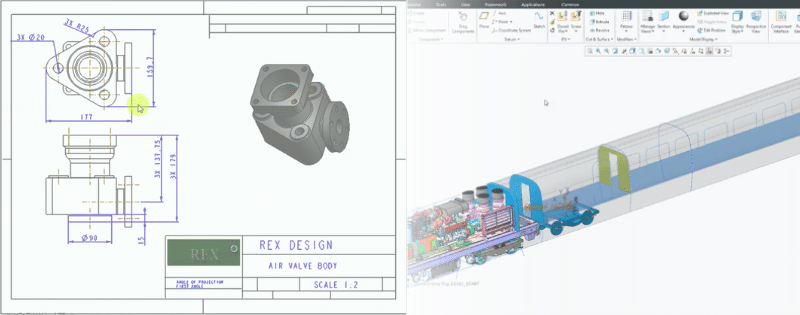There’s a renaissance of product design currently underway. New technologies are revolutionizing every step of the product development process—from how designs are created, to how they’re reviewed, and even how models are validated.
There’s never been a more exciting time to be a product developer, but it’s crucial that your CAD system keeps up with the changes. If not, you put yourself and your company at risk of falling behind. Below are nine CAD technologies you need to know about to stay ahead of the curve.
Generative Design
AI-driven generative design can be instrumental in your enterprise’s digital transformation. Generative design automatically creates models that meet given specifications, including materials and manufacturing processes, and optimizes them according to stated goals. It produces multiple solutions simultaneously, all satisfying the given requirements, using the power of cloud computing.
Generative design adds value to an engineer’s work while taking significantly less time and reducing human bias. Because the technology is unconstrained by human biases and limitations, like assumptions based on previous designs or personal preferences, it allows engineers to produce designs they wouldn’t have been able to create without it. Designers give the generative design tool the criteria they have, and it provides a unique answer that a human cannot.
Simulation
Traditionally, once engineers are done implementing design decisions in their work, they then send those designs to analysts for review. After several days or weeks, analysts return simulation results to the engineers, who then make changes to the model and send it back to the analysts. This cycle repeats for as long as necessary until a design is complete.
With real-time simulation, thermal, structural, and modal analysis tools are available directly in the CAD environment. Built specifically for engineers, it’s easy-to-use, so they can use simulation to improve their designs. That means design engineers can try out more innovative ideas and see the results in seconds, not days.
Additive Manufacturing
Recent advances in CAD are helping with designing for additive manufacturing. To ensure a successful physical product, CAD vendors collaborate with popular platforms. You can go directly from design to print, without intermediate steps.
The latest tools for additive manufacturing can help with optimizing layout of assemblies in the print tray. These tools help optimize, validate, and print check models. But the most exciting part is that since additive manufacturing isn’t constrained by traditional fabrication methods, it can print parts from designs you might never have imagined. For example, instead of a solid, you could save weight and material costs by using lattices. You can even adjust the lattice structure based on simulation results.
Augmented Reality
With Augmented Reality (AR), 3D models become experiences that can be placed in real-world scenes at scale. AR offers engineers efficient ways to share design information and collaborate securely with colleagues, suppliers, customers, and manufacturing partners.
Today’s CAD software can create AR experiences from your 3D models in seconds, preventing iteration costs and time-consuming physical prototypes. And because it’s secure in the cloud, AR can demonstrate your work without exposing your intellectual property. Recipients can launch your AR models with the click of a button, boosting collaboration and making it easier to identify potential manufacturing issues earlier.
Model-Based Definition
As models change, old drawings become outdated. Many engineers communicate tolerances, materials, and other key data differently. That’s where Model-Based Definition (MBD) comes in. It allows designers to add detailed annotations to 3D models that would have previously been expressed in 2D drawings. And anyone with access to the digital file can access the most current revision. This single source of truth forms the basis for digital transformation across the enterprise.
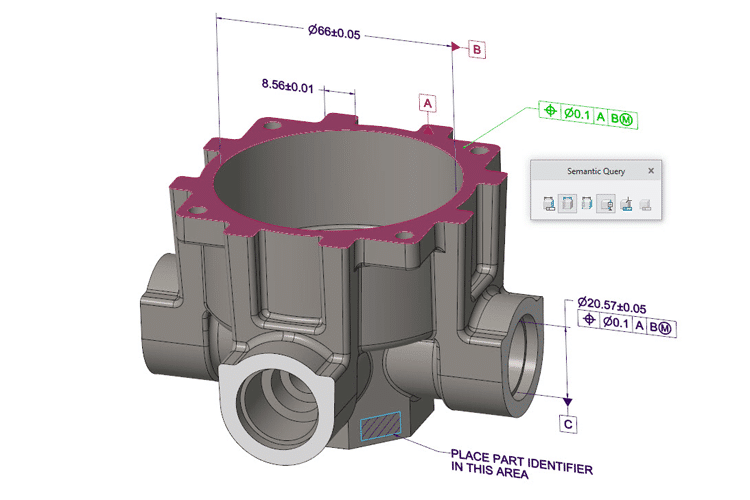
Model Based Definition provides key capabilities and insights to engineers early in the design process.
As part of the CAD system, MBD helps designers add Production Manufacturing Information (PMI) and geometric dimensions and tolerancing (GD&T). Most importantly, newer MBD technologies make sure this data meets the latest ASME and ISO technical standards.
Product Data Management
Product Data Management (PDM) and Product Lifecycle Management (PLM) solutions like PTC Windchill help companies manage, share, and review multi-CAD and product data. PLM solutions enable better collaboration within a business, with suppliers, and with external partners—with dedicated collaboration spaces.
PDM and PLM enable the digital transformation of the BOM into a universal, consolidated view of all product data. This creates a continuous digital thread—a seamless flow of data extending upstream and downstream from engineering.
Large Assemblies and Concurrent Engineering
Large assemblies, such as the massive machine that recently generated fusion ignition, can require hundreds of thousands of parts to function. Keeping up with design changes or maintenance of those parts can be extremely challenging.
CAD systems like Creo now offer enveloping and shrinkwrap methods that simplify sub-assemblies and parts that don’t concern the work at hand. Designers can also reduce load and response times by lightweighting parts. Both functionalities allow engineers to spend less time waiting and more time focused on their work.
Creo can also include advanced assembly capabilities to support top-down design and concurrent engineering, such as skeleton models and data-sharing. When the primary design intent changes, the individual sub-assemblies adapt. Teams with these CAD capabilities can design in parallel on an assembly, increasing productivity and greatly reducing time to market.
Integrated CAD, CAE, and CAM
CAD applications can now include natively integrated modules for computer-aided design (CAD), computer-aided engineering (CAE), and computer-aided manufacturing (CAM)—no recreating or retranslating data. CAD software like Creo works seamlessly with all the other tools and add-ons design engineers need. Everything is integrated as a single digital thread through the entire design environment.
Creo has powerful, integrated manufacturing capabilities, for both additive and subtractive manufacturing. Your models may involve 5-axis milling, turning, EDM, sheet metal cutting, or progressive dies. Creo can easily handle these operations to help turn your designs into reality.
Seamless Multi-CAD
Just because you use one CAD system doesn’t mean your stakeholders and customers use it. Design engineers encounter non-native CAD files regularly—it’s just part of the job.
The good news is recent advances lighten the burden of integrating outsider files into the CAD system of your choice. Advances like Creo’s Unite Technology make importing, opening, fixing, updating, and saving other CAD files seamless. You don’t even need those systems’ licenses to use it. This functionality enables companies to easily consolidate to a single CAD solution, saving money and training time. Collaboration with suppliers, partners, and even other teams can now proceed with ease, no matter the file format.
3 HTi is an industry leader in 3D CAD, data management, simulation, and training solutions. If you have any questions about modern CAD technologies or would like a demo of a specific solution, contact us here.