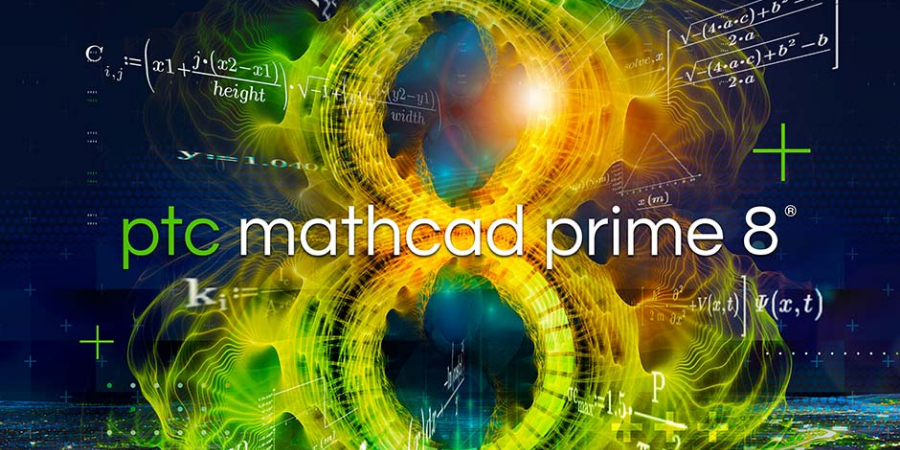KeyShot is an advanced 3D rendering and animation platform that designers can use to create amazing photo-realistic images. The newest version, KeyShot 7 has just been released and it is one of the biggest upgrades to date. It builds on the tools and features you already know and love, but also adds some cool new capabilities.
Keyshot 7 in bullets:
- A simple interface that is easy to learn and use
- Fast real-time rendering
- Accurate model renderings with advanced material and lighting options
- Increased efficiency with integrations into your entire development process
- Integrations with your existing 3D modeling tools
KeyShot 7 allows you to create amazing visuals to make your products look their best.
Newest KeyShot 7 Additions
In addition to improving the speed and accuracy of the tools you already know, KeyShot 7 has added some additional features to help you create the best renderings for your products.
Flexible UI: Make KeyShot 7 Work for You
KeyShot 7 doesn’t require you to learn a completely new design program. Instead, you can modify and customize your workflows and workspaces in a way that works best for you. You can even create multiple workspaces designated for specific tasks, each with their own dock, tab, and window placements. Users can customize:
- Tabs
- Ribbons
- Colors
- Hotkeys
Fully customize the KeyShot 7 UI to fit your unique needs.

KeyShot Configurator: Unleash Your Creativity
KeyShot 7 configurator includes a new set of tools that makes it even easier to create beautiful visuals that can help enhance the interactive experience for your customers. You can easily create complete renderings, setup animations, and produce multiple model and product variations. Give your customers the kind of accuracy they are looking for and make your products look their best right from the beginning.
Create beautiful 3D images in a matter of minutes.
The KeyShot Configurator includes new and improved tools like:
- Studios: This completely new feature allows you to create numerous scene variations within one file, so you can easily present your products with varying combinations of cameras, environments, models, or materials.
- Model sets: Easily create variations of your models and parts in a single scene to show material variations.
- Multi-material support: Use a variety of materials on a single product or use the multi-material feature to try out material variations and color combinations.
- Panoramic lens: Use the Spherical or Cube Map modes in real time, or create complete EXR images that can be used as model environments for other products.
- VR headset support: KeyShot 7 supports numerous VR headset brands so you can provide your customers with a truly immersive experience to display your parts and products.

New Materials: More Accurate Renderings Backed by Scientific Data
New advanced material renderings in KeyShot 7 take scientific data into consideration to create incredibly realistic renderings. For example, certain plastics renderings include light-scattering particles, while different metal textures show how light reflects differently. All materials have been updated with more accurate texture simulations and can be modified with unit-aware settings. Updates to materials include new tools for:
- Texture mapping: Apply textures faster and with more accuracy using the new interactive texture mapping tool.
- Material templates: New templates have been added and current templates have been updated for speed and ease of use.
- Metallic paint: Create accurate looking metallic paint finishes with complete control over clear-coat color and thickness.
- Toon material: Users now have more control over the contours and shadows that show up in their renderings with the ability to change the shadow color, texture, and visibility.

Advanced Environments: Show of Your Products in Realistic Settings
KeyShot 7 allows you to utilize multiple environments to display your products, with renderings being generated instantly. Users can easily switch between indoor scenes, studio locations, or outdoor scenes with the exact sky and sun positions you want.
Provide your customers with product images that provide an immersive experience.
Improved environment features include:
- HDRI editor and exporter: The HDRI editor is now fully integrated into the environment tab to simplify the user experience. Plus, users can create lighting environments and save them to be used for other products in HDR, EXR, and HDZ file formats.
- Interactive sun, sky, and shadows: Modify the placement of both sky and sun within the work environment. You also have the option to upload your own custom backgrounds and turn occlusion ground shadows on and off.
- Ground reflection and material: Select the ground material of your choice and modify the reflection contrast as you like.

KeyShot 7: The Fully Customizable 3D Rendering and Animation Software
KeyShot 7’s new features provide you with the edge you need to stay competitive. VR capabilities allow you to create fully immersive customer experiences and environment customization allows you to show off your parts and products exactly as they would appear in the real world. Complete UI flexibility improves productivity and efficiency by making the interface work in a way that is best for you, rather than a cookie-cutter solution.
Use KeyShot 7 to make your products look their best and create beautiful visuals for every project.
Interesting in purchasing KeyShot 7? Contact us today.