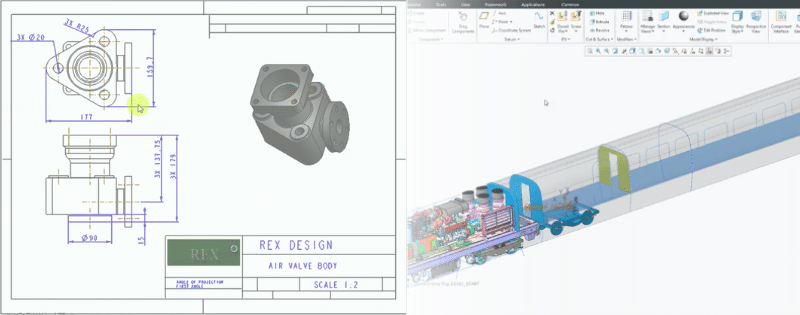There are so many CAD programs on the market that it can be overwhelming to determine which is the best CAD software for your organization’s specific needs. If you look strictly at features and capabilities – most solutions stand head to head. Therefore, to find the best CAD software, you need to think beyond the basic tools and dive into the overall customer experience. To help you narrow down your choices, we have completed another AutoCAD versions comparison: BricsCAD vs Creo.
Is Creo the best CAD software? See how it compares in our other software showdowns:
BricsCAD vs Creo Comparison
The Future of Manufacturing and Design
When selecting the best CAD software, you should explore what the product vision and future outlook for the parent company is. In today’s rapidly developing technology environment, you want to select a platform that is ready to keep up with the latest advances.
When it comes to BricsCAD vs Creo the leader is clear. While BricsCAD is still discussing its ability to import PDFs, Creo is truly implementing the digital transformation mindset. Creo can connect machinery and equipment across industrial plants using IIoT technology and support the customer’s digital transformation journey with advanced virtual and augmented reality tools.
Creo has a clear product vision and is continuously adding the latest technology to support your digital transformation.
Industry Expertise
As we mentioned previously, while many solutions share similar feature sets, some businesses have more specific needs. PTC has been focused on manufacturing since the beginning and Creo includes tools for aerospace and defense, automotive, electronics, high tech, life sciences, oil and gas, retail and consumer goods industries.
In contrast, BricsCAD doesn’t mention any industry-specific expertise. For specialized features, users have to purchase additional modules for mechanical design or use other third-party integrations.
Creo includes tools that are optimized across a range of industries.
User Experience
 Creo includes a modern user interface that utilizes simple and intuitive navigation. Users can find the tools they need to complete tasks quickly and easily. BricsCAD compares its UI to AutoCAD – which feels dated and clunky compared to Creo. When it comes to CAD design, you want a solution that supports innovation, not one that holds you back.
Creo includes a modern user interface that utilizes simple and intuitive navigation. Users can find the tools they need to complete tasks quickly and easily. BricsCAD compares its UI to AutoCAD – which feels dated and clunky compared to Creo. When it comes to CAD design, you want a solution that supports innovation, not one that holds you back.
CAD Modeling Tools
Advanced 3D modeling tools are one of the most important features included in the best CAD software. Creo has included 3D modeling as part of its platform since its creation back in 1985. PTC has been a consistent innovator in the market and always update their platform with the latest tools to support new technology.
BricsCAD has only included 3D modeling as a part of their platform since 2010, so the features are not quite as advanced. The functionality is adequate as far as it goes but you must have a Pro or Platinum license to access the 3D capabilities.
Creo has included 3D CAD modeling as part of its core feature set since it was first released back in 1985.
Team Collaboration
Advancing your business requires team collaboration. The best CAD software will have tools to facilitate the sharing and dispelling of information – regardless of physical location. Creo supports multiple releases of other CAD platforms including CATIA, Siemens NX, SOLIDWORKS, and Autodesk. Plus, its proprietary Unite Technology allows you to use any type of file format without time-consuming and error-prone file translations.
BricsCAD includes the Communicator to import and export files from other systems. It works with STE, STP, IGS, IGES, Catia V4, VDA-FS, and Creo but does not include the same type of cross-collaboration features. The Communicator is also an add on to the cost of a basic BricsCAD license.
Creo’s proprietary Unite Technology makes it easier for users to work with files any other CAD system.
Deployment
 Creo can be deployed on-premise or in the cloud. Companies have the option to move their deployments between both options as they continue to grow.
Creo can be deployed on-premise or in the cloud. Companies have the option to move their deployments between both options as they continue to grow.
BricsCAD can be used on Windows, macOS, and Linux but is only offered via on-premise deployment. Without a cloud option, collaboration is less seamless and staying up to date in our world of ever-increasing connectivity is much harder.
Learning and Support
Both solutions have great learning and support options available online. BricsCAD includes a free year of maintenance and the Creo cloud deployment also includes maintenance and support. In addition, both platforms have strong online user communities.
Creo and BricsCAD both have tons of learning and support resources available online.
Which is the best CAD software?
When it comes to finding the best CAD software in the BricsCAD vs Creo showdown the answer is clear – Creo is the winner. As a PTC reseller, we may be prejudice, but even in our head to head comparison Creo comes out ahead. BricsCAD simply lacks the advanced features that are required in today’s advanced digital market. Creo includes the tools you need to advance your digital transformation and design the products of tomorrow. If you’re interested in purchasing Creo or have specific questions, fill out the form below.