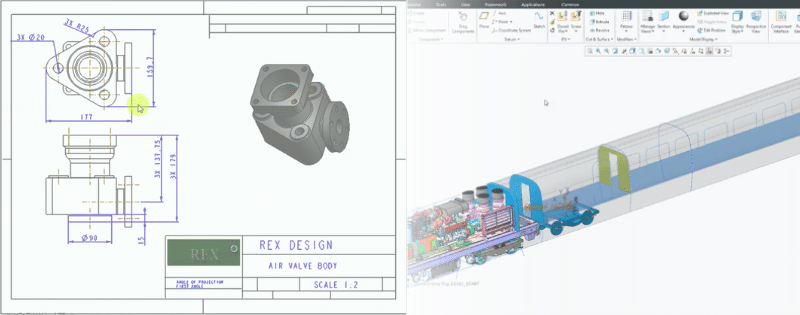Creo 6.0 is finally here! The latest version of the leading CAD software will help you develop the products of tomorrow faster with new features and productivity improvements. Creo 6.0 includes new and improved capabilities such as:
- Augmented Reality (AR) tools for improved collaboration
- Real-time simulation powered by the Creo Simulate Live extension
- Additive manufacturing to support new types of lattice structures
- Overall productivity enhancements including streamlined toolbars and dashboards
Let’s explore the new Creo 6.0 price and deep-dive into the new features.
Creo 6.0 Price
Creo 6.0 has a starting price of $770 per seat for a basic subscription license which includes the industry standard CAD capabilities and AR design visualization. Creo is offered in five different package options. Each package has its own price with the option to add on extensions for an additional fee. Check out our blog post on packages and pricing for a complete breakdown.
Creo 6.0 costs $770 per seat for a basic subscription license.
Creo 6.0 New and Improved Features

Improved Collaboration Using Augmented Reality
Creo 6.0 includes cloud-based AR features with every license. This gives teams the ability to easily view and share designs with everyone who is involved in a project, including stakeholders and suppliers, regardless of location.
Improve collaboration with beautiful AR experiences that can be shared between team members, stakeholders, and suppliers.
Creo 6.0 lets you publish and manage up to 10 designs, which can also be published for use with a HoloLens or launched via QR codes. This makes it easy to review designs in context and at scale for improved collaboration. The improved AR features allow you to:
- Quickly define, publish, and distribute AR experiences across the Creo family of software
- Control access to experiences with author and viewer defined permissions for each experience
- Collaborate with external stakeholders without the risk of jeopardizing IP included in original design files
- Utilize the PTC cloud-portal for sharing and managing experiences
- Support and enable sales and marketing strategies
Creo Simulate Live
The new Creo Simulate Live extension, supported by ANSYS technology, allows you to complete CAD simulation in real-time as you make changes to your model. That means no more waiting for simulation results. It combines your modeling and simulation environments so you can utilize an analysis-driven design approach to create optimized products faster with instantaneous results. The Creo Simulate Live Extension provides you with numerous benefits including:
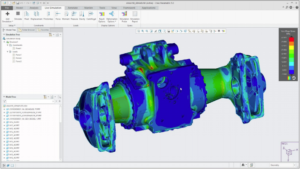
- Decreasing the costs associated with prototyping and product development
- Getting products to market faster
- Increasing the quality and performance of products
- The ability to make informed decisions to optimize products
- Lowering the total product lifecycle costs
Get simulation result in real-time to support an analysis-driven design approach.
Additive Manufacturing Enhancements
Creo 6.0 adds new additive manufacturing capabilities to the existing slew of features. This provides you with greater flexibility when designing for 3D printing. Creo 6.0 provides users with:
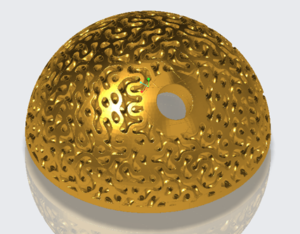
- More lattice options: Creo 6.0 has expanded lattice optimization offerings from 2.5D and 3D lattices to include formula-driven structures. You can define your own custom lattices using Creo geometry or utilize the pre-formulated ones for gyroids, stochastic form, or conformal designs.
- Build direction optimization: Analyze and optimize the build orientation of your designs to minimize print time, minimize support structure, or maximize tray utilization.
- General optimization: Use the Topology Optimization extension with tools specifically for 3D printed parts. Creo 6.0 provides you with more control over interrogating and animating your results in an improved results window.
Generate optimized lattice structures for additive manufacturing parts and products.
Improved Usability
The Creo 6.0 platform also includes general usability improvements to optimize the design process and make you more productive:
- Model-based design: Creo 6.0 has continued to expand on model-based design features by adding an improved interface for simpler and more intuitive placement of notes on your model.
- Continued volume sweep: Easily generate the curve that the tool follows to drive the CNC machine.
- Cable ties and markers: Streamlined interface to make it easier to add markers and cable ties.
- Mini-toolbar: An in-feature mini toolbar gives you access to the tools you need right when you need them. You no longer have to navigate up to the dashboard to execute feature options within the graphics area.
- Skins and dashboards: Dashboards have been optimized to group related functions together and provide easy access to help information for each feature.
- Model tree improvements: The model tree is aligned more closely with the graphics area and any custom modifications made to the navigation are stored for the next time the model is opened.

Core Creo 6.0 Capabilities
Of course, Creo 6.0 still includes all the advanced design and analysis capabilities you know and love including:
- Parametric and freestyle surfacing
- AR design
- Direct modeling
- 2D drawing
- Model-based definition
- Design exploration
- Sheet metal design
- Mechanism design
- Structural framework and weld design
- Fastener design
- Human factors design
- Routed system design
- Smart connected design
- Concept design
- Plastic part design
- Industrial design
- Reverse engineering
- Multi-CAD design
- Rendering and #D animation
- Assembly management and performance
- Structural analysis
- Thermal analysis
- Motion analysis
- Mold fill analysis
- Fatigue analysis
- Creepage and clearance analysis
- Tool and die design
- Production machining
- Performance advisor
- Product data management (PDM)
- Technical illustrations
Upgrade to Creo 6.0 Today
Creo 6.0 includes the tools your organization needs to create the optimized and connected products of tomorrow. The latest feature improvements will help you stay ahead of the market by providing the capabilities you need and increase productivity so you can get products to market faster. Ready to upgrade to Creo 6.0? Contact us today.