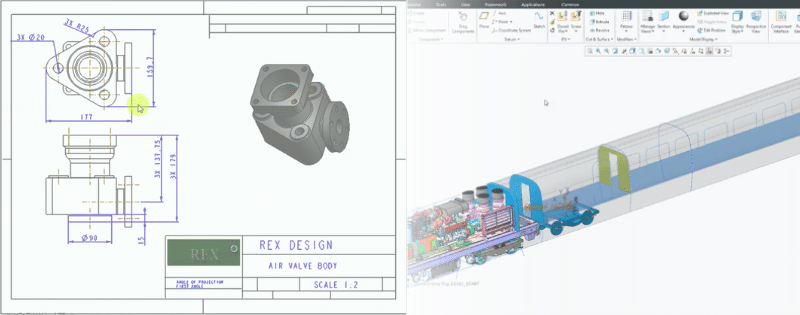Pro/ENGINEER’s Mechanica is a highly regarded tool for running simulation and analysis on CAD files. Mechanica has been enhanced and is now known as Creo Simulate.
Industry veteran Rich Smigliani gives demonstrations in Creo Simulate and how to run a Static Analysis for stresses and deflection on a Blade part, a Vibration (or Natural Frequency) Analysis on a Water Tower, and a Thermal Analysis on a Hot Plate.
In addition to running the Simulation Analysis for these CAD files, Rich will also change materials and geometry to show how easy it is to run “What If” scenarios.
This is a great video for:
- CAD Engineers who are interested in seeing how running CAE Analysis.
- Design Engineers that want to better understand product performance and try “What if” Scenarios early in the design stage.
- Current Mechanica or Creo Simulate users to get ideas on how to better use the software.