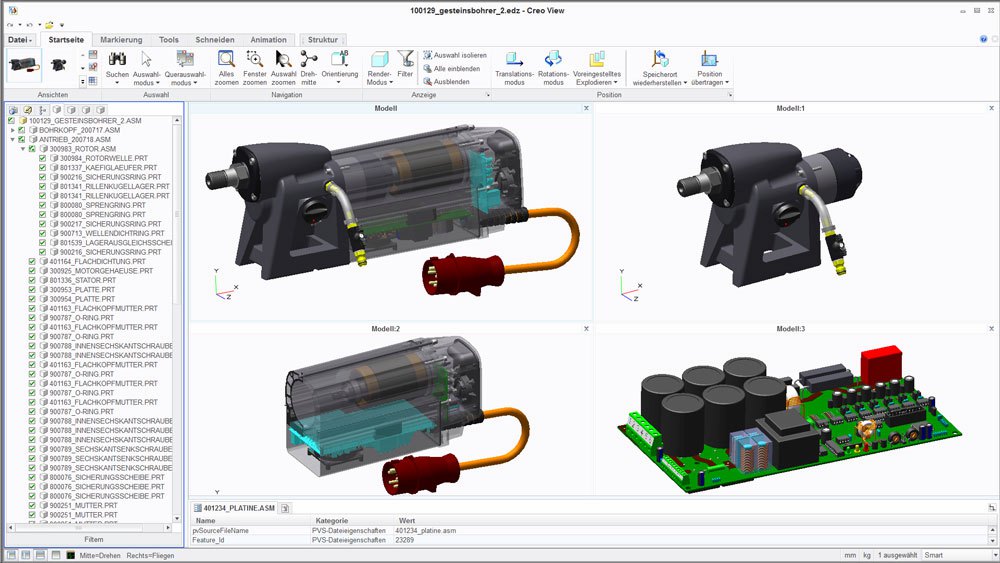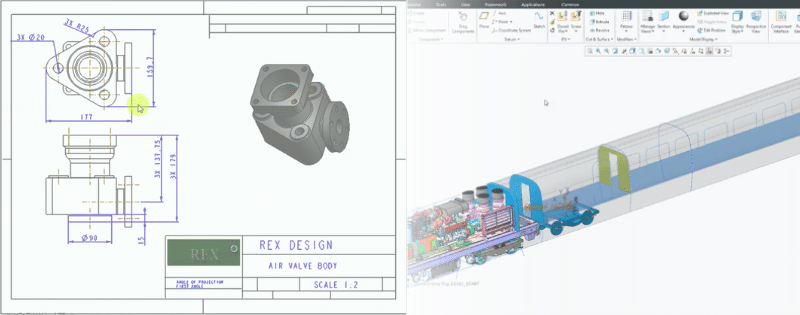Sharing the large amounts of digital product data created during product development is a huge issue for manufacturers. Data created by CAD tools needs to be accessible to a variety of stakeholders. This helps the team better visualize, measure, analyze, approve, manufacture, inspect and service the design.
Now, you could use a native CAD tool (like Creo 3.0), which means that every person who wants to visualize the design needs specialized training. Or, you could use a lightweight visualization tool like Creo View that allows users to quickly load and notate the design.
A lightweight visualization tool is useful for broad collaboration because it doesn’t require users to review a fully detailed CAD model. In this article, we’ll discuss how to create and publish lightweight Creo View files from native files.
What Is Publishing?
PTC publishing is the process of creating a viewable file from a dataset housed inside (or outside) a Windchill server. Once the design is published, the resulting design can be viewed using Creo View or with the Windchill visualization tab.
The design below was created in Creo Parametric. However, its lightweight version (stored as a .PVS or .PVZ) can now be viewed in Creo View.
Generating viewable files can be done a few different ways:
- Automated publishing from Windchill
- Scheduled publishing from Windchill
- Interactive publishing from Windchill
- Interactive viewable generation from CAD tool
- Command Line (Batch mode) publishing
The first three options are used for CAD data on the Windchill server, while the fourth and fifth options can be used for CAD data housed outside the Windchill server.
Publishing: The Gist of It
Publishing and storing viewable files in Windchill is one matter, but you shouldn’t have to compromise. Published viewable files are tied to the rest of your organization’s Windchill objects and workflows. This allows them to be automatically updated with new iterations. Generating these more accessible versions of master CAD designs will enable your entire team to collaborate more easily.
Want to learn more about the benefits of using Creo or Windchill for smoother collaboration workflow? Contact us.