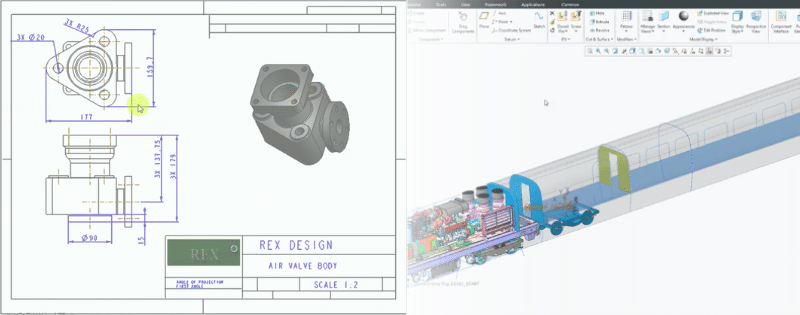Transferring files between different CAD systems is one of the biggest challenges for engineering teams. Without a savvy tool or iron-tight workflow to ensure compatibility, finishing a design can take much longer than intended. Here’s the solve.
It’s unlikely that the same 3D CAD platform will be used across multiple organizations. An Aberdeen study revealed that 82% of engineers use three or more CAD formats when designing.And as many as 66% of 3D CAD files are delivered in a format other than what’s needed.
This forces engineers to be proficient not only in accepting CAD data in a variety of formats, but also in combining various models without losing or recreating work. Human error and time delays are inevitable.
Design Collaboration’s #1 Obstacle
Exchanging and repairing files created in multiple CAD systems is one of the primary obstacles to design collaboration. A recent PTC survey revealed that 49% of engineers find it difficult to import models from other CAD tools, while 59% found it difficult to modify models from other CAD tools. The added difficulties cause a basically unavoidable bottleneck.
Neutral Files: Once Promising, Now Forgotten
To counter these compatibility issues, designers began to adopt neutral file formats IGES and STEP to exchange CAD data. However, these formats do not maintain a rich set of data about the design in a history tree. Instead, when native CAD files are converted into STEP or IGES format, they lose much of their intelligence and detail.
Without that information, the receiving partner or vendor has spend a lot of time reworking the model in order to use it properly. Because of this, neutral files never quite caught on. Their use has diminished significantly in recent years; the Aberdeen study indicates a decrease from 52% to 38% since 2006.
PTC and Best Practices
The Aberdeen study concluded that 69% of organizations have a standard CAD system in-house, but are able to deliver and receive many formats. They can do this by sending visualization files to partners, suppliers, and customers. Having uncorrupted, quality data also goes a long way to ensuring compatibility.
Other important practices best-in-class organizations implement include:
- Centrally locating all CAD systems
- Searching Legacy data for potential reuse
- Synchronizing design data between distributed locations across all CAD systems
To support these best practices, design teams should use CAD tools that support import of other CAD formats, visualization tools, and a single integrated PDM or PLM system to manage all types of CAD data files across the organization.
PTC Creo offers all these features and more. The Creo Flexible Modeling Extension is now a part of the base configuration of Creo Parametric 3.0. This allows users to switch easily between direct and parametric design approaches, creating industry-leading design agility. Meanwhile, Windchill is the ideal PLM tool, helping organizations improve design reuse and ensure version control.
3 HTi is the largest PTC partner on the east coast, so we may be biased here — but there’s no denying that PTC offers outstanding CAD solutions.
Interested in a free Creo demo showcasing Flexible Modeling? Contact us. And discover how we can help you overcome your compatibility issues today.