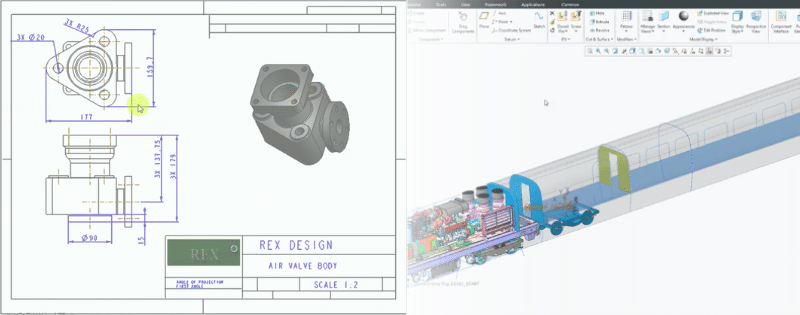If you’re looking to upgrade or adopt tools for product design, you’re likely looking at PTC’s Onshape vs AutoCAD from Autodesk. AutoCAD is strictly a CAD platform for the creation of 2D and 3D drawings and designs. AutoCAD was first introduced in 1982, so it has been around for many years. Onshape includes CAD, data management (PDM), collaboration tools, plus real-time analytics. Onshape is part of PTC’s portfolio of engineering and design products for manufacturing and industrial companies, and it was designed specifically for today’s fast-paced cloud environment.
When picking between Onshape vs AutoCAD – consider whether you want just a CAD solution, or whether you can benefit from a compilation of other tools to support manufacturing.
Onshape vs AutoCAD: Feature Breakdown
Built-In Analytics and PDM Tools
Onshape includes built-in real-time analytics which can be used for insight by project, user, or document. It supports release reporting and can be set up to operate like a newsfeed style activity stream, sending real-time updates on topics of interest to a specific user. It incorporates a complete design history and change logs and manages the approval and notification workflow and alerts.
Plus, Onshape has built-in PDM (Product Data Management) tools that track item info, bills of materials, release management, branching and merging of designs, and very advanced workflows and processes. Most companies need PDM but often have to buy a separate product to meet the need, so incorporating PDM and CAD in a single solution is a cost-effective way to support company needs.
Autodesk has a product called Vault for PDM. It automatically connects with AutoCAD and manages revision control and projects. Visual feedback on project status is available through a project dashboard. These are both good things. The bad part is that Vault and AutoCAD are two products, which means you must buy and maintain them separately.
Onshape’s inclusion of analytics and PDM easily wins this round of Onshape vs AutoCAD.
Support
One of the most important things to look at when buying 3D CAD is the quality of support. You never want to hold up new product introductions because your CAD system hit a snafu, and you want your team to be as productive as possible. It makes sense that both AutoCAD and Onshape offer support.
AutoCAD offers online videos, tutorials, and articles to get teams up and running quickly. Product upgrades and hotfixes can be downloaded, and your team can apply them as needed. They also offer an online troubleshooting capability where users can search for answers to their problems. This is all good, except it’s just a little behind the times.
Since Onshape was born in the cloud, fixes and product upgrades are automatically installed. This automated support ensures bug fixes are implemented. Onshape also offers other useful resources. This includes on-demand instructor-led training, self-paced courses with bite-sized videos and quick modeling exercises, periodic technical briefings, and pre-recorded webinars. Onshape training uses pre-selected training paths and onboarding so new users can get up to speed quickly and more advanced users can skip the basics. Onshape’s support and training are designed to get users up and running quickly so they can stay productive.

Collaboration
Onshape supports real-time design review including the complete edit history, from any device at any time. Users can edit designs simultaneously and keep track of each other’s thinking with live chat and commenting capabilities. In addition, when you need to bring in customers, suppliers, or other third parties, Onshape’s secure sharing keeps IP secure while still facilitating external input. And for non-engineers, there’s a view-only mode.
AutoCAD has separate apps for mobile and the web. Although this allows anytime/anywhere access, it’s significantly more complex for IT and users.
Onshape provides built-in collaboration tools that make it easy to work with anyone across any device.
Integration and Compatibility
Onshape includes a Rest API so you can develop your own extensions or integrations with ERP, SCM, CRM, or add-ons from the app store. This modern architecture is fast, cost-effective, and provides Onshape with the flexibility you need in today’s fast-paced world.
AutoCAD has been integrated with Siemens, Microsoft, and other business applications, but the integrations are usually created and supported (or not) by a third party. This type of integration relies on last-generation technology, making it expensive to buy and install, cumbersome to use, and hard to maintain.

Industry Specifics
AutoCAD has specific add-ons and configurations for:
- Architecture, engineering, and construction
- Product design and manufacturing
- Media and entertainment
Onshape includes functionality for:
- Automotive
- Consumer products
- Electronics
- Energy and natural resources industries
- Hardware startups
- Machine design
- Medical device design
In addition to its built-in industry capabilities, if you choose one of Onshape’s cloud partner apps for specialized functionality like product configuration or simulations, there is zero IT footprint with nothing to install or download, making Onshape’s modern architecture even more appealing.
AutoCAD has some specialization but Onshape’s advanced tools for highly technical industries make it more appealing.
Pricing
Onshape is $1,500 per year for the standard (single-user) edition or $2,100 for the more functional professional version.
AutoCAD is available by subscription for $1,690 per user per year or $210 monthly. There is also a generous trade-in on perpetual licenses and a free trial. At first glance, AutoCAD looks less expensive, until you remember that with AutoCAD, you need a separate PDM solution. Vault is an additional $700 per user per year, making the combo more expensive than the more functional Onshape, which costs less and also includes real-time analytics in addition to CAD and PDM.
While AutoCAD looks cheaper at first glance, it’s actually more expensive to purchase all the separate elements needed to make it comparable to Onshape.
Choosing the Best CAD Platform: Onshape vs AutoCAD
When it comes to 3D CAD, Onshape is an excellent solution built for today’s computing environment and user preferences and the future. That combination is hard to beat, especially when it’s backed by the resources of PTC, a $1.26 Billion corporation known to focus on engineering and product design for manufacturing and industrial companies. AutoCAD was a great product in its day, but it’s showing its age. When it comes to Onshape vs AutoCAD, Onshape wins the prize.
If you’d like to learn more about Onshape, fill out the form below. We’ll be happy to talk to you about the ins and outs of modern 3D CAD solutions.