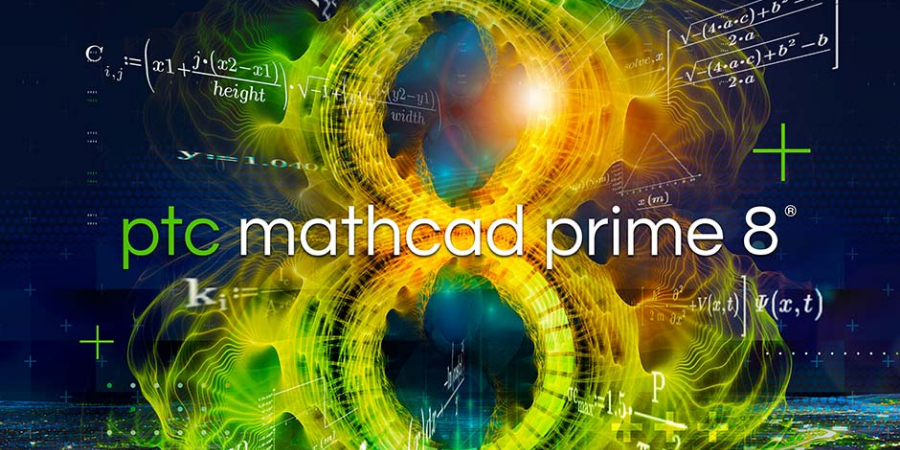Every manufacturing company wants to increase engineering productivity to improve time to market, enhance product quality and safety, and hold the line on product costs. One of the best and easiest ways to do that is to use Mathcad 6 to ensure rapid, accurate calculations that can help maintain consistency across all product documentation.
Mathcad 6 helps organizations increase productivity, which ultimately speeds time to market and decreases development costs.
Want to know how much Mathcad will cost your organization?
Try our Mathcad pricing calculator
Ease of Use
Mathcad 6 replicates the proven utility of a trusty engineering notebook, documenting the design intent of your CAD models and ensuring the protection and accessibility of the designs. Equations wrap when they reach the edge of the page rather than disappearing as they do with many other programs.
Intuitive Calculations
Mathcad 6 uses standard math notation for formulas and calculations, so engineers don’t have to learn a new methodology or convert standard math into proprietary formats. Whether algebra, calculus, differential equations, logic, or other maths, Mathcad 6 solves equations quickly and accurately. Users can evaluate, solve, and manipulate expressions symbolically, even when working with complex numbers or scalar, vector, or matrix data.
Professional-Quality Documents
Engineers can create professional-quality documents that incorporate math, plots, text, and images. There’s no need to import or export to pull information from multiple disparate applications. It’s all right there, interactive, up-to-date, presentation quality so the team can be comfortable sharing designs with customers, partners, or internal stakeholders and management.
Mathcad 6 includes WYSIWYG editing, so no need to switch document views or waste time and paper by printing documents to check for formatting. It’s all right there on the screen—in real-time.
Advanced 2D Plotting
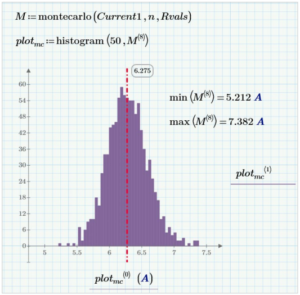 Users can customize the look and feel of 2D plot charts, with the ability to add a second Y-axis or visible gridlines, format titles, legends and, axes.
Users can customize the look and feel of 2D plot charts, with the ability to add a second Y-axis or visible gridlines, format titles, legends and, axes.
Advanced Integration Capabilities
Save time and improve productivity with Mathcad 6 by embedding content from other applications directly into Mathcad worksheets, or copying and pasting from Mathcad into Microsoft Word for professional-looking documents.
Performance
Many engineering calculations tools choke when they have to deal with large worksheets, but you won’t have a problem with Mathcad 6. Even worksheets that exceed 100 pages process quickly and easily.
Want to know how Mathcad compares to other engineering calculation software?
Check out some of our product comparisons:
Training Materials
Mathcad 6 includes access to tutorials and learning materials directly within the product, so engineers can take a quick refresher on seldom-used functions or learn more advanced product capabilities whenever they have a moment. The result: A more productive team, faster employee onboarding, and consistent processes.
Comprehensive Functions
Mathcad 6 has hundreds of functions to cover all of your needs, including:
- Data analysis
- Curve fitting and smoothing
- File I/O
- Solving and optimization
- Probability and statistics
- Differential equations
Complete, Advanced Solving
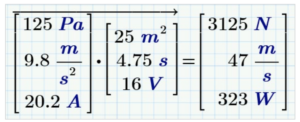 Mathcad 6 includes specialized solvers for linear and non-linear equations for algebraic and differential equations. It can help optimize constraint systems, helping to allocate scarce materials, capacity, space, or any other attribute using the powerful KNITRO™ solving engine.
Mathcad 6 includes specialized solvers for linear and non-linear equations for algebraic and differential equations. It can help optimize constraint systems, helping to allocate scarce materials, capacity, space, or any other attribute using the powerful KNITRO™ solving engine.
Secure Access
Mathcad 6 allows you to control the access and visibility of your designs. Area protection and locking let you share just those aspects of the design necessary, so you don’t need to worry about protecting your IP when working with external partners or customers.
Integrated Programming
Users can add their own programming to designs using familiar programming techniques and natural math notations. Add conditional statements like “if, else” or build recursive functions or loops. Mathcad 6 has built-in error catching, so the team can be sure the plan works.
The Power of PTC
Sure, there are alternatives to Mathcad, but not all of them offer Mathcad’s complete, industry-leading functionality. And none of them are backed by the power of PTC. PTC has been a leader in manufacturing and engineering technologies since its founding in 1985. In every area it addresses, from CAD to PLM to IoT to engineering math, PTC is the acknowledged industry leader.
Cost-Effective Pricing
 It can be tempting to choose one of the open-source or low-cost solutions that claim to compete with Mathcad, but the choice will not be inexpensive in the long run. Often, companies find they need multiple tools to achieve everything Mathcad offers, but using multiple tools introduces inefficiency and the opportunity for errors in the design process. Support can be expensive if it’s even available with open source applications, and training may be non-existent or ineffective.
It can be tempting to choose one of the open-source or low-cost solutions that claim to compete with Mathcad, but the choice will not be inexpensive in the long run. Often, companies find they need multiple tools to achieve everything Mathcad offers, but using multiple tools introduces inefficiency and the opportunity for errors in the design process. Support can be expensive if it’s even available with open source applications, and training may be non-existent or ineffective.
Why waste time and money on less effective when Mathcad is so affordable? You can start with a free 30-day trial, and then subscribe for as little as $660 per year. If you’d like to see the cost of Mathcad 6 for your entire organization, you can use our free Mathcad price calculator: