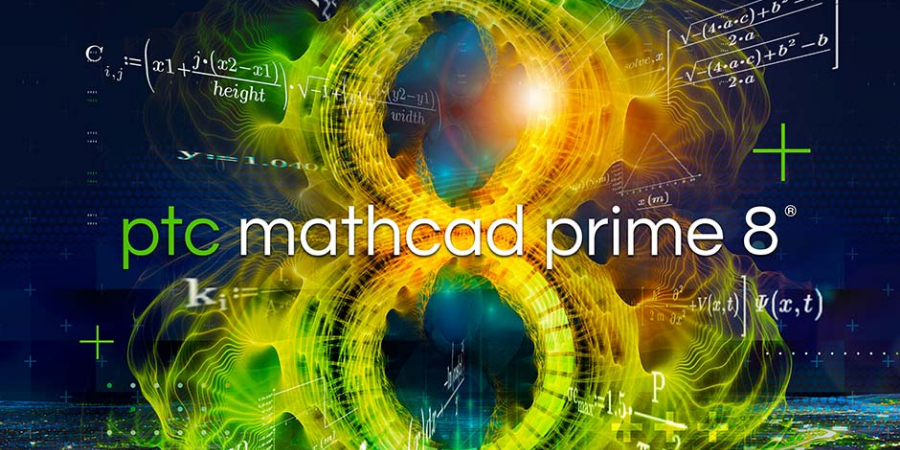When it comes to engineering equations software, there are quite a few solutions on the market. However, many companies with strict budget requirements try to save money by using Microsoft Excel for their calculations. Since the Microsoft Suite is already budgeted and Excel is included – you might as well use it, right?
Wrong, while Excel is a versatile tool and is used across various departments and industries, it doesn’t necessarily have all the advanced capabilities needed for engineering. You may be able to save when it comes to monetary expenses, but you must also consider the costs of decreased productivity that results from using a tool for something it wasn’t intended for. To better understand what types of tools engineering teams require, we are comparing Excel to a leading engineering equation software in our latest showdown: Mathcad vs Excel.
Engineering Equation Software Feature Comparison
Speed, Usability, Productivity: Mathcad
Mathcad is the leader in engineering equation software. It can handle complicated calculations with ease and provides a natural format for equations. This intuitive formatting makes it simple for engineers to use with little to no learning curve. The equation formatting also simplifies proofing to ensure there are no mistakes.
 Excel is good for simple equation tasks, however, as equations get more complex it’s harder and harder to master this platform. Even Excel experts may rely more on help desk solutions and support forums to complete equations. What’s more, Excel’s standard format hides equations in cells making it particularly challenging to double-check that everything is accurate.
Excel is good for simple equation tasks, however, as equations get more complex it’s harder and harder to master this platform. Even Excel experts may rely more on help desk solutions and support forums to complete equations. What’s more, Excel’s standard format hides equations in cells making it particularly challenging to double-check that everything is accurate.
Mathcad’s advanced tools can support the needs of engineers working on complex design projects.
Industry Support: Tie
Excel is one of the most versatile tools on the market. It is used in almost every department across every industry you can think of from retail, to manufacturing, to healthcare.
In contrast, Mathcad has a more distinct focus on the following industries:
- Retail and consumer products
- Oil and gas
- Manufacturing
- Life sciences
- Electronics and high tech
- Automotive
- Aerospace and defense
Mathcad gives engineers in these industries the appropriate tools to complete complex calculations. If you work in any of the focus industries of Mathcad, you will be happy to find the functionality you need within a UI that increases productivity. While Excel can assist a wide range of industries, when it comes to engineering, it may or may not have the functions you need.
While Excel is used across more industries, if you’re looking to provide engineers with the specialized tools they need, it’s better to utilize a highly-focused solution like Mathcad.
Integration: Mathcad
Engineering projects that require complex calculations must work in tandem with other CAD solutions. Mathcad integrates with the entire PTC family including Creo and ThingWorx, which includes tools for other advanced engineering projects like IoT, AR, and robotics. Mathcad even integrates with Solidworks through an API. Excel claims interoperability with these various solutions – but not true integration.
Mathcad integrates seamlessly with the entire industry-leading PTC CAD solution family.
Interoperability: Excel
 Many people confuse integration and interoperability. True integration means the solutions work together as one, while interoperability allows one system to work with other products to exchange data. Data stored by one product is accessible and usable by other solutions.
Many people confuse integration and interoperability. True integration means the solutions work together as one, while interoperability allows one system to work with other products to exchange data. Data stored by one product is accessible and usable by other solutions.
Generally, interoperability is faster and less expensive than maintaining integrations. However, since it is significantly more complicated, users must have deeper system and data architecture experience to take full advantage. Whether an organization prefers integration or interoperability is truly up to them, but it is important to keep in mind that there is a cost associated with lost productivity when users have to decipher the data schema to maintain integrations.
Microsoft Excel has better interoperability than Mathcad – but this could mean lower overall user productivity compared to true integration.
User Access and Security: Mathcad
Mathcad was designed with enterprise businesses in mind. It integrates with the entire PTC family of products and has tools to support collaboration while ensuring the security of critical IP. In contrast, Excel is a single-user application. While there have been recent updates to control access for maintenance or viewing purposes, it is not easily used across teams.
Mathcad is an enterprise solution that supports team collaboration with advanced tools.
Training and Support: Tie – Kind of…
Excel and Mathcad both offer a lot of free online resources to help users. They have online training, user forums, and support available. However, similar to other features if you are looking for engineering help – Mathcad is the better option. Excel support simply doesn’t have the same understanding of your industry and engineering principles.
Both solutions offer support – but if you need assistance on engineering matters then Mathcad will be the better choice for your team.
Worksheet Libraries: Mathcad
While both solutions have large worksheet libraries, it will be easier to find the engineering-specific worksheets you need with Mathcad. There may be an Excel worksheet that can meet your engineering needs, but there is sure to be a lot of time spent looking for it instead of getting calculations finished.
Mathcad provides easy access to the engineering worksheets you need.
Cost: Tie – Kind of…
 Since many organizations already pay for a subscription to Microsoft Office it’s likely you already have access to Excel without having to incur any additional costs. However, when you consider all of the inefficiencies of Excel and lost productivity hours, the cost of Mathcad is worth it.
Since many organizations already pay for a subscription to Microsoft Office it’s likely you already have access to Excel without having to incur any additional costs. However, when you consider all of the inefficiencies of Excel and lost productivity hours, the cost of Mathcad is worth it.
Your team is probably already paying for Excel, but when calculating value, you have to consider all the lost productivity that will likely occur with Excel.
Mathcad vs Excel: Which is Better?
So, who is the winner in our Mathcad vs Excel engineering calculation software showdown? Mathcad – no question. We will admit, as a PTC reseller we are a little biased, but we have tried to remain neutral in this comparison.
Excel is a great solution for very general and mostly basic calculations – but just can’t meet the demands of engineers. Mathcad was purpose-built for engineers and helps them increase productivity and accuracy.
If you’re interested in exploring how Mathcad can help support your engineering team just fill out the form below.