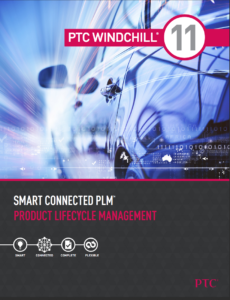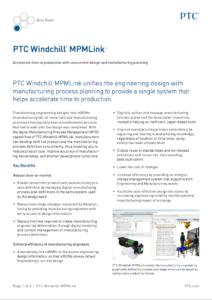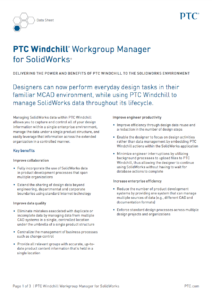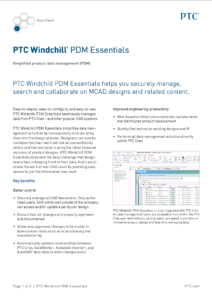At a glance:
- What is PTC Windchill PDM Essentials?
- What are the key capabilities of PTC Windchill PDM Essentials?
- What is bundled in the PTC Windchill PDM Essentials package?
- What is NOT included and NOT supported in the package?
- What Creo and 3rd party CAD applications are supported?
- How is PTC Windchill PDM Essentials licensed?
- How is SQL Server licensed?
- What other licenses does the customer need?
- Can I purchase a bundle that includes Creo and PTC Windchill PDM Essentials?
- What training is available for PTC Windchill PDM Essentials?
- What languages supported?
- What customer benefits does PTC Windchill PDM Essentials provide?
- What are the system requirements for the package?
- Will PTC Windchill PDM Essentials be released regularly?
What is PTC Windchill PDM Essentials?
PTC Windchill PDM Essentials is a pre-configured package of PTC Windchill that is designed for rapid deployments by customers with basic MCAD data management needs. The package contains everything needed for basic Creo data management except the OS. It is designed to exclusively support a monolithic Microsoft Windows Server OS and SQL Server database platform (SQL Server is included in the package and in the seat price).
The initial release of Windchill PDM Essentials is based on the Windchill 10.1 M030 platform
What are the key capabilities of PTC Windchill PDM Essentials?
- Installation and configuration wizards greatly simplify the deployment of Windchill and all related software, including the database.
- Centralized vaulting and revision control of PTC Creo, AutoCAD, Solidworks, Inventor, PTC Pro/ENGINEER, PTC Creo Elements/Direct, and PTC Mathcad models, structures, and relationships.
- Efficiently manage office documents such as Microsoft Word and Excel using the same tools that are utilized with CAD documents, like version control and check-in/check-out functionality.
- Powerful searching tools, product configuration reports, and easy copying / renaming of existing designs to facilitate design reuse.
- Schedule and automatically publish viewables and other formats such as thumbnails, PDFs and various design file formats.
- Individual and group level access controls manage when changes are permitted, who can make them, and communicating changes broadly.
- Coordinate all applicable users in a coordinated review and promotion process to ensure that all changes are properly approved and documented.
- Manage products and standard part libraries with a pre-defined parts catalog library and with pre-defined product templates and library template.
What is bundled in the PTC Windchill PDM Essentials package?
- Windchill application server
- Microsoft SQL Server 2008 R2 Standard (Runtime Edition)
- Installation scripts and utilities that great simply the installation process
- Creo View light (for 3-D visualization)
- Creo Parametric CAD worker (a Windchill Visualization Adapter Starter Package license is included in the package and the system is automatically configured for publishing)
- Windchill Directory Service (for managing users)
- Windchill Help Center (for on-line help)
- Windchill Language Pack (for supporting all languages)
What is NOT included and NOT supported in the package?
- No support for parts, part configurations, or advanced configuration options (only CAD Documents and office documents are supported)
- No support for content replication
- No support for change objects
- No support for Cognos Reporting
- No indexed content search (Windchill SOLR is not installed)
- No Windchill Info*Engine, Windchill ESI or ERP integrations are supported
- No ECAD, Software, Arbortext or Shipbuilding integrations are supported
- No support for any optional Windchill modules including Windchill ProjectLink, Windchill MPMLink, Windchill Quality, Windchill Mobile and Windchill SocialLink (customer must first upgrade to Windchill PDMLink)
What Creo and 3rd party CAD applications are supported?
The initial release (Windchill 10.1 M030) supports the following CAD integrations:
Version compatibility for PTC Creo Parametric
- Creo 2.0 M030 and later
- Creo Elements/Pro 5.0 M170 and later
Version compatibility for PTC CAD apps with workgroup managers
- Creo Elements/Direct Modeling 18.1 M020
- Creo Elements/Direct Drafting 18.1 M020 or later
- Creo Illustrate 2 M020 or later
- Creo Schematics 2.0 F000 or later
- Mathcad 15 M020 or later
- Mathcad Prime
- Mathcad Prime 2.0 M010 or later
Version compatibility for third–party CAD applications:
- SolidWorks 2011, 2012, and 2013
- AutoCAD 2011, 2012, and 2013 (AutoCAD, AutoCAD Mechanical, and AutoCAD Electrical)
- Autodesk Inventor 2011, 2012, and 2013
How is PTC Windchill PDM Essentials licensed?
There is a single concurrent user seat license associated with the system. Any user can access any of the functionality of the system under this single license (up to the concurrent user limit).
Any user can use any one or more of the supported workgroup managers at any time at no extra cost. This means that a single user could use the workgroup managers for SolidWorks and for AutoCAD at the same time (or in the same session) if desired.
How is SQL Server licensed?
SQL Server 2008 R2 Standard runtime edition is bundled with the system and included in the seat price from PTC (that is, there is no need to purchase SQL Server CALs and server licenses separately). The installation does not currently support connecting to an existing SQL Server deployment. The customer can use the embedded SQL Server Standard runtime edition only with the PTC Windchill PDM Essentials package (the Microsoft terms of the SQL Server runtime edition limit the use of the database to the application with which it is bundled). This means that you cannot connect another application to the SQL Server instance that is bundled and deployed with PTC Windchill PDM Essentials.
What other licenses does the customer need?
The customer must purchase or have existing Microsoft Windows Server licenses and client access licenses for Microsoft Windows Server 2008 R2 for each Windchill seat. For example, if you purchased 10 seats of PTC Windchill PDM Essentials, you must also have or purchase Microsoft Windows Server 2008 R2 with 10 Client Access Licenses (CALs).
Can I purchase a bundle that includes Creo and PTC Windchill PDM Essentials?
Yes—PTC has added several Creo Essentials packages that include PTC Windchill PDM Essentials as part of an attractively priced bundle.
What training is available for PTC Windchill PDM Essentials?
A specific PTC eLearning library is available for PTC Windchill PDM Essentials.
What Languages are supported?
All the languages supported with the Windchill platform are supported for PTC Windchill PDM Essentials:
- English
- French
- German
- Italian
- Spanish
- Russian
- Japanese
- Korean
- Simplified Chinese
- Traditional Chinese
Only the English version of the SQL Server database is currently packaged and deployed.
What customer benefits does PTC Windchill PDM Essentials provide?
Easily deploy PTC Windchill PDM Essentials in less than 3 hours.
- PTC Windchill PDM Essentials includes everything a customer needs to get up and running in one easy-to-install package. Simply double-click the setup executable, enter a few pieces of key information and PTC Windchill PDM Essentials will do the rest.
- PTC Windchill PDM Essentials helps accelerate ROI by eliminating the need for such up-front consulting.
- Instead of having to verify that all related software has been purchased and installed, PTC Windchill PDM Essentials simplifies the purchasing process. All needed software, including the database, is in the package.
Securely manage and search for CAD designs as well as related product content to improve efficiency and reduce risk
- PTC Windchill PDM Essentials enables users to quickly search and find the right item, and the right version of that item.
- PTC Windchill PDM Essentials securely manages all CAD documents to make sure that only authorized users, both within and outside of the company, can access and/or update a particular design.
- PTC Windchill PDM Essentials facilitates concurrent engineering by allowing the team to work without fear of overwriting files and losing time/data.
- PTC Windchill PDM Essentials improves the value of product content, and the productivity of the extended product development team, by making it easy to effectively find, share, visualize, redline.
- PTC Windchill PDM Essentials improves the ability to quickly find and reuse existing designs and IP which can lead to tremendous cost savings when entering new markets.
- With real-time access to the status of all projects and products, PTC Windchill PDM Essentials helps them make the right decisions on which projects or products to select.
Keep pace with growth
- PTC Windchill PDM Essentials allows customers to enable simple controls and processes to help make everyone more efficient.
- PTC Windchill PDM Essentials is right-sized for the existing needs of a smaller teams and companies as well as providing the foundation for any potential future requirements of a growing company.
- Since PTC Windchill PDM Essentials is a simplified packaging of standard Windchill products, a customer’s investment in PTC Windchill PDM Essentials can be also considered the down-payment for a future Windchill PDMLink system.
- Upgrading to PTC Windchill PDMLink is simply a license upgrade; no database upgrade or technical conversion steps are needed.
- PTC Windchill PDM Essentials helps companies scale business and product development activities to ensure repeatability. This helps keep costs low and output high, while maintaining flexibility and adaptability, and maximizing ROI.
What are the system requirements for the package?
All that is required is a physical or virtual machine in which Windows Server 2008 R2 is deployed. The SMB package can only be deployed on a single physical or virtual machine. There is no provision for a multi-machine deployment. However, with the advent of powerful, multi-core processor machines, the need for multiple physical or virtual machines is typically unnecessary for a deployment of up to about 25 active CAD users and 200 active web users.
Machine Requirements:
- 64 bit physical or virtual server
- 12 GB minimum of available RAM (+ RAM required to open largest assembly in Creo if concurrent server-side publishing is enabled)
- 4 processors
- ~50 GB of disk space for software components
If you enabling concurrent CAD format publishing on the server (this is enabled by default), allocate additional RAM to support opening the Creo CAD worker on the server to generate Creo View viewables and formats such as PDF. For example, if the largest assemblies you work with require 6 GB of RAM to open in Creo, you should configure the server with a minimum of 12+6 = 16 GB of RAM to accommodate the publishing load.
Will PTC Windchill PDM Essentials be released regularly?
Yes! The PTC Windchill PDM Essentials package will follow the PTC Windchill PDMLink release schedule and a new version of the package will be made available with each PTC Windchill PDMLink maintenance and point release. Existing customers need only apply the applicable Windchill platform update in the same way that PTC Windchill PDMLink or PTC Windchill ProjectLink customers apply updates.