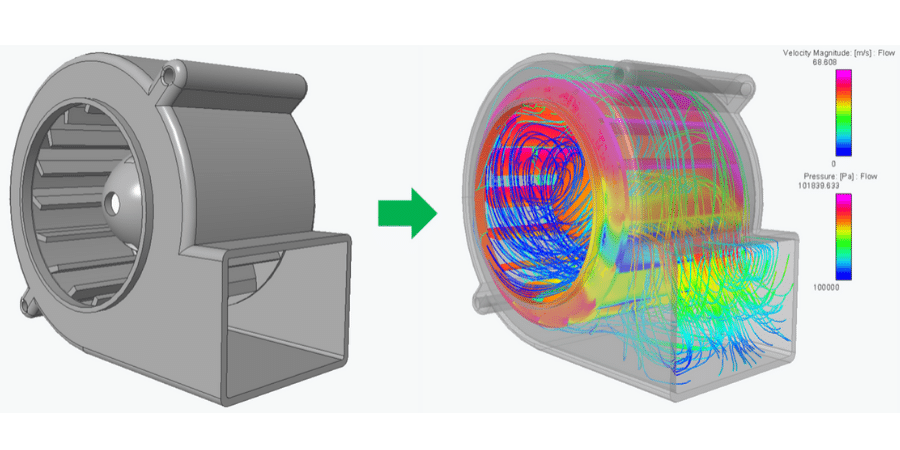Take Your Simulation Capabilities to the Next Level
We know that completing simulation early and often in the design process supports an analysis-driven design approach which helps save time and money. While we no longer sell Click2Cast from solidThinking, we do offer some of the latest simulation tools from PTC, check them out below:
- Creo Simulate to analyze the structural and thermal performance of parts before prototyping.
- Creo Simulate Live for real-time simulation results that change as you modify your designs.
Metal casting is involved in many products that we use on a daily basis. This crucial manufacturing process has the potential to waste a lot of time and resources if not planned or optimized correctly. However, these issues can be solved by performing casting simulation with Click2Cast.
Late-stage casting defects can be catastrophic to the product development timeline.
Click2Cast is the easy-to-use casting simulation software from SolidThinking. It helps designers and engineers understand how their products will cast before spending a lot of time or money on the iteration process. Click2Cast even includes pre-determined 5-step casting templates for:
- Tilt Pouring Casting
- High-Pressure Die Casting
- Gravity Sand Casting
- Low-Pressure Die Casting
- Investment Casting
- Gravity Die Casting
Simulation early in the design process helps organizations ensure that they are meeting all of their rigorous safety, quality, and performance standards. It also helps users understand how parts can be optimized for the most cost effective operations.
Save your organization time and money by performing casting simulation early in the development process.
Click2Cast 4.1
Click2Cast 4.1 was released in early March. In this release, SolidThinking enhanced many of the existing features that their customers already love and added some new capabilities. These features ensure that casting simulations are accurate and can be analyzed for further product optimization.

Enhanced Features
Sleeve Parameters
Users can select the surfaces that come in contact with the sleeve and define the exact parameters. These specification tools help engineers accurately predict shrinkage porosity, solidification behavior, and temperature evolution.
Investment Casting Template
New improvements to the pre-determined 5-step investment casting template now allows users to define more parameters for a more precise simulation analysis. Users can define the flow rates, flow times, spoon height, and shell thickness without increasing model complexity.

Define Gravity Casting Parameters
Similar to improvements to the Investment casting template, the flow rate, flow times, and spoon height can be defined for gravity casting simulations.
Analyze Chiller Effects
Users can understand the exact effects a chiller will have on casting, with easier to use definition controls. Users can select and define specific parameters of the surfaces that come in contact with the chiller.
Simulate Molds Using Multiple Materials
Understand how secondary mold materials will have an effect during the casting process. Users can define the properties and temperature of each additional material using additional mesh features. This provides designers with the information they need to understand the specific warming and cooling effects each material can have on certain areas of the product.
Mold Temperature Definition
Quickly understand how mold temperatures will impact casting. In one click, Click2Cast can create an additional mold mesh to help engineers visualize and analyze the effects mold temperature will have on casting.
Core Verification
Perform more accurate simulations and core verifications by adding all of the surfaces that come in contact with the core to the components panel. Users can also define both the temperature and material of the cores to ensure simulation accuracy.
The enhanced features in Click2Cast help users have more control when defining mold elements to ensure accurate casting simulation.
New 4.1 Features

Porosity Predictions
Porosity can be predicted using NIYAMA criterion for both macro and micro porosity. Too much porosity can cause casting issues that result in underperforming products that are extremely weak. This simulation allows users to understand what voids are created in the product, inspect the interior of the product, and optimize for better casting results.
Support for Foundry Coatings
Foundry coatings protect molds against the high temperatures used in casting to ensure that the mold won’t be worn down and can instead be used for a longer period of time. These coatings act as a barrier between the casting metal and the mold surface. This new Click2Cast feature supports the calculation of coatings in the simulation and can determine casting effects based on both isolating and conducting foundry coating types.
Edit Material Properties
As requested by current Click2Cast users, SolidThinking has added an advanced materials editor. This editor simplifies the process of editing and creating sleeve, chiller, and part components. Plus, users can change the properties of materials within the editor or add new ones. Being able to accurately define material properties provides users with more exact casting simulation results.
Why You Need Casting Simulation
Better Manufacturing Quality
Casting simulation allows you to understand common casting issues early in the development process. This allows parts, feeding, and running systems to be optimized to ensure that casting is perfect beginning with the very first cast.
Save Resources and Increase Profitability
Simulation helps teams evaluate part complexity, which can be useful when determining price estimates. With this information available and optimization completed, organizations don’t have to waste time and resources iterating during the casting process. Casting simulation also speeds up the development and optimization processes, helping teams get products to market faster and increasing profitability.
Casting simulation helps you determine common casting defects before investing a lot of time and money into the iteration process.
Design Better Products
Casting simulation and analysis provides designers with a clear visualization of how easily a cast will form. Visualizing the solidification process helps design teams determine the best ingate location to ensure that casts will form properly, every single time. This simulation information can also be used to guide manufacturing engineers through the entire refinement process.
Click2Cast: The Easy-to-Use Casting Simulation Software
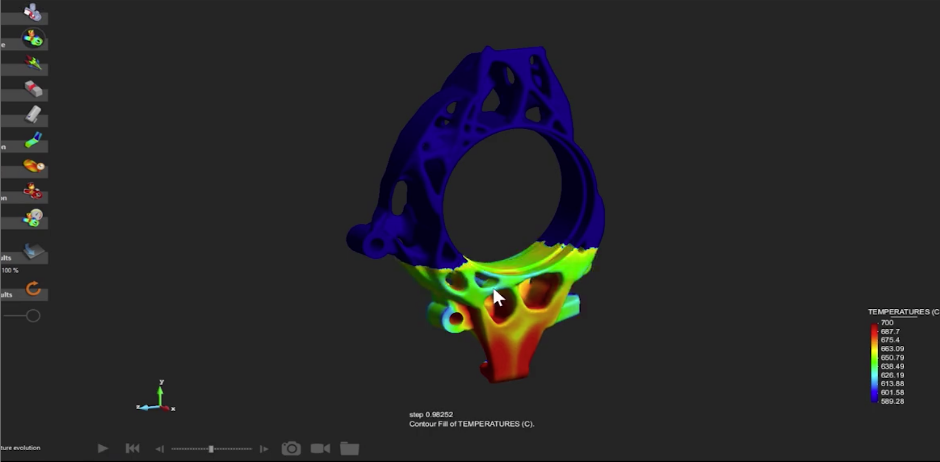
Click2Cast is a robust product that is easy for both experts and non-experts to use. The intuitive UI ensures that your team doesn’t need to spend hours in intense training courses, they easily understand how to use the product straight out of the box. Don’t waste any more time or resources iterating products, instead use the power of simulation to confirm that your products will cast without errors the very first time and every time.
Ensure that your products will cast correctly the very first time when you use Click2Cast.
Interested in purchasing Click2Cast or have any other questions? Contact us today.