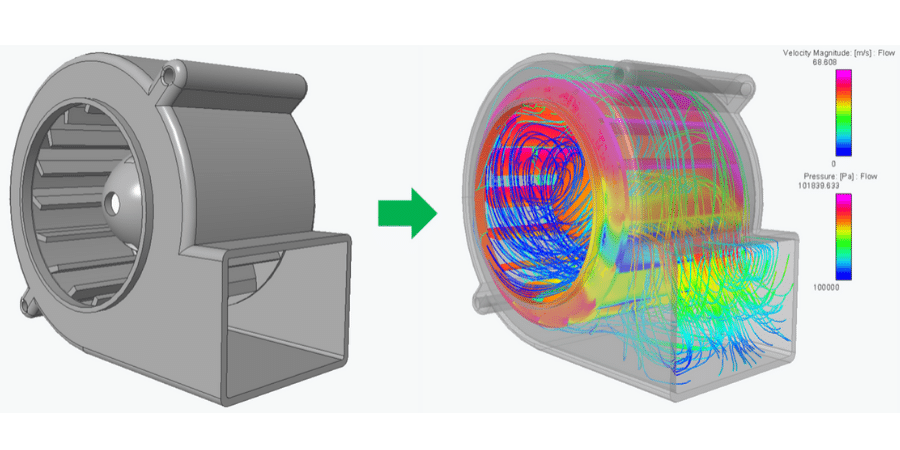Luxion aims to impress (and hits the bull’s-eye) with the latest update to their 3D rendering software release, KeyShot 10. The interface is already well-known for being intuitive and simple to use, and the newest version only bolsters that reputation, empowering you to add realistic detail without sacrificing usability. Here’s our overview of the new KeyShot 10 features that will have you easily transforming your unique concepts to polished products in no time.
With these major enhancements, KeyShot 10 maintains its position as one of the best real-time 3D rendering programs out there.
Want to see how KetShot 10 compares to other 3D rendering software?
KeyShot 10 Features
Create lifelike movements with stunning animation upgrades
KeyShot 10 gives you complete control to create truly engaging animations. No matter your level of expertise, you hold the power to breathe life into your 3D models.
- Keyframe Animation allows you to tweak every moment of action to create incredibly smooth animations. KeyShot remembers adjustment as you go, saving you precious time by removing the need to click save over and over. With a record mode that automatically adds keyframes as you move the playhead forward, you’re free to focus on the details that matter.
- Sun & Sky Day Arc Animation lets you harness daylight for incredible realistic imagery. You just choose a simple arc (just pick a start and end time) or use the advanced option (manipulate the sun’s path using keyframes) to recreate the lighting effects of the sun’s movement. Then sit back and enjoy the show as warmth and shadow shift across your scene.
- Environment Rotation shows off every beautiful contour of your product. This feature allows the entire environment to rotate around your object. Achieve dramatic, dynamic lighting effects by creating a unique path for your environment to follow.
- Put a new spin on your camera animation with Twist Camera. Simply pick a degree of rotation to give your object some swivel, or stack animation types together to go full tilt.
With the animation overhaul in the new KeyShot 10 feature set, you can create realistic, fluid motions that will captivate your customers.
The friendliest UI on the market gets even friendlier
When it comes to minimizing the software learning curve, KeyShot is king. They pride themselves on user-focused design and have built a solid reputation around it. Not surprisingly, KeyShot 10 boosts ease-of-use to the next level with features that take the frustration out of design.
- Light Manager allows you to control every aspect of light – visibility, color, power, and size – from a single dockable panel. This grants quick access to lighting parameters without having to jump from panel to panel, so you can really speed up your workflow.
- Light Gizmos is an all-new feature that helps create the ideal combination of light sources including spotlight, IES light, and point light. It’s fully customizable with the ability to adjust spotlights, tweak the light radiuses, beam angles, and fall off areas with just a drag of your mouse.
- Move Tool gives you the ability to make incredibly precise adjustments to your renderings and animations. The interface has been completely redesigned for easy click-and-drag—even at steep camera angles.
- Solo Mode helps put a laser focus on each element of your design for specific detailed edits and refinement. Easily isolate key parts of your model without disrupting other workflows.
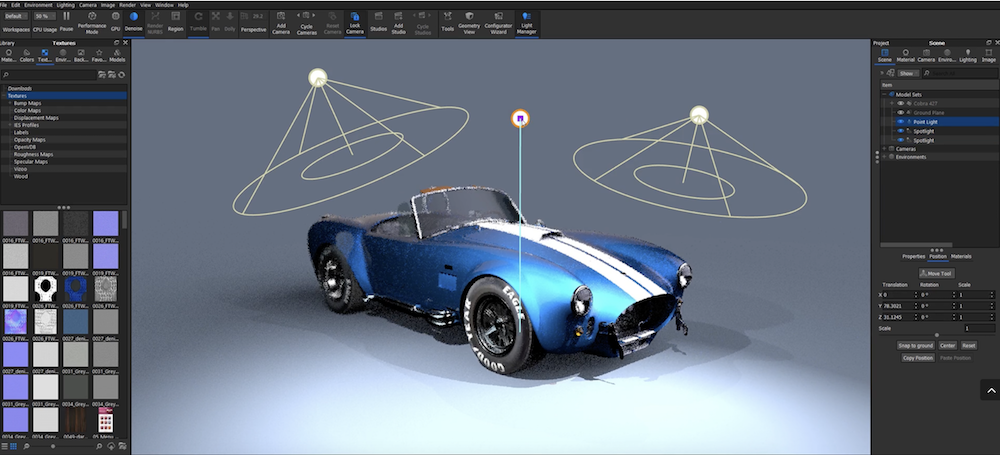
New visuals and textures designed to impress
To give every detail of your 3D scene the attention it demands, your editing tools should maximize refinement while minimizing rendering time. The new texture KeyShot 10 features fine-tune this balance so you don’t have to spend countless hours designing awe-inspiring creations.
- RealCloth 2.0 masterfully incorporates realistic fiber-level detail and 3D Ply geometry. From warm knits to metal mesh, easily turn something soft into something comforting, or something strong into something indestructible.
- Improved Caustics captures the playful effects of light filtering and refracting through translucent objects. Now less dependent on scene size, KeyShot 10 caustics converge faster on CPU and GPU.
- The Improved Denoiser effortlessly removes contamination and distortion and uses a beefed-up albedo feature to handily wipe out grittiness. This upgraded feature increases the purity of your rendering, so you end up with smooth, visually pleasing images.
- Firefly Filter lets you can quickly sweep away glaring spots from the surface of your objects to accomplish a cleaner look for your scene. Don’t let distracting light reflections steal the show.
- Improved Toon creates a better representation of line drawings. Thanks to a few thoughtful improvements, illustration outlines now appear more consistent with traditional line weights.

Perfect products, effortlessly delivered
KeyShot 10 offers a selection of export file types allowing you to prep your scenes for augmented reality (AR), mobile, and 3D print workflows.
- 3D Manufacturing Format (3MF) Export: One of two all-new formats, 3MF saves your 3D model along with dimensions, textures, materials, colors, and mesh info, making it a great alternative to STL. These tools make KeyShot 10 a rapid prototyping dream, with the ability to go directly to 3D printing.
- USDz/USD Export: The other all-new addition to the lineup contains mesh, binary, and texture data to make visualizing objects in AR a breeze.
- GLB/glTF Export: These existing file types have received a facelift with better UV unwrapping and full support for physically based rendering (PBR).

Other KeyShot 10 feature upgrades and general improvements
Sometimes a minor software tweak can make all the difference to a designer. Along with the overhauls that KeyShot 10 has incorporated, they’ve also improved some of their already popular features:
- Locked Camera Mapping
- Flip Normals
- Save Scene Performance Mode
- Name Templates
- FBX Import
- Sub-Material Save
The latest KeyShot 10 visual upgrades allow you to create remarkably lifelike renderings.
Ready to give KeyShot 10 a closer look?
If you’re ready to take your realistic imagery to the next level – then you should upgrade to KeyShot 10. The latest upgrades give you the tools you need to truly impact and improve your design processes. If you’re interested in learning how KeyShot 10 can bring your ideas to life, contact us using the form below.