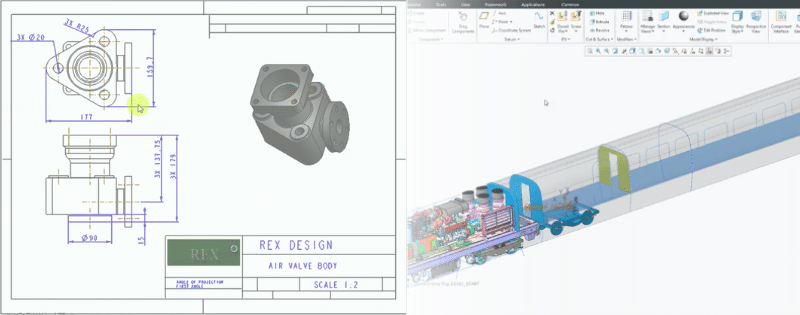Every time a platform releases a new version you probably think to yourself “should I upgrade?” For your personal use, you may choose to upgrade to simply stop annoying notifications or because there is a really interesting feature, you’re excited to try.
However, deciding for an entire organization is more challenging. Will the upgrade be buggy? Should we wait until the .2 release? Will there be compatibility issues between the previous version and the new one? With tons of marketing hype around new features, it can be difficult to determine if the improved productivity from new functionality is actually worth the cost of upgrading.
So, to help you decide if upgrading to PTC Creo 7 is the right choice for your organization we have compiled the key functionality to compare Creo 7 vs Creo 6. Let’s dive in.
Want to know how much PTC Creo 7 will cost your organization?
Creo 7 vs Creo 6: Generative Design Capabilities
Generative design is the next wave in the digital transformation looking to rattle the established manufacturing industry. It allows engineers to define their problems and feed them to AI to define thousands of different solutions. It simplifies design iteration and helps engineers to create the products of tomorrow. Although Creo 6 did include some generative design tools, Creo 7 takes these capabilities to the next level.
- Generative Design Extension (GDX): Optimization studies are a useful but often time-consuming process. The Creo Generative Design Extension makes it possible for engineers to run simultaneous optimization studies in the cloud. This improves productivity and speeds up time to market. With simulations completed at once, engineers can quickly compare and evaluate multiple studies to pick the best solution. Couple this with the increased speed of optimization studies and teams can evaluate more options in the same amount of time (or less) and explore all the design possibilities.
- Generative Topology Optimization Tools: This new PTC Creo 7 extension uses built-in AI to generate new optimized designs quickly within the Creo interface. It takes into consideration all of your defined requirements and constraints whether that’s materials, strength/weight, or even manufacturing processes. Using these tools, engineers can easily develop manufacturable designs quickly and at lower costs.
If you’re looking to significantly improve product development processes, then the generative- and simulation-driven design tools in Creo 7 are worth the upgrade.
Creo 7 vs Creo 6: Simulation-Driven Design Tools
Simulation-driven design coupled with generative design truly makes PTC Creo 7 a powerhouse product. Simulation significantly increases engineering productivity with tools that help users understand and analyze the potential real-world performance of products before investing in prototyping and production. The latest updates to PTC Creo 7 fill out the already robust simulation capabilities so there is no need for another third-party solution.
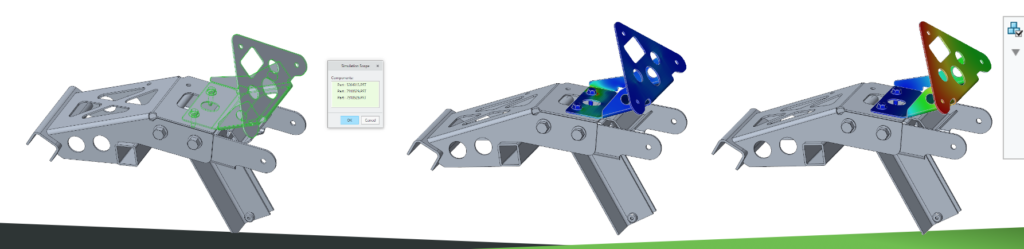
- Creo ANSYS Simulation: ANSYS solvers have been embedded directly into the PTC Creo 7 interface. These advanced additions allow engineers to analyze designs quickly and easily including tools specifically for thermal, modal, and structural analysis.
- Creo Simulate Live: Creo Simulate Live significantly improves productivity. The software works in the background to prevent the slowdown of work, so engineers don’t waste time running simulations or waiting for them to finish. It can even provide instant dynamic feedback on design changes to support rapid iteration. It includes tools for real-time parameter studies, transient thermal studies, fluid-flow simulation, graphing, and plotting. It even includes the ability to isolate specific components to run simulations – which is often integral to your design process. Using Creo Simulate Live makes it easy to add simulation into your standard workflow.
Creo 7 vs Creo 6: Upgraded Additive Manufacturing Features
Creo has included tools to support additive manufacturing since its 4.0 version. Every new release adds new capabilities to stay at the forefront of the industry. PTC Creo 7 includes more enhanced support for stochastic lattices being used in prismatic shapes. It also has new tools for Swiss Turning machines used in milling processes. These capabilities allow engineers to simply select the types of machines being used instead of having to create custom commands and codes.
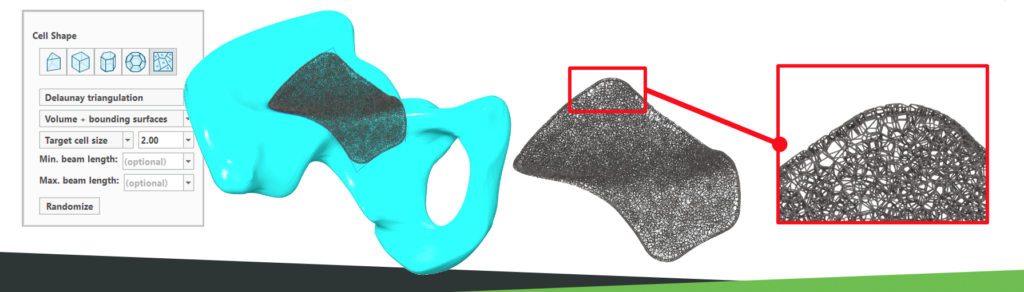
These enhancements simplify the design and creation of parts that utilize additive manufacturing to make engineering teams more productive. Whether you use additive manufacturing for final-production parts, or you use it for prototyping, the new features will help to reduce design time, iterations, and get products to market faster.
Interested in additive manufacturing? Looking for a 3D printer?
Find out which printer is best for your needs with our 3D Printer Selection Wizard.
Creo 7 vs Creo 6: New Multibody Design
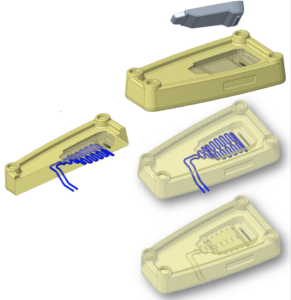 One of the brand-new features in PTC Creo 7 is the ability to complete multibody design. The tools allow engineers to work with complex designs that may have overlapping, touching, or disjointed geometry. These abilities are particularly useful for designing products that use new manufacturing technologies, like 3D printing.
One of the brand-new features in PTC Creo 7 is the ability to complete multibody design. The tools allow engineers to work with complex designs that may have overlapping, touching, or disjointed geometry. These abilities are particularly useful for designing products that use new manufacturing technologies, like 3D printing.
It is also the ideal solution for designing multi-material overmolds for injection molded parts and components. Multibody design is particularly helpful when working within today’s modern development processes involving the design of complex products across teams. It optimizes the design process so you can move forward quickly and with fewer errors. Your team can effectively generate designs for high-quality, cost-effective products that get to market faster.
Should You Upgrade to PTC Creo 7? We Think So.
When comparing Creo 7 vs Creo 6 – there is no question that the 6.0 version is an incredible product. If you feel like Creo 6 is doing everything you need within your engineering department then you may not need to upgrade.
If your team could benefit from the productivity improvements that PTC Creo 7 provides – we recommend upgrading.
However, if you think you could benefit from increased productivity and speed to market then we think upgrading to PTC Creo 7 is the right choice. In the Creo 7 vs Creo 6 comparison it all comes down to improvements that help optimize across product development processes. If there is a specific feature you’re interested in, it might make sense to go ahead and upgrade. Plus, keep in mind, if you are up to date on maintenance there is no cost associated with upgrading – so why not upgrade?