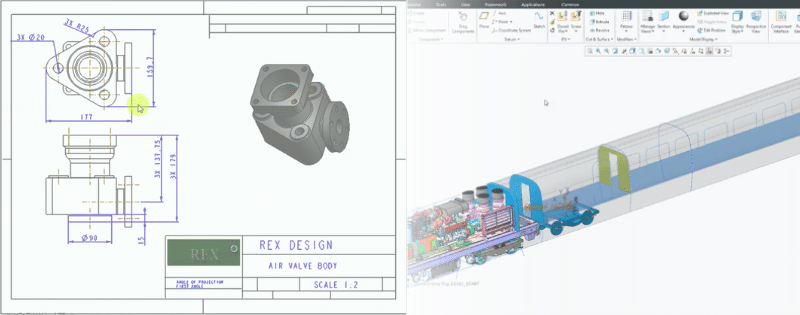Engineering and manufacturing organizations have tons of options when it comes to selecting a CAD platform. The solution that is best for your organization will largely depend on the specific tools you need, deployment requirements, and future goals. However, as you dive into researching solutions it’s easy to get bogged down with a feature to feature comparison. We think the intangibles like increased productivity and process optimization are the things that really distinguish solutions from one another.
That said, to help you decide the best CAD design program for your organization, we are comparing Onshape vs Creo.
Want to know how Creo compares to other top CAD platforms?
Check out some of our other posts:
Creo vs Onshape Comparison
Digital Transformation Vision
In today’s quickly advancing manufacturing environment, you want to make sure you have the tools you need to support the latest technologies now and in the future.
Onshape is a comprehensive CAD development solution. It includes robust data management capabilities and audit trails, which is key in today’s collaborative environment. Creo also supports advanced collaboration with secure workspaces and user-based permissions for access.
But the critical advancements in manufacturing go beyond just collaboration – and this is where Creo shines. Creo includes the latest tools needed to design for the internet of things (IoT), augmented reality (AR), additive manufacturing, and more. Looking at both solutions, Onshape does have collaboration features that help support digital transformation but lacks when it comes to design support for advanced technologies.
Creo not only has collaboration tools that support digital transformation, but it also includes advanced design tools that help drive your transformation forward.
Deployment Options
Onshape is exclusively available via cloud deployment and through a web browser. Many organizations find this is a huge perk. Without onsite maintenance, your IT teams can be freed up for other tasks.
On the other hand, if you’re not ready to fully move to the cloud, or are mid-transition, then Creo is the better choice. It is available on-premise or in the cloud and you can transition either direction if needed. Typically, as organizations move to cloud operations, they don’t move back – but it’s nice to know you have the option.
If you are looking for a cloud CAD platform you can use Creo or Onshape, but if you need an on-premise solution then you have to go with Creo.
Ease of Use and CAD Modeling Tools
 Creo and Onshape are both designed to support the entire product development process. Both solutions have advanced CAD modeling capabilities that help teams create products efficiently and cost-effectively. These CAD platforms have sleek and modern UIs and customers often comment on how easy and intuitive they are to use.
Creo and Onshape are both designed to support the entire product development process. Both solutions have advanced CAD modeling capabilities that help teams create products efficiently and cost-effectively. These CAD platforms have sleek and modern UIs and customers often comment on how easy and intuitive they are to use.
Creo and Onshape both include robust CAD modeling capabilities supported by an easy-to-use UI.
eLearning and Support
Onshape has an impressive set of online learning tools including webinars and videos, as well as an online user community. Educational courses can be completed with instructors or they can be self-paced. Creo offers all of this and more. Its online instructions are dive much deeper into complicated tools and functionality. Their online user community is much more active, and they even have an educational outreach program to ensure graduates enter the workforce fully prepared.
Onshape has a range of educational resources but Creo’s online learning library dives into complicated topics at a much deeper level.

Collaboration
Onshape supports collaboration with secure online workspaces and detailed tracking of all changes made by users. These changes can even be compared in real-time. Its simple UI is ideal for collaborating with non-technical users who simply need to view files and don’t need to use other tools. The platform also includes a unique “follow” capability so different team members can follow along with a project to stay up to date on changes even if they aren’t actively working on it at the time.
Creo also provides secure collaboration workspaces whether you are using the on-premise or cloud versions. Each workspace can have designated security protocols in place to limit access to files or specific tasks. Teams using Creo can assign responsibility for project steps and dates to optimize project management.
Creo and Onshape both have impressive collaboration solutions.
Integration and Compatibility
Onshape uses a REST API for custom compatibility. It also has a store where customers can purchase pre-built integrations for many common enterprise applications.
Creo is one of the most compatible CAD platforms available. It includes integrations into most mainstream applications and can handle a wide range of file formats:
- X-T®
- X_B®
- DXF®
- STL
- BMP
- STEP
- SAT
- IGES 3D
- DWG
- IGES 2D
Creo also uses proprietary Unite Technology. This solution allows people who need to see designs but not make major changes to view without any file translations.
Creo’s CAD platform allows you to work with essentially any file format.
Industry-Specific Tools
Onshape doesn’t tout itself to have any specific industry features. Creo is known for its expertise in general manufacturing but also includes tools for:
- Retail and consumer goods
- Oil and gas
- Life sciences
- Electronics and high-tech
- Automotive
- Aerospace and defense
If you’re not using either of these CAD solutions for manufacturing, then the industry expertise may not impact you. However, if you are working in manufacturing then Creo is the clear choice.
If you do any work in the manufacturing industry, then Creo is sure to meet all of your feature requirements.
So, Which CAD Platform is Better in the Creo vs Onshape Showdown?
 The winner between these two CAD programs is based on what you need to accomplish. Creo has a major advantage because its base license is feature rich and provides a very accurate parametric model for manufacturing your models and running simulations. Plus with the scalability of Creo, you can grow with your business by adding extensions or upgrading to other packages as needed. Creo also has advanced collaboration tools but also includes some of the most advanced 3D modeling capabilities. Creo’s specialization in manufacturing is key for organizations working in that industry.
The winner between these two CAD programs is based on what you need to accomplish. Creo has a major advantage because its base license is feature rich and provides a very accurate parametric model for manufacturing your models and running simulations. Plus with the scalability of Creo, you can grow with your business by adding extensions or upgrading to other packages as needed. Creo also has advanced collaboration tools but also includes some of the most advanced 3D modeling capabilities. Creo’s specialization in manufacturing is key for organizations working in that industry.
However, if you are new to CAD or are running a smaller business Onshape is a great CAD program to start with. Onshape has a comprehensive product development platform built specifically for the cloud. It has collaboration tools to help businesses modernize their processes and organize part files in the cloud.
Have specific questions about Creo or Onshape? Just fill out the form below and we would be happy to review each of the platforms to help you determine which is right for your team.