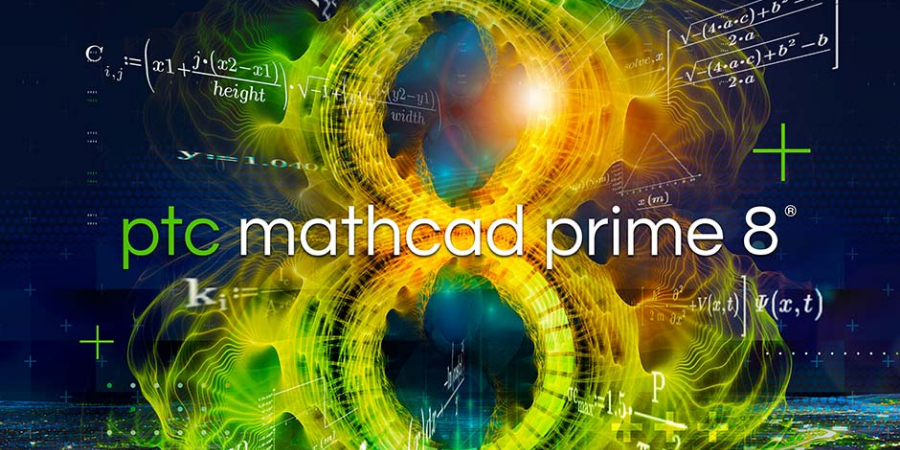Keyshot 6, the anxiously awaited iteration of the standalone 3D rendering and animation application, debuted on June 8, at PTC Live 2015.
The presentation highlighted new and improved features, including:
- New lighting presets
- Real-time region rendering and multi-layer PSD output to improve workflow efficiency
- Expanded material features with the new Material Graph
- Material labeling and animation
- New capabilities for creating scripts, editing geometry and shifting camera verticals quickly
Keyshot has also been optimized for interior virtual realities and responsive website design. Its new animation features also include path, DOF and panorama animations. Take a look at this video to get a glimpse at what the new version has to offer.
Here’s a list of the features the video shows off:
- Interior lighting mode
- Materials on labels
- Material Graph
- Material Animation
- Geometry Splitting
- Realtime Region Render
- Panorama Camera Animation
- Pivot Point Object Axis
- Fade Light Animation
Don’t just take our word for it. Here’s what some beta testers had to say after the demonstration:
“As an avid KeyShot user since Version 2, I feel this is the next big step for this amazing rendering program. The huge addition for me is the ‘Interior’ lighting mode. Even if you’re not planning on doing architectural visualization, you’ll appreciate the interioroptimization for those product shots where lifelike daylight with graphic cast shadows produced from the surrounding environment is needed.”
Vitaly Bulgarov – Concept Designer
“The new Material Graph allows me to easily build complex materials and fine tune them as never before. At first I was put off by the Material Graph because I’ve seen other render programs that use node-based material creation, and they look like a plate of spaghetti. But the KeyShot Material editor is not complex at all, and after building materials using nodes, I can’t stop. It’s so much easier to look at the Material Graph and see, at a glance, the inputs and modifiers that make up your material. It’s much more efficient than clicking through tabs and trying to remember how the material was set up.”
Ed Ferguson – Cascadia Design Studio
“For anyone who overlooked KeyShot thinking it’s only for quick visual renderings, they will want to look again. With Keyshot 6, Luxion not only shows how fast rendering can be, they make a home at the top of the list for best rendering solution.”
Tim Feher – Feherfactor.com
Want to learn more about the Keyshot product line? Take a look at 3 HTi’s product page. Or why not contact us?