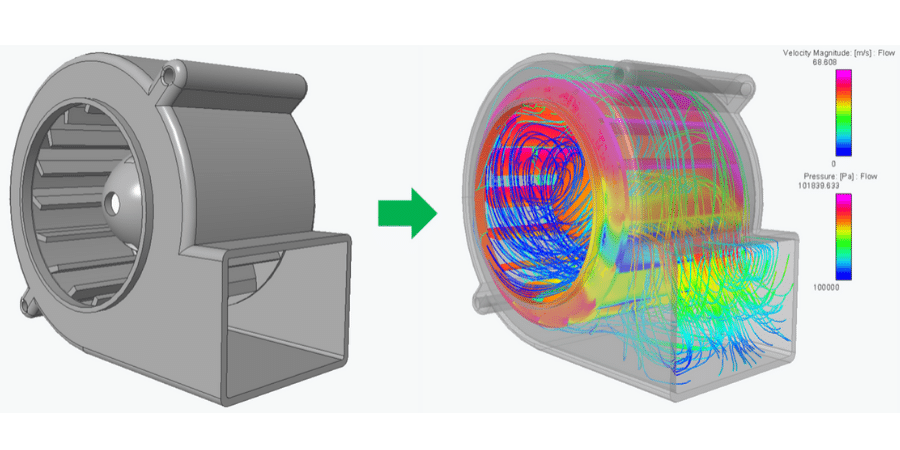In today’s competitive world of product design, frequent and accurate simulation is critical.
Finite element analysis software (FEA) predicts how your design will react to real-world forces like vibration, heat, fluid flow, fatigue, and other physical effects.
Finite element analysis operates by essentially taking your model and virtually breaking it down into a huge (but finite) number of component parts. The software then predicts the behavior of each element in this model. The overall behavior is modeled based on the interaction of all the component behaviors. This provides an accurate simulation of how your design will behave under real-world behaviors and allows for running various what-if scenarios that allow designers to quickly optimize their design. For a more in-depth discussion of how finite element analysis works, see this short answer on Quora or this longer discussion on Wikipedia.
Finite element analysis shows whether and when a product will break or wear out before you build it.
Accurate simulations allow for:
- Faster design
- Better quality
- Cost reduction
Practical Examples of Finite Element Analysis Software Use
Some examples of how designers utilize finite element analysis include:
- Testing various designs and materials to minimize weight or material cost while ensuring that a part can maintain shape under a certain amount of force.
- Experimenting to see at what temperature a given part will fail.
- Seeing how interior design elements impact fluid flow in a critical bit of piping.
There is a wide variety of finite element analysis software packages available in the marketplace. How do you choose?
Let 3 HTi be your Guide
With over 200 man-years of experience in CAD design and FEA simulation, 3 HTi can help your organization make the best choice.
3 HTi sells and supports several different finite element analysis software packages, all of which can be utilized with various CAD systems including PTC Creo, CATIA, Solidworks, UG NX and Autodesk Inventor.
We offer:
- Mentor Graphics FloEFD, FloVent, FloTHERM, PADS, and Flowmaster
- Creo Simulate
- SolidThinking Inspire
Give us a call at 866-624-3484 or contact us for impartial advice on which analysis package is right for you.
Consulting:
Have an especially complex project or just don’t have the time to learn a new simulation package? No problem! Give us a call and we will do the analysis for you.