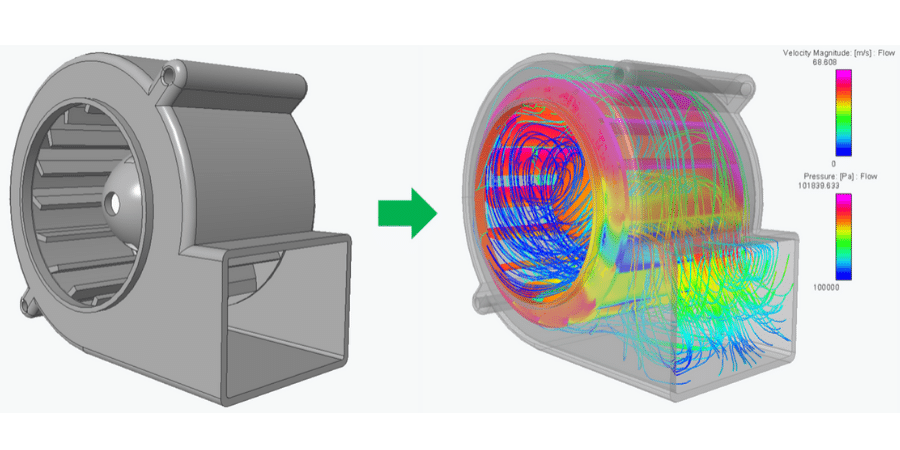KeyShot is known as the most powerful and easy to use rendering software available. KeyShot 8 had many rabid fans and happy users, but Luxion recently introduced KeyShot 9. This new version packs a powerful punch, but is it worth the upgrade? Let’s take a look at KeyShot 8 vs KeyShot 9.
The latest KeyShot 9 features are clustered in four primary categories, so we will compare KeyShot 8 using the same format.
KeyShot 8 vs KeyShot 9 Feature Comparison
Import and Integration
The import dialog in KeyShot 9 has been streamlined to improve user efficiency. The import terminology has been updated to communicate function more clearly, so users can proceed without having to decipher the text. KeyShot 9 users can now import directly into a new or existing scene and have the option to exclude components such as:
- Models
- Cameras
- Image styles
- Studios
- Environments
Users can now set default import options to streamline the import process even further. This allows users to process imports without going through the import dialog at all. Plus, when importing, users can easily relink to missing resources when opening a scene simply by browsing and navigating the path.
Other updates and added features include:
- Browzwear VStitcher Plugin: Allows users to import from VStitcher directly into KeyShot with all textures included.
- Substance Painter Material Import Plugin: Automatically generates material sets from imported texture sets.
- X-Rite AxF 1.6: Includes added support for scattering media or cloudy plastic materials by loading the AxF data directly from memory.
- Material Importer: A new tool that automatically converts imported Unified 3D Material to KeyShot materials and automatically mirrors the material’s properties.
KeyShot 9 includes the upgraded tools you need to improve productivity.
Workflow and Setup
KeyShot is well-known for its ability to run on any computer even those without a powerful GPU, but KeyShot 9 adds GPU Mode to automatically take advantage of a powerful GPU when it detects one’s presence. A button lights up on the toolbar, so the user knows KeyShot is using the GPU. GPU Mode also works with Network Rendering, even if the local computer is capable of running in GPU mode.
A new cloud-based 3D Model Library allows users to download models directly into KeyShot libraries for use in scenes. Users can even edit which components they want to include in a scene. Downloading models couldn’t be easier—it’s a simple drag and drop user interface.
 The Tools menu has been streamlined by grouping tools into three categories:
The Tools menu has been streamlined by grouping tools into three categories:
- Geometry tools: Move, re-tessellate, split object, and close mesh
- Material tools: Templates and substance painter
- Camera tools: Camera target and match perspective
In the Pro version of KeyShot 9, several new features that simplify the creation of even complex renderings:
- HDRI Editor Pin Interaction has been added as a hotkey to the main menu to improve and streamline workflows when working with pins. Users can now isolate pins, restrict pins to horizontal or vertical movements, duplicate pins and copy and paste pins between environments.
- Configurator Sub-Components can be added with a simple click which has been added as a single layer.
- Custom Motion Ease gives users more control over part and camera animations. Keys on the curve can be individually controlled for interpolation and tangency, and all adjustments are visible in real-time.
- Curve Fade Animation functions like Custom Motion Ease but controls material animations, which can be applied to material color, bump, opacity, or any other property.
Materials and Textures
While KeyShot 8 had an impressive materials and textures library, the new and updated features in KeyShot 9 take the abilities to the next level.
- Contour Procedural Texture is similar to the familiar Toon material in KeyShot 8, giving users more flexibility and control over custom materials.
- Generic (BRDF) Material is based on the Disney BRDF shader and allows users to achieve a multitude of material effects. It’s available in the advanced category in the Material Type dropdown.
- RealCloth™ Material allows the creation and visualization of realistic woven materials. New RealCloth materials are available in the library. Users can add flyaway fibers, or in the Pro version, control the weave pattern.
- Fuzz Geometry Shader is a pro version geometry shader that allows the addition of random, hair-like growths on any material. Users can control length, density, and randomness.
KeyShot 9 includes new materials and textures to create the most incredible photorealistic images.
Image and Output
KeyShot 9 has numerous image and output upgrades to make working with your finished designs even easier:
- Denoise works in both CPU and GPU mode to eliminate noise in real-time visualizations with a single click.
- Photographic Image Style Response Curve is a new feature where users can choose between a high or low contrast curve, whichever is most suitable for the scene.
- STL Color and Texture Export to export STL files for 3D printing with more vertex color and texture accuracy than previous versions.
- Web Configurator can output fully rendered views and configurations in a web browser. Users can select from model, material, and studio options.
- Network Wizard has been streamlined to combine the Network Rendering Setup and the Network Configuration dialog into a single, easier to use function.
- Run Parallel Jobs settings control the maximum number of jobs that can run at one time. Users can finally run multiple jobs simultaneously so you can keep your work moving.
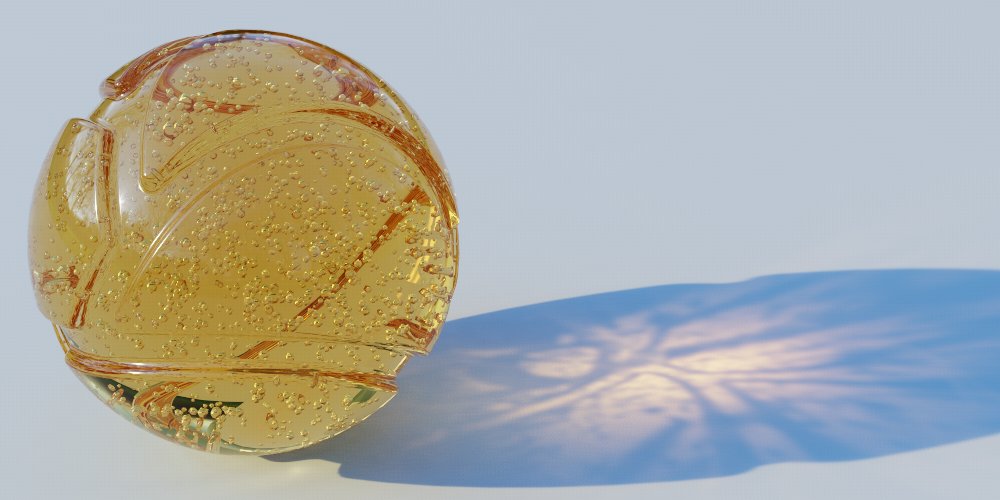
KeyShot 8 vs KeyShot 9
KeyShot 8 was—and still is—one of the most powerful 3D rendering tools available. However, KeyShot 9 is significantly more powerful, flexible, and streamlined. If you’re happy with the productivity your team achieves with KeyShot 8, you may not need to upgrade right now. But if you need to increase productivity, often work with fabric and fibers, or simply need faster and clearer renderings, you might want to consider KeyShot 9.
For more insight into the differences between the two releases or if you have any questions, fill out the form below.