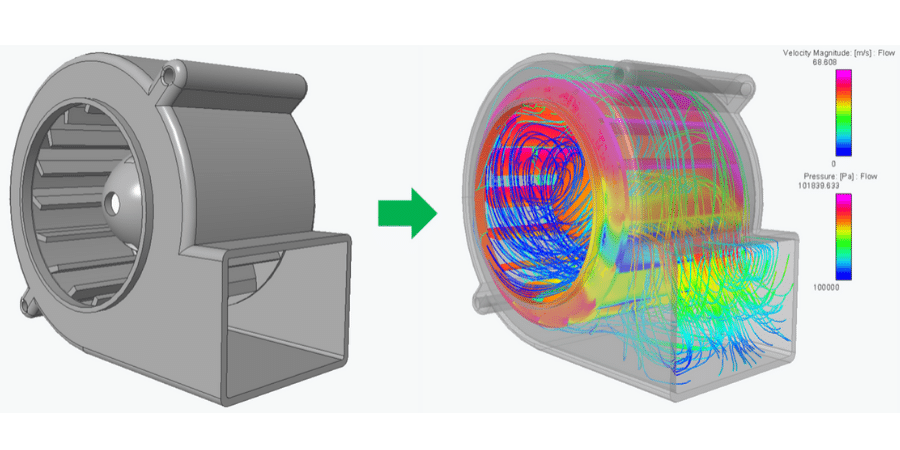Image rendering is becoming an increasingly vital part of the engineering and design toolkit. With a better understanding of how things will look with photorealistic images, it helps speed time to market, reduces the expense and hassle of prototyping, supports marketing, and can help generate customer feedback or be used for training.

Choosing a 3D image rendering solution isn’t always easy. It’s a technical product and it’s hard to compare product capabilities. For example, sometimes, solutions have powerful functionality that is complicated and hard to use; other times, an application may have a simple user interface but lack the necessary functionality. Here’s a look at how KeyShot offers the best mix of capabilities.
KeyShot balances competing objectives and provides the best combination of functionality, speed, ease of use and price.
Want to know what the KeyShot price is for your organization?
Easy Yet Powerful
KeyShot has a simple user interface that makes it easy to learn, so users can be up and running quickly. Seldom used functions don’t require a return to training mode, and some of the most sophisticated capabilities can be used with the click of a mouse. For example, KeyShot includes a powerful denoise tool that provides smooth results in less time. KeyShot includes scientifically accurate materials that include properties like dispersion or light scattering, so achieving these photorealistic properties only requires a mouse click, not hours of creating and debugging algorithms. KeyShot is also touch-enabled to work across mobile, tablet or any touchscreen display, so users can quickly drag and drop or make changes without needing to learn complex commands.
Keyshot has a streamlined UI that requires minimal training so users can be up and running quickly.
Fast and Accurate
KeyShot uses resources of both physical and virtual CPU cores, so renders complete quickly. If the hardware includes an NVIDIA RTX GPU card, users can switch to GPU mode for even faster results. The system includes more than 700 material presets representing architectural textures, cloth, glass, gems, liquids, metals, plastics, and wood so users get realistic 3D renderings without having to go through the pain of creating new materials from scratch.
Create beautiful photorealistic images in a matter of minutes using a range of pre-built materials and environments.
Advanced Capabilities
KeyShot includes innovative lighting capabilities like global illumination that allows indirect lighting to bounce realistically around 3D geometry and illuminate surfaces even when positioned under transparent materials.
 KeyShot’s texture library includes:
KeyShot’s texture library includes:
- Bump
- Color
- Displacement
- Lighting characteristics
- Roughness
- Labels
- Opacity
New advanced cloth technology provides complete control over the look of cloth materials. The new RealCloth™ lets users control weave patterns and flyaway fibers. KeyShot also includes Walkthrough mode, which allows users to set eye heights and then walk through capabilities in a scene to look for collision points or obstacles.
Real-Time Actions
Camera path animation allows users to dynamically create a path in real-time, and motion blur adds the ultimate in realism to objects in motion. File or scene imports happen quickly and are usable immediately without complex conversion routines, and KeyShot supports more than 20 file types.
KeyShot includes multiple virtual reality types, so users can create turntable, spherical, animated, or custom VRs and users can see and use the results instantly.
Comparison
If you’re wondering how all this compares to other available 3D rendering tools on the market, we’ve already analyzed that for you. Check out our comprehensive software comparison:
The choice is clear cut: KeyShot 9 is the best possible 3D rendering choice for manufacturing or industrial companies.
Hardware Requirements
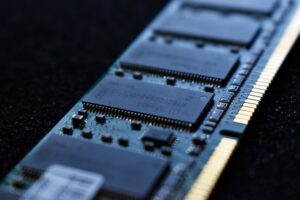 Many 3D rendering applications have heavy-duty server hardware requirements that add to the cost. Not so for KeyShot, which runs comfortably on a 64-bit platform with as little as 2GB of RAM and a dual-core Intel or AMD CPU. KeyShot operates in either a PC, MAC, or cloud environment. The hardware savings alone can make KeyShot more cost-effective than most of its competitors. Whether you choose the cloud or on-premise version of KeyShot, you’ll enjoy industry-leading performance and functionality.
Many 3D rendering applications have heavy-duty server hardware requirements that add to the cost. Not so for KeyShot, which runs comfortably on a 64-bit platform with as little as 2GB of RAM and a dual-core Intel or AMD CPU. KeyShot operates in either a PC, MAC, or cloud environment. The hardware savings alone can make KeyShot more cost-effective than most of its competitors. Whether you choose the cloud or on-premise version of KeyShot, you’ll enjoy industry-leading performance and functionality.
Pricing
Even when a product seems perfect for a company’s needs, the reality is that companies must live within their budgets. KeyShot is easily affordable. A basic one-user license can be purchased for as little as $995. If you need the Pro version or a floating or enterprise license, those are available too, along with discounted upgrade pricing for existing KeyShot users.
To help you decide if KeyShot fits your budget, 3HTi created a no-cost / no-obligation, KeyShot pricing calculator so you can test the waters or do some comparison shopping. We think you’ll be surprised at how cost-effective KeyShot is, especially when you consider its many advantages, including advanced capabilities not offered by its competitors.
Want to know what the KeyShot price is for your organization?
Have Questions? Ready to Purchase?
If there is anything else you would like to know about KeyShot feel free to reach out to us using the form below or let us know if you are ready to purchase.