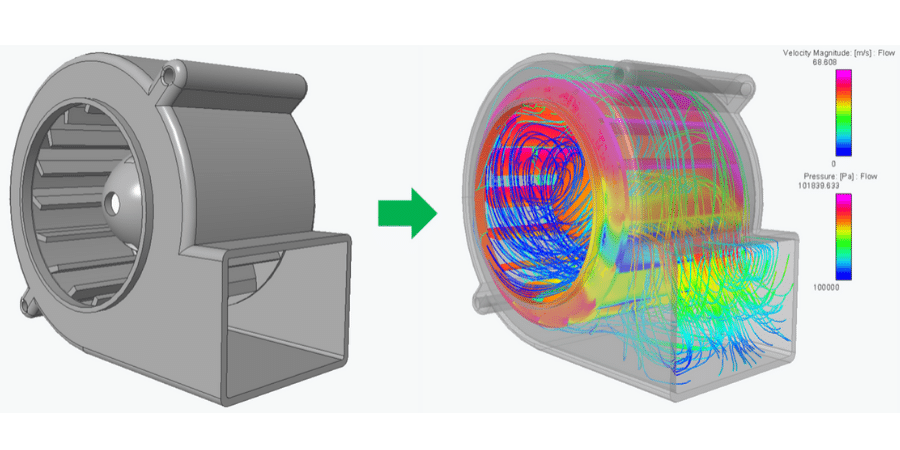When you’re looking for a 3D rendering software application that works with your engineering solutions, you will eventually want to evaluate Houdini vs KeyShot. Both are leaders in the field and it’s easy to get distracted by flashy graphics that dazzle and awe – but the important thing is how the products perform in the real world, not just how they demo. Products don’t become leaders unless they are good at the basics like rendering materials and lighting, so in most cases, the selection decision is based on other factors. Explore some of the other ways you can compare KeyShot vs Houdini, so you can better determine which solution is better for your organization.
KeyShot vs Houdini: Feature and Benefit Comparison
Ease of Use
Houdini uses node-based workflows for creating reusable networks. The networks can be reused or tweaked to provide varied results. However, many users have reported that the node-creation and tweaking process is confusing, cumbersome, and looks a lot like coding. This can be intimidating to potential new users, however, once created, users find this is an easy method to work with.
KeyShot creates renders and animations directly from 3D CAD files and offers support for a wide variety of 3D CAD platforms, including PTC Creo. Once the model generation is complete, users can drag and drop any of the 600+ material presets to the image to see the result in real-time. Changing lighting, angles, and other image aspects are just as simple. If you’re comparing KeyShot vs Houdini, this simplicity alone should be a reason to pick KeyShot.
KeyShot’s UX makes it easy to complete all the tasks you need.
Speed and Performance
 Once a user has gone through the laborious process of creating all the necessary nodes, Houdini renders 3D images quickly and offers a variety of artist’s tools to modify the results. Houdini requires a GL4.0 compliant graphics card and warns that lower versions may not run the software at all. It also suggests using OpenCL and warns that the amount of VRAM on the GPU can limit the size of simulations.
Once a user has gone through the laborious process of creating all the necessary nodes, Houdini renders 3D images quickly and offers a variety of artist’s tools to modify the results. Houdini requires a GL4.0 compliant graphics card and warns that lower versions may not run the software at all. It also suggests using OpenCL and warns that the amount of VRAM on the GPU can limit the size of simulations.
KeyShot is designed to work in real-time. This real-time operation is not a mode that a user must select—it’s simply how the platform operates. All available effects can accommodate real-time changes at any point in the process. It works on any Mac or PC right out of the box without requiring a special graphics card. KeyShot uses available CPU and automatically scales up when more cores and CPUs are added, effectively providing unlimited scalability.
KeyShot can work out-of-the-box with no special graphics cards or CPU requirements.
Efficient Workflows
KeyShot is designed to integrate with numerous platforms throughout the entire product development process. It includes streamlined workflows for early conceptualization to sales and marketing or technical documentation.
Houdini doesn’t offer what we typically think of as “workflows”. However, its centralized library of nodes are reusable, so you can use nodes to manage and standardize processes. Changes cascade throughout the project as soon as they are completed.
KeyShot includes built-in streamlined workflows to support your processes.
Support and Education
Both companies offer extensive online support and tutorials as well as online user forums to allow customers to help other customers. They also offer access to online documentation, user training, how-to guides, tutorials, and FAQs.
KeyShot and Houdini both include comprehensive education and support resources.

Free Trial
KeyShot and Houdini both require users to provide identification data before downloading any trials.
KeyShot has a free download link right on their website that you can access easily. It’s a full-featured version of the product except that users can’t save their renders.
Houdini does technically have a free trial available, but getting access is a tedious process. They only offer trials depending on specific factors like your industry, company size, and what features you need.
KeyShot gives you access to a free product trial just by filling out a form.
Industry Expertise
Houdini focuses on motion graphics and VR for film, TV, and game development. While it might work well in other industries, the primary focus is entertainment. Given its focus, Houdini is particularly strong at generating backgrounds and creating realistic hair, fabric, fire, and water effects.
 KeyShot thrives in manufacturing and industrial environments. Some of the most well-known brands in the world use KeyShot, including Otter Products, Motorola, Makerbot, Under Armour, Spinmaster, Rocky Mountain Bicycles, Brookstone, peloton, Epic Aircraft, Caterpillar, Lenovo, GE Healthcare, Nautique, Skull Candy, Fossil, Wilson Sporting Goods—the list goes on and on. Preexisting integrations and plugins make it easy to implement into manufacturing operations or to use for supporting industrial 3D CAD.
KeyShot thrives in manufacturing and industrial environments. Some of the most well-known brands in the world use KeyShot, including Otter Products, Motorola, Makerbot, Under Armour, Spinmaster, Rocky Mountain Bicycles, Brookstone, peloton, Epic Aircraft, Caterpillar, Lenovo, GE Healthcare, Nautique, Skull Candy, Fossil, Wilson Sporting Goods—the list goes on and on. Preexisting integrations and plugins make it easy to implement into manufacturing operations or to use for supporting industrial 3D CAD.
If you make products, KeyShot is the platform you want to support your product development processes.
KeyShot vs Houdini Comparison Winner
It isn’t easy choosing a winner when looking at Houdini vs KeyShot—until you look at the industries and the customer lists. If you’re in entertainment, Houdini might be the better choice, but for a product-centric company, you can’t go wrong with KeyShot.
Or, if you would like more information, fill out the form below with your questions or to request a no-obligation demo.