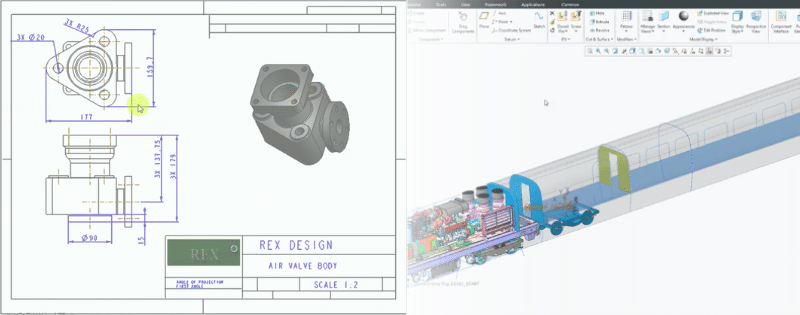Creo from PTC is the leading CAD software platform for all types of design, from individual parts to complete products. Many teams wonder how Creo, with its dominating market presence, compares to other CAD platforms like Pro/E (also known as Pro/Engineer). So, which is better when it comes to Creo vs Pro/E?
It’s a trick question: Creo is the updated version of Pro/E.
Creo vs Pro/E Background
The truth is, there is no true “CAD comparison” in this article. Creo is simply the latest version of Pro/E, which was launched under the new name back in 2011. Since the name change, there have been four major upgrades to Creo, with the latest, Creo 5.0, launching in March of 2018.
Creo is not a single product, but a suite of tools that handle specific CAD tasks. As Pro/E has evolved into Creo, the names and packaging options of Creo have also changed. Creo offers its features on a package basis:
- Creo Design Essentials
- Creo Design Advanced
- Creo Design Advanced Plus
- Creo Design Premium
- Creo Design Premium Plus
For an in-depth explanation of all the packages, including pricing, included features, and licensing, check out this post.
So, Which Platform Is Better?
Given all of the upgrades in terms of tools and features over the last few years, we believe that Creo is better than Pro/E. If you want to stay competitive in the market, you’re going to want all the newest features included in Creo, like comprehensive simulation, topology optimization, and augmented reality (AR). Plus, given the subscription licensing changes, you can’t actually purchase Pro/E anymore. (That said, if you are still using Pro/E, we highly recommend you upgrade to Creo 5.0).
Creo is better – especially if you want to stay competitive in your market.

Latest Creo Features
Over the last seven years, Creo has gotten some serious updates. Here’s a rundown of some of the newer features that our customers have been loving the most.
For more information about all of the changes and upgrades since Pro/E, check out some of our other blog posts:
Productivity Improvements
Across the board, PTC has made significant productivity improvements so you can design and create innovative products faster. Upgraded tools include:
- Mirror preview and update
- On-the-fly sketch references
- Midplane options for datum planes
- Improved draft features
- View normal features
- Visual aids for missing references
- Full-screen modes
- Dynamic cross-sectioning
The latest Creo tools help increase productivity so you can create better products faster.
Topology Optimization
One of the newest but most exciting additions to the Creo platform is the topology optimization extension. This tool makes it easy for users to define their design objectives and constraints and then allows Creo to take care of the rest. Users don’t need to waste time creating complex geometries or completing parametric geometry tasks; Creo automatically generates the design based on the user’s specifications.
Remove tedious complex geometry tasks and just let Creo automatically optimize your design.
Tools for Augmented Reality (AR) Design
 Augmented reality (AR) brings your design concepts to life. PTC brought Vuforia™ technology into their Creo platform with ThingWorx to help users create beautiful AR experiences to support marketing or help guide engineers through various processes. Using these advanced tools allows organizations to optimize the design and review processes by showing how products will look and perform in the real world.
Augmented reality (AR) brings your design concepts to life. PTC brought Vuforia™ technology into their Creo platform with ThingWorx to help users create beautiful AR experiences to support marketing or help guide engineers through various processes. Using these advanced tools allows organizations to optimize the design and review processes by showing how products will look and perform in the real world.
Improve communication with internal and external stakeholders with the ability to show how your product will look in the real world using augmented reality (AR).
Design Exploration Tools
Utilizing design exploration gives engineers the opportunity to explore design alternatives without making permanent changes to CAD models and designs. This feature allows users to easily backtrack to previous decision points if they decide to go in another direction, or have the option to revert back to the original concept. What’s more, if teams want to have numerous decision paths, they can maintain original design ideas as well as branches of different design developments, all within a single model file.
Explore design options with the option to revert back to previous decision points.
Flexible Modeling
Complete late-stage design changes without completely throwing project deadlines off track. New tools allow users to make modifications to geometry directly without losing original design intent or having to start modeling from scratch.
Make late-stage design changes without throwing off project schedules.
The Render Studio
 Having the ability to accurately represent products in the real world can significantly improve the design and approval process. Like the new AR tools, the Render Studio gives designers a platform to create stunning photorealistic images directly from CAD files. These images can be used for marketing collateral, utilized in the design review process, or printed on product packaging.
Having the ability to accurately represent products in the real world can significantly improve the design and approval process. Like the new AR tools, the Render Studio gives designers a platform to create stunning photorealistic images directly from CAD files. These images can be used for marketing collateral, utilized in the design review process, or printed on product packaging.
Create stunning photorealistic images that can be used for approval, in marketing, or on product packaging.
Unite Technology
Many organizations are forced to work in a multi-CAD environment for a variety of reasons, whether they need to piecemeal various tools together or just work with partners who use a different system. However, working in this environment can be challenging. Typically, to open CAD files outside of your software setup, you must translate the files. This task is not only time consuming but often introduces errors that can cause other issues in the design process.
Unite Technology allows Creo users to seamlessly open CAD files from any platform without translation. This helps significantly improve productivity, as users don’t have to waste time waiting for files to translate. What’s more, using this method, designers can incorporate other CAD data into the non-Creo files without creating additional business objects or having to purchase other licenses.
Seamlessly open any type of CAD file from any CAD platform without translations using Unite Technology.
Integrated Online Training
PTC includes online training with every license of Creo. This integrated training includes over 200 free tutorials to help new users learn how to use the product and to help experts refine their skills. In addition to the training, PTC also has large online, local, and regional communities to further assist users.
Improve and refine your Creo skills with integrated online training.
Overall Improvements to UI and UX
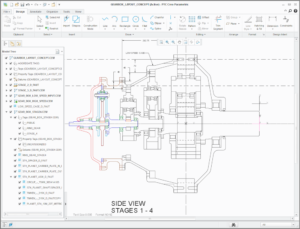 Overall, Creo has made a lot of general improvements to the UX and UI of Creo. All of the upgrades work together to increase productivity and help designers create better products. In particular, users can now change their ribbon toolbars to include the tools and features they use most, to truly create a customized experience.
Overall, Creo has made a lot of general improvements to the UX and UI of Creo. All of the upgrades work together to increase productivity and help designers create better products. In particular, users can now change their ribbon toolbars to include the tools and features they use most, to truly create a customized experience.
Customize your Creo setup to have the tools you want available right when you need them.
Licensing Changes to Creo
In addition to new and upgraded features, PTC has changed the licensing model for Creo to offer only subscription licenses. If you currently have a perpetual Pro/E license, you are not going to be forced into the subscription model, but if you want to upgrade to get these new features, you’re going to have to switch. And if you are a new Creo user, then subscription will be your only option.
We highly recommend upgrading just to improve security alone. Besides that, all the new tools and features will truly help you create better products faster. Plus, subscription licenses give you access to the latest releases (including security updates and maintenance), assisted support from PTC, and exclusive e-learning content.
When It Comes to Creo vs. Pro/E, There Is Only One Option: Creo
If you are looking for a CAD platform and still aren’t convinced that Creo is the solution you are looking for, then check out some of our other CAD comparisons:
- CAD Battle: PTC Creo vs Autodesk Inventor
- Siemens NX vs Creo: Which Solution Is Right for You?
- Debunking 3 Myths about PTC Creo and SolidWorks
- Q&A: How Does Creo Compare to SolidWorks and Competitors?
But if you’re still using Pro/E, it’s time to upgrade so you can stay competitive in the market.
Ready to upgrade or want more information about Creo? Contact us.