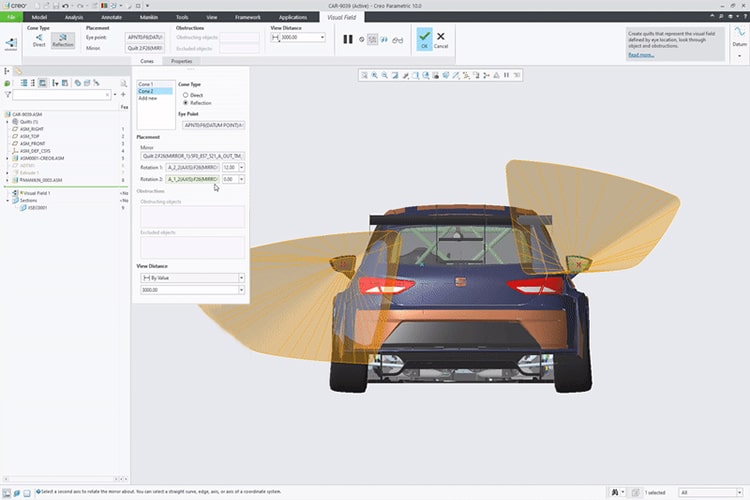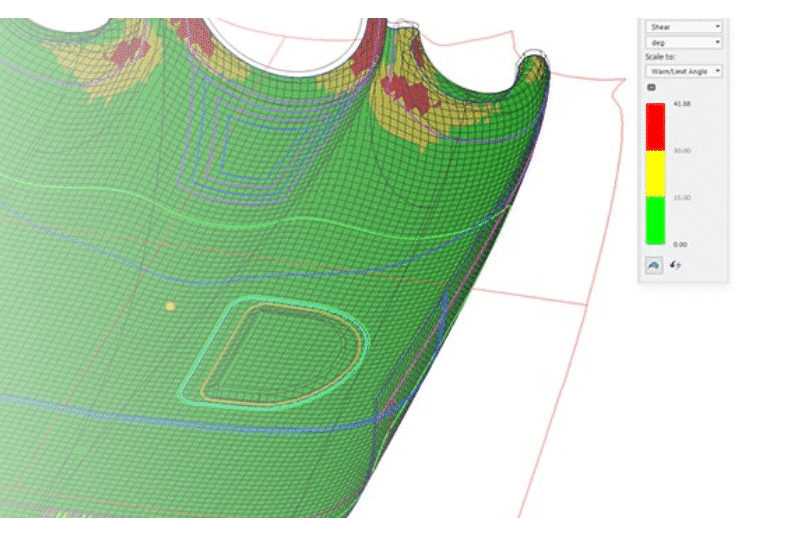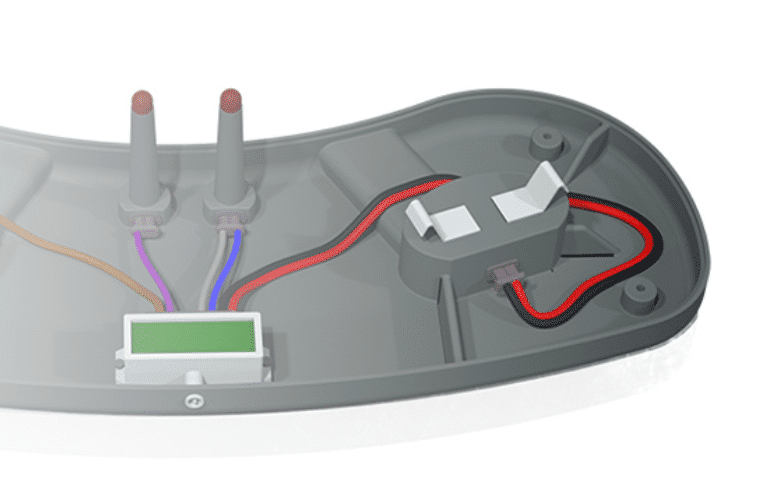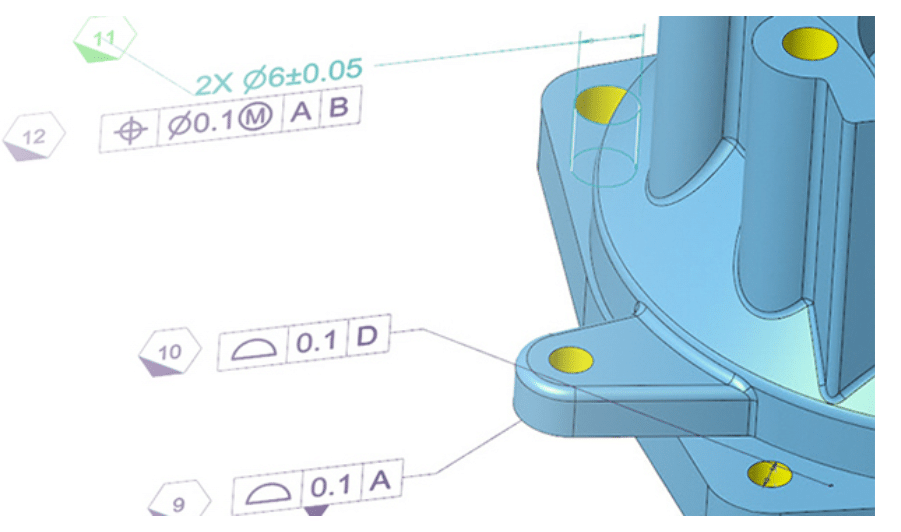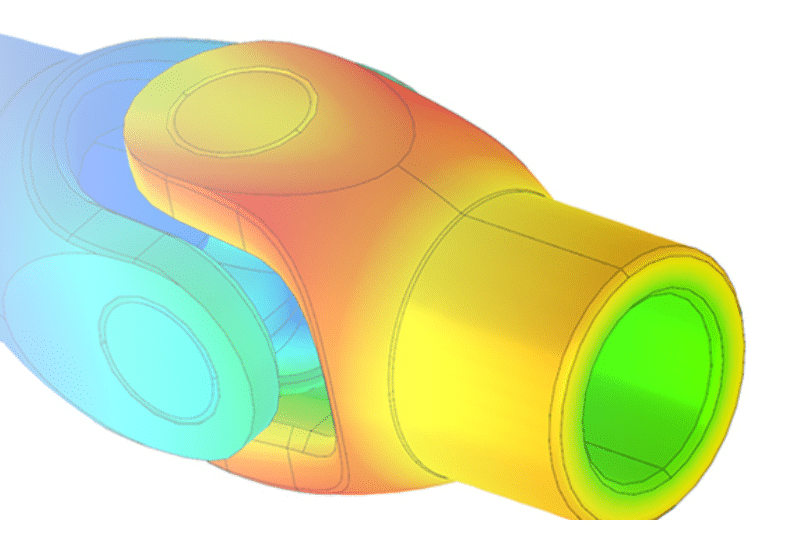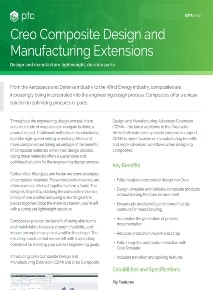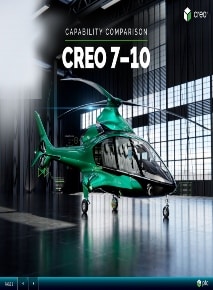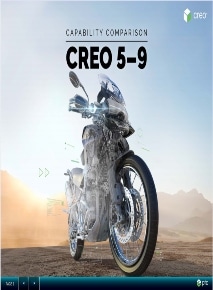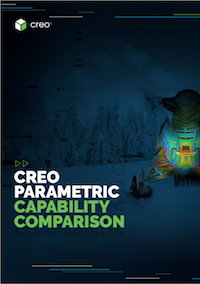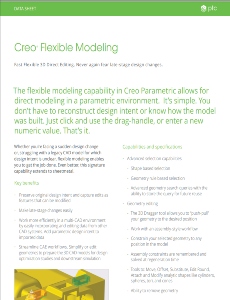What’s New in: Creo 11 and Creo+
Top Enhancements to Deliver Your Best Designs Yet
3 HTi is excited to announce the release of PTC’s Creo 11 CAD software. PTC took the time to listen to Creo users and this release is focused on “customer-driven improvements”—including numerous usability enhancements, productivity tools, and innovative technologies—that will help you deliver your best designs in less time.