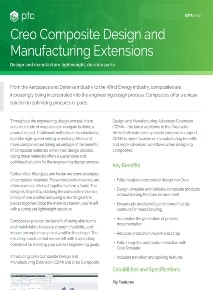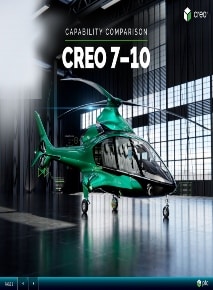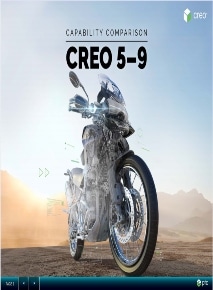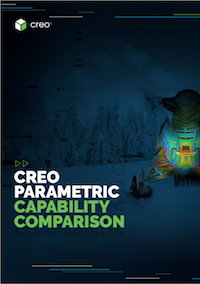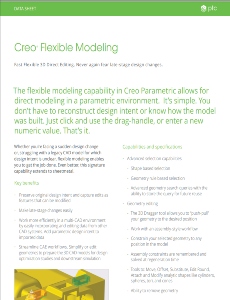Creo Parametric Offers Stylized Designs with Intuitive Freestyle Modeling
Using FreeStyle is much like modeling with clay. You begin with a primitive shape and then use the 3D dragger to push and pull, just as you’d begin a sculpture. You don’t have to worry about a patch structure or acquire expert CAD skills. FreeStyle automatically creates continuous manufacturable curvatures.
With the FreeStyle Modeling in Creo Parametric, you’ll be able to quickly:
- Create freeform shapes and surfaces
- Speed up concept design for simple or complex shapes
- Leverage sub-divisional modeling
- Deliver high-quality engineering surfaces
Flexible Rendering Tools
Unless you’re a really talented still-life painter, you’re going to need rendering tools.
Rendering is the process of generating an image from a 3D model using computer graphics. This mode of visual communication helps colleagues, suppliers and potential buyers understand your product. Once you have a target customer in mind, working in a virtual environment allows you to understand how the product would fit in the ‘real world’. Rendering quickly and inexpensively enriches the design review process and helps stakeholders connect with your design.
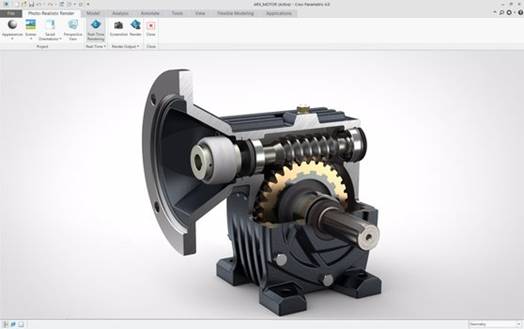
The Creo Render Studio Extension produces stunning photorealistic renderings of you products. It’s fully integrated with Creo Parametric so you can move between rendering and modeling modes without exiting either application. With real-time ray-tracing, you can leverage the existing scenes and appearances for your designs, and since the image is constantly rendering itself, there’s no waiting.