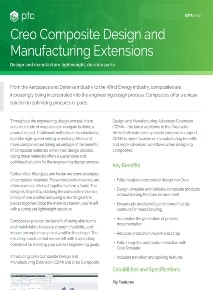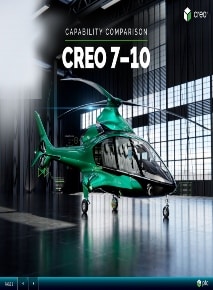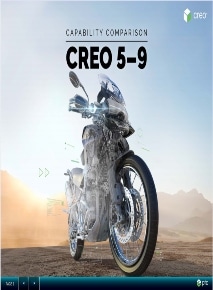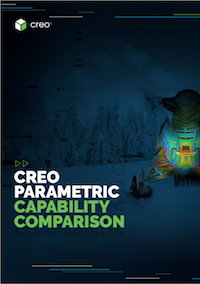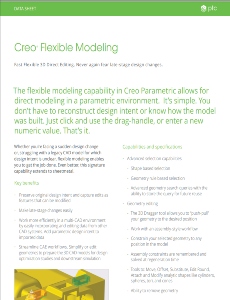Industrial Design with Creo Parametric
Improve the Appearance of Your Products
Creo Parametric has two design extensions that will help you create elegant designs:
Few consumers want to buy an ‘ugly duckling’ product.
Industrial designers understand just how much looks matter. That’s why they work to make their creations stand out on the shelf or in the showroom. Complex curves, the smoothest of high-quality surfaces, compelling product renderings – are all evidence of an industrial designer who understands it takes high-powered tools to win this beauty contest.
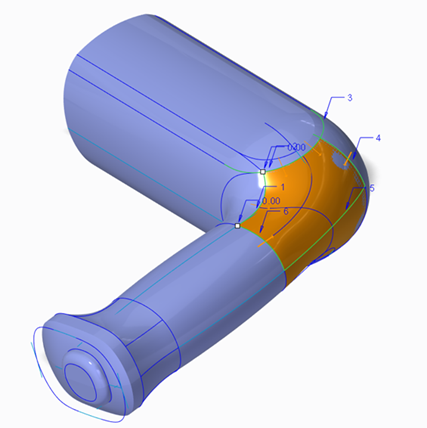
You need to concentrate on giving your product the ‘it’ factor by creating many iterations until you’re finally satisfied with the result. Creo Paramteric is the ideal program to efficiently explore your ideas in this way.
- Use the freestyle design capabilities to do rapid freeform surface creation and attach surfaces to your parametric model.
- Take advantage of Creo Parametric’s technical surfacing capabilities or choose extensions for advanced surfacing, rendering, and reverse engineering.
Parametric and Freestyle Surfacing
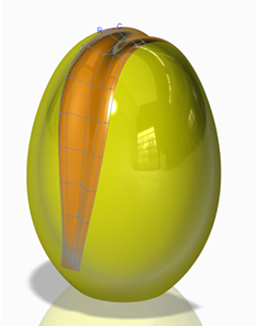 Looks are everything, especially in automotive and industrial design. Beauty sells, and it’s the designer’s job to create the visual qualities that help buyers connect with products on an emotional level. Surfacing is all about creating the right look by defining the shape and surfaces that can be seen or touched.
Looks are everything, especially in automotive and industrial design. Beauty sells, and it’s the designer’s job to create the visual qualities that help buyers connect with products on an emotional level. Surfacing is all about creating the right look by defining the shape and surfaces that can be seen or touched.
Giving your model the surface stylings you’ve envisioned doesn’t have to be difficult. Creo Parametric’s straightforward interface helps you develop complex surface geometry using sweeps, blends, offsets, and other specialized features. You can trim and extend surfaces as well as perform surface operations like copy, merge, extend, and transform. It’s easy to inspect, validate, and verify the quality of what you’ve created right within the program.
When you need advanced capabilities, you have access to the Creo Interactive Surface Design Extension (ISDX) and Creo FreeStyle.
- Creo ISDX gives you even greater control over tangency and curvature.
- Creo FreeStyle provides freeform modeling capabilities.
Creo FreeStyle in Action
Complex surface modeling is simplified with Creo FreeStyle. It allows you to create freeform models with high quality continuous curvature surfaces by either starting from scratch or importing a 2D image.
Interactive Surface Design Extension
Combine the power of parametric modeling with the flexibility of freeform surfacing. Create aesthetically pleasing designs quickly and easily with intuitive workflows and real-time feedback.