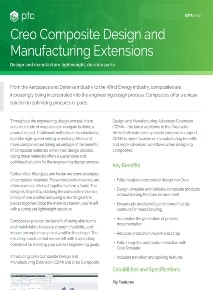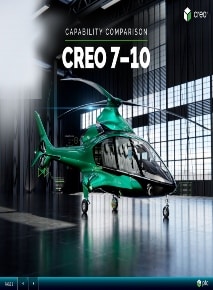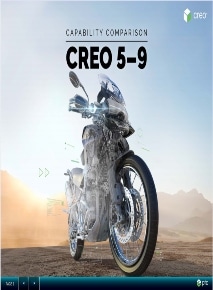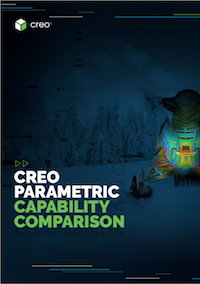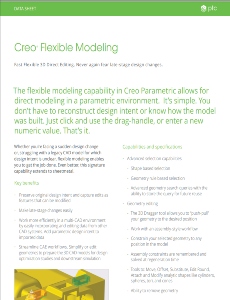With the Computer Aided Engineering (CAE) capabilities in PTC Creo, designs can test and optimize products for structural, thermal, and dynamic performance throughout design and product development using simple yet powerful simulation tools.
With the Computer Aided Engineering (CAE) capabilities in PTC Creo, designs can test and optimize products for structural, thermal, and dynamic performance throughout design and product development using simple yet powerful simulation tools.
Design refinement…Throughout the new product development process, high quality product design decisions require a sound understanding of product performance under actual operating conditions. With its range of simple to use, powerful static and dynamic analysis capabilities, Creo simulation software allows engineers to develop a more informed design through product testing – one that is optimized for its environment – early on in the process. This improves product quality and design innovation.
Creo Simulation Live
Design with greater confidence…Costly and laborious prototyping hinders a design team, resulting in compromised schedules and budgets. However, with Creo Simulation Live, designer engineers can better understand product performance, and accommodate the digital design accordingly — all without needing a specialist’s FEA-background. The result: engineering gains early product insight and delivers higher quality products at lower cost.
- Explore design alternatives
- Create products that meet functional requirements
- Discover problems earlier in the design process
- Reduce development costs associated with prototypes, rework, scrap, and delays
- Speed up time-to-market
- Streamline and optimize product development
Creo Simulation and Advanced Simulation Extension
Gain product insight…Costly and laborious physical prototyping hinders a design team, resulting in compromised schedules and budgets. However, with Creo Simulate, designer engineers can better understand product performance, and accommodate the digital design accordingly — all without needing a specialist’s FEA-background. Creo enables 3D virtual prototyping so you can test a range of structural and thermal properties of your design early in the detailed design process, before you make the first physical part. The result: engineering gains early product insight, improves verification and validation processes, and delivers higher quality products at lower cost.
- Conduct standard CAE analysis types, including linear static, modal, buckling, contact and steady state thermal
- Obtain real-world performance data by directly applying conditions to design geometry without requiring data translation
- Fast, automatic solution convergence, mapped precisely to underlying CAD geometry; 3rd party solver output
- Increase innovation by simultaneously designing and simulating results of design variations
- Decreases development costs through reduction or even elimination of physical prototyping and productive, engineering-friendly user interface
- For more advanced 3D simulation and nonlinear analysis capabilities, please see the Creo Advanced Simulation Extension datasheet
Creo Mechanism Dynamics Extension
Understand dynamic effects…Creo Mechanism Dynamics Option (MDO) allows you to simulate real-world forces virtually and analyze how your product will react to them. Gaining insight into product behavior early in the design phase allows you to build better products faster and more affordably. With Creo MDO, you can determine, on a desktop, how your design will react to dynamic forces such as gravity and friction. Since you can do this analysis without having to build a physical prototype, you can perform your tests very early in the design phase when correcting problems costs much less. And, by building fewer physical prototypes, you not only cut costs, but you also reduce time-to-market because you’re building a better quality product that is ‘right the first time.’
- Improve product quality
- Identify and resolve design flaws early in the product development process when the cost of change is low
- Analysis is used early and often to verify and optimize design integrity, function, performance, and cost
- Virtual analysis reduces/eliminates the need to create and test physical prototypes
- Product failure, warranty, and liability risk are effectively mitigated
- Reducing costs and time to market!
Design Optimization
Real design intent…Is your design the best solution? Does it have the proper inertial characteristics? Does it weigh more than it should? Is its packaging constructed to minimize shipping costs? With Pro/ENGINEER, you can capture real engineering requirements, automate the exploration of design alternatives, and identify the best solution, solving genuine engineering problems faster, with high confidence.
Creo Behavioral Modeling Extension
Design optimization…Inferior design practices inflate product development costs due to wasted material, excessive shipping expense, and poor product performance. Ideally, engineering would be able to embed real–world design requirements — even for multiple objectives — within the digital model so that these criteria are perpetually satisfied. With Creo Behavioral Modeling, this optimized way of designing is a reality.
- Associatively embed design requirements within models, perpetually solving real problems involving multiple design goals
- Assess model sensitivity to understand the effects of change on design objectives
- Integrate results with external applications such as Microsoft Excel via an open environment
- Enable consideration of all design requirements, regardless of construction method, to produce optimal designs
- Run experimental design studies crossing multiple functional areas of Creo