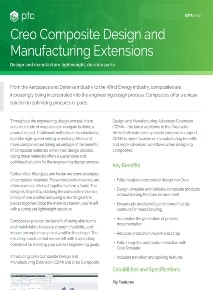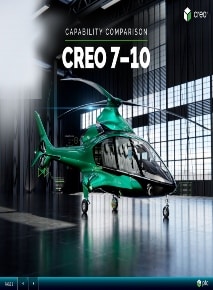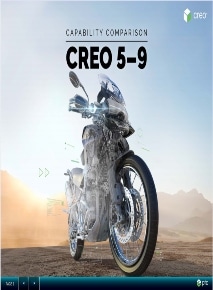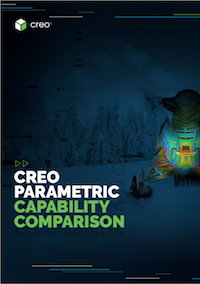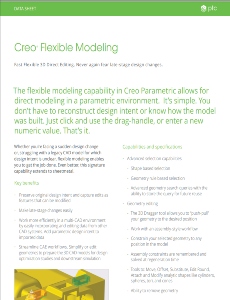Visually collaborate on electronic information
The increasing prevalence of electronics within everyday products poses a major challenge to many companies: how to allow many people inside and outside the company to view and interrogate electronic design information.
Lightning-fast and ultra-scalable — with an intuitive, tasked-based interface — Creo View ECAD apps enable you to quickly and easily visualize PCB-related designs by themselves or in parallel with overall product designs. Creo View ECAD supports PCB data from all major EDA tools, as well as drawings, images and documents from a multitude of sources, all without the need for the native authoring application. Plus, since Creo View ECAD and Creo View MCAD both utilize the same framework, users of both Apps can perform unique functions, such as cross-probing between ECAD/MCAD abstractions. With its compact, yet accurate viewable format, complex information can be quickly accessed to reduce rework and improve decision-making. Everyone within engineering, design, fabrication, test and assembly can collaborate — whether in real-time or by using markups.
Creo Price Calculator for Creo 10 & Creo+
Creo View ECAD Features & Benefits
- Browse schematic CAE or physical PCB CAD databases, without using ECAD design tools, for library, schematic, PCB and BOM data
- Enable visualization of the full electronic product, including its 3D model
- Query intelligent design data, including component, pin and net attributes
- Follow net connectivity across the schematic to PCB by pin function, to identify bad signal sources
- Communicate changes, comments, or red-line data in multiple languages to the EDA user
- Reduce design cycle time by up to 35%; realize significant productivity gains in board test
ECAD related extensions also allow you to:
- Instantly determine the differences between two versions of a printed circuit board (PCB) schematic, a PCB layout, or manufacturing artwork
- Methodically step through changes made between ECAD designs or across ECAD and MCAD Design