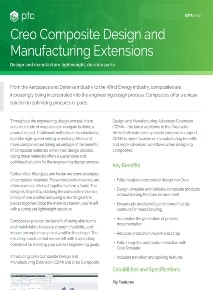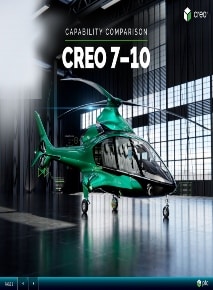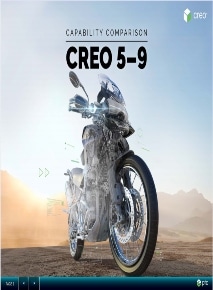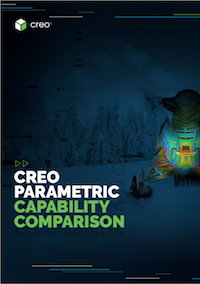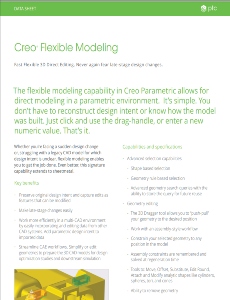Create fast, interactive visualization applications
Creo View Toolkits Data Sheet (pdf attached)
Product development organizations have unique collaboration needs that sometimes require novel uses of visualization technology. Some want to use the Internet to share information, such as printed circuit board (PCB) designs, or to improve engineering design insight among suppliers and design partners. Others would rather deploy their own specialty-built visualization applications for their internal product design team.
With either of PTC’s two Creo View Toolkits, you can achieve these objectives and create engaging, high-performance visual applications and stunningly interactive web pages by reusing Creo View software technology.
- Familiar Creo View Lite User Interface. accessible from within the PowerPoint slide
- PowerPoint slide powered by Creo View Office Toolkit
- Creo View technology embedded in a Java application using Creo View Java Toolkit
- Creo View technology embedded in a web page using Creo View Web Toolkit
Features & Benefits
- Make viewable data—such as a PCB layout– accessible to your extended product development team in ways never before attainable
- Gain productivity advantages by using a high-performance architecture and highly compressed files
- Support your unique requirements by enabling flexible development options
- Creo View Web Toolkit to embed Creo View technology into Web pages
- Creo View Java Toolkit to embed Creo View technology into Java applications
- Allow support for a variety of visual collaboration use cases
- Infuse high levels of visual interactivity into existing product development applications to support internal team members
- Unlock your visual content throughout your supply chain by providing highly interactive web pages